What does this mean in the header.
smtp.mailfrom=idelle.deals
signature) header.d=idelle.dealshotsp
action=none header.from=idelle.dealsho
Received-SPF: None (protection.outlook.com: idelle.dealshotspot.com does not
designate permitted sender hosts)
Received: from dealshotspot.com (144.95.45.24) by
BL2NAM02FT011.mail.protect
Server
What does the protection.outlook.com mean in the header?
It must not be protecting me in my two Hotmail accounts, I'm getting about 10-12 junk messages every day in each account.
The message rules do not work because they do not let me use the "name" of the sender only the sender's e-mail address. There is some beta version but that did not solve the message rules either.
I might get three messages from "New Car Warranty" but they are from three different e-mail addresses. Many example like that. I need to block or create a message rule so I can enter "New Car Warranty" as "what" is to be blocked or deleted.
These junk messages are not in the inbox they are in the junk box. Still trying to stop the flood gates.
signature) header.d=idelle.dealshotsp
action=none header.from=idelle.dealsho
Received-SPF: None (protection.outlook.com: idelle.dealshotspot.com does not
designate permitted sender hosts)
Received: from dealshotspot.com (144.95.45.24) by
BL2NAM02FT011.mail.protect
Server
What does the protection.outlook.com mean in the header?
It must not be protecting me in my two Hotmail accounts, I'm getting about 10-12 junk messages every day in each account.
The message rules do not work because they do not let me use the "name" of the sender only the sender's e-mail address. There is some beta version but that did not solve the message rules either.
I might get three messages from "New Car Warranty" but they are from three different e-mail addresses. Many example like that. I need to block or create a message rule so I can enter "New Car Warranty" as "what" is to be blocked or deleted.
These junk messages are not in the inbox they are in the junk box. Still trying to stop the flood gates.
You're looking at server names along with the mechanism for spam filtering and security settings.
Unfortunately, you have to keep flagging spam. And it's always been known that Microsoft mail filters are far from perfect. If you want to go full on, then only allow messages from safe senders.
Unfortunately, you have to keep flagging spam. And it's always been known that Microsoft mail filters are far from perfect. If you want to go full on, then only allow messages from safe senders.
ASKER
Safe sender does me no good since all 20 per day are from 20 different domains. I can add all of them to the non safe list and that would not do any good since the number of domains are infinite.
You can basically set the opposite: block everything that isn't from a safe sender. However you have to know who you're willing to accept mail from.
Since you are not including the gull message, based on the info it seems a user using hotmail.com domain accessing a web interface with the fluent system having the wan Ip of 144.95.45.24
When reading SMTP message headers,
The Received: line closest to the From: line is the first entry that will indicate the origin of the message.
The Return-Path: <emailaddress> is the email address used to tell the server who the message sender us.
The entry in the From: <some sender> is just information that is not enforced to match the true sender.
When reading SMTP message headers,
The Received: line closest to the From: line is the first entry that will indicate the origin of the message.
The Return-Path: <emailaddress> is the email address used to tell the server who the message sender us.
The entry in the From: <some sender> is just information that is not enforced to match the true sender.
Are you using O365?
I know that if you use O365 you can setup mail flow rules, and spam rules that will catch these types of problems.
I have set them up for fake UPS and USPS and Fedex phishing attackers.
It would not take an experienced Exchange Online user much time to setup those types of rules for you to make your spam more manageable.
I'm not sure what spam filters are available in Hotmail anymore, but back when I used it you could setup spam filters based on subject line. blocking things like pill or free money or in your case car warranty
I know that if you use O365 you can setup mail flow rules, and spam rules that will catch these types of problems.
I have set them up for fake UPS and USPS and Fedex phishing attackers.
It would not take an experienced Exchange Online user much time to setup those types of rules for you to make your spam more manageable.
I'm not sure what spam filters are available in Hotmail anymore, but back when I used it you could setup spam filters based on subject line. blocking things like pill or free money or in your case car warranty
Another cool thing you can do with Exchange online is filter by country. I love that feature. No emails from Africa check.
I'm sorry I'm going to miss my rich great-uncle-twice-removed 's inheritance ;)
I'm sorry I'm going to miss my rich great-uncle-twice-removed 's inheritance ;)
ASKER
I'm using hotmail dot com and Office 2007 and Windows 7.
The matter has escalated. They are coming in faster we got 22 on Monday in one account and our user name is now part of almost all of them.
Here is what I see now:
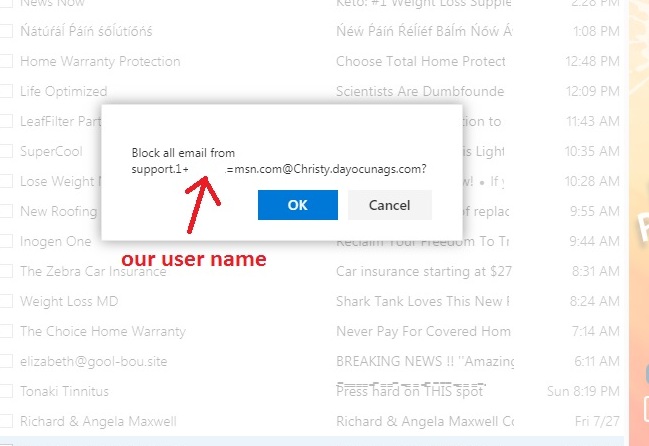
What you see in the image has "not" begun in the other Hotmail account or the Outlook dot com account though the latter gets a ton of junk mail.
I've gone to the headers and tried to block the domain that is in the return path. Then go back to the e-mail itself and click on block to make sure it is not blocking me because in some headers it shows "me" as the sender. If I'm not in the blocking, I go back and click on phishing scam and it puts them in the delete box. I move them back to the junk box and then click on block. I did this manually with about 10 yesterday. The number of domains is infinite.
The matter has escalated. They are coming in faster we got 22 on Monday in one account and our user name is now part of almost all of them.
Here is what I see now:
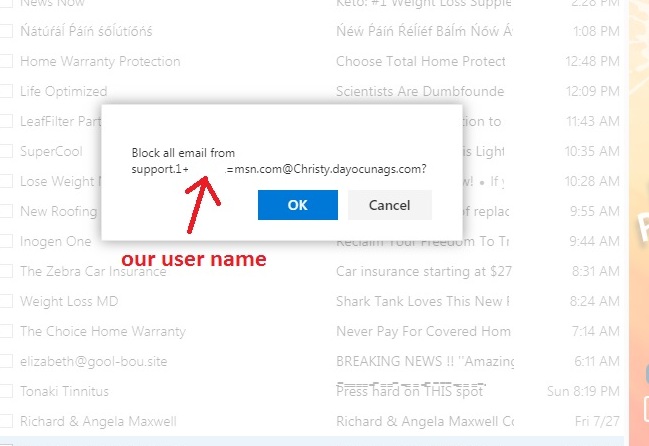
What you see in the image has "not" begun in the other Hotmail account or the Outlook dot com account though the latter gets a ton of junk mail.
I've gone to the headers and tried to block the domain that is in the return path. Then go back to the e-mail itself and click on block to make sure it is not blocking me because in some headers it shows "me" as the sender. If I'm not in the blocking, I go back and click on phishing scam and it puts them in the delete box. I move them back to the junk box and then click on block. I did this manually with about 10 yesterday. The number of domains is infinite.
Hotmail leaves you with a limited of options. So you can either keep going the route you're going. You may also want to check some security sites and see if your email address was included in data from recent hacks. That MIGHT explain a portion of it. I've pretty much given all of the options that you have available to you.
ASKER
I've been using the block feature for months. That fails. The domains are unlimited. Above I see no other solution offered by you. Thanks any way.
--------------------------
I need a message rule where I can use "home warranty" as the key words in the rule.
The program (beta or non beta) does not appear to allow that, it only allows the e-mail address. Because I keep getting an error saying I have not entered the sender.
--------------------------
I need a message rule where I can use "home warranty" as the key words in the rule.
The program (beta or non beta) does not appear to allow that, it only allows the e-mail address. Because I keep getting an error saying I have not entered the sender.
I can set you up with a trial email account of Office 365. Private Message me if interested.
blocking by address is a tedious and often .....
you can try making your filtering more aggressive in spam detection via the interface .
This is on the live.com portal.
identify the message as spam on the web site. outlook 2007 also includes anti-spam, but these apply after the messages are delivered to the server.
enabling filtering on the server will reduce the number of messages you have to deal with on the outlook side.
you can try making your filtering more aggressive in spam detection via the interface .
This is on the live.com portal.
identify the message as spam on the web site. outlook 2007 also includes anti-spam, but these apply after the messages are delivered to the server.
enabling filtering on the server will reduce the number of messages you have to deal with on the outlook side.
The problem mainly comes from the fact you're using Hotmail. The one other option I had been trying to mention to you was the exclusive filtering. So you'd be rejecting all emails except for the ones you whitelist. (This is stuff you'd do on the website)
Sure, I could suggest you switch to another free email provider (Gmail is MUCH better in this aspect), but it's a matter of whether you're willing to do that (bearing in mind you'd have to get a new email address).
If you wanted an email address with your own domain, that's when O365 or GSuite become options. I've been assuming that you wanted a free solution, so I didn't even entertain that.
Sure, I could suggest you switch to another free email provider (Gmail is MUCH better in this aspect), but it's a matter of whether you're willing to do that (bearing in mind you'd have to get a new email address).
If you wanted an email address with your own domain, that's when O365 or GSuite become options. I've been assuming that you wanted a free solution, so I didn't even entertain that.
ASKER
support.4+XXXXXXX=msn.com
The part of the e-mail addresses before the @ is what you see above. The number 4 varies from 1 to 10. That's 28 messages over two days.
What does that part of the e-mails indicate?
--------------------------
I can try the filtering with whitelist and use Google to try to find out how.
As far as Gmail they committed a crime by closing my Youtube account because out of 260 videos that I created, one contained a still photo that someone claimed was copyright. YT told me some BS about my video was banned in several countries. Ha to that. The audio portion of the video came from my own personal collection and the video portion was just a still photo of the two people who sang the song, both over 45 years old. So I like Google as a search engine but further than that they need to be put out of business.
The part of the e-mail addresses before the @ is what you see above. The number 4 varies from 1 to 10. That's 28 messages over two days.
What does that part of the e-mails indicate?
--------------------------
I can try the filtering with whitelist and use Google to try to find out how.
As far as Gmail they committed a crime by closing my Youtube account because out of 260 videos that I created, one contained a still photo that someone claimed was copyright. YT told me some BS about my video was banned in several countries. Ha to that. The audio portion of the video came from my own personal collection and the video portion was just a still photo of the two people who sang the song, both over 45 years old. So I like Google as a search engine but further than that they need to be put out of business.
looks like a mailing list, the point being you are masquerading an email address of a sender you claim is spam.
forward it to MS support on live.com, etc. and ..
The above suggests that an MSN.com pretending to be is sending you a message.
This is likely a phishing pretending to be an MS support and trying to get you to disclose information..... or visit what appears to be their site in hopes that you would enter your credentials.
forward it to MS support on live.com, etc. and ..
The above suggests that an MSN.com pretending to be is sending you a message.
This is likely a phishing pretending to be an MS support and trying to get you to disclose information..... or visit what appears to be their site in hopes that you would enter your credentials.
ASKER
There is some issue with awarding points so when the system is back up and running I'll close the thread. For some reason there is no "classic" view when the "how to close" FAQ'a say there is a classic view.
ASKER
https://www.ipserverone.info/email/how-to-whitelist-or-blacklist-email-address-in-hotmail/
I am not seeing how whitelisting all my friends and trusted websites is of value. The other ones that are the pest 10 times a day will still arrive in the junk mail box.
Maybe there was a misunderstanding. These are arriving in the junk mail box not the inbox.
ScriptAddict:
Does O365 come with Windows 10?
Our Windows 7 will have to be replaced in 1.5 years.
I am not seeing how whitelisting all my friends and trusted websites is of value. The other ones that are the pest 10 times a day will still arrive in the junk mail box.
Maybe there was a misunderstanding. These are arriving in the junk mail box not the inbox.
ScriptAddict:
Does O365 come with Windows 10?
Our Windows 7 will have to be replaced in 1.5 years.
They will arrive in the junk mailbox on the server, depending on your setup it merely reflects that you have junk email that you can check if it caught something you need, versus downloading the message and then marking it as a spam.
Consider this way, your current setup seems to be that you are trying to have outlook sort out/identify spam and move them... The server based settings, when the message arrives it will determine and mark it placing it in the Junk folder.
when you access messages, in an IMAP setup, only the headers are retrieve, significantly smaller data retrieval foot print......
...
Consider this way, your current setup seems to be that you are trying to have outlook sort out/identify spam and move them... The server based settings, when the message arrives it will determine and mark it placing it in the Junk folder.
when you access messages, in an IMAP setup, only the headers are retrieve, significantly smaller data retrieval foot print......
...
ASKER CERTIFIED SOLUTION
membership
This solution is only available to members.
To access this solution, you must be a member of Experts Exchange.
O365 stands for Office 365. It includes everything that businesses have to reduce their spam. It is a paid service and doesn't come with any version of windows, but can be purchased and used with any internet capable device. (cell phones included).
It has an annual subscription cost. Private message me if you want to try it for 30 days free.
It has an annual subscription cost. Private message me if you want to try it for 30 days free.
ASKER
Being under poverty level will never buy O365.
28 of the messages had this:
support.4+XXXXXXX=msn.com@
Where the xxxxxxx is my user name. I doubt I can block those or I'll be blocking myself.
Maybe Windows 10 will have some good mail program.
28 of the messages had this:
support.4+XXXXXXX=msn.com@
Where the xxxxxxx is my user name. I doubt I can block those or I'll be blocking myself.
Maybe Windows 10 will have some good mail program.
Now, that said... how exactly do you have your filtering configured? Sounds like you may need to try to have it be more aggressive.