Pkafkas
asked on
To download Java version 1.8.0_121c from a safe web site
Where may I download Java version 1.8.0_121c for a Windows 7 64-Bit PC?

I am trying to find a specific version of Java to download and install on my work PC. My new company uses ZENworks and this Java file keeps trying to install itself on my pc; but every time it initiates the installation all Internet browsers abruptly close (without any warning).
That can be counter-productive and disastrous if I am making any configuration changes on an appliance via the web interface and not able to save any configuration changes. It does not appears that the java installation file is copied to the network anywhere and I have been tasked with finding a safe web source to download the file again.
I am not sure if this is a jre1.80.121c or a jdk.... or whatever. There seems to be a variety of flavors of Java software to choose from. I am concerned about downloading these files from unknown/unverified web sites as well. Can someone direct me to a safe web page where I may download Java version 1.8.0_121c for a Windows 7 64-Bit PC?
I am trying to find a specific version of Java to download and install on my work PC. My new company uses ZENworks and this Java file keeps trying to install itself on my pc; but every time it initiates the installation all Internet browsers abruptly close (without any warning).
That can be counter-productive and disastrous if I am making any configuration changes on an appliance via the web interface and not able to save any configuration changes. It does not appears that the java installation file is copied to the network anywhere and I have been tasked with finding a safe web source to download the file again.
I am not sure if this is a jre1.80.121c or a jdk.... or whatever. There seems to be a variety of flavors of Java software to choose from. I am concerned about downloading these files from unknown/unverified web sites as well. Can someone direct me to a safe web page where I may download Java version 1.8.0_121c for a Windows 7 64-Bit PC?
ASKER
I am actually asking for which specific file to download as well. What about browsing to: http://www.oracle.com/technetwork/java/javase/downloads/java-archive-javase8-2177648.html
Selecting the offline bundle shown below:
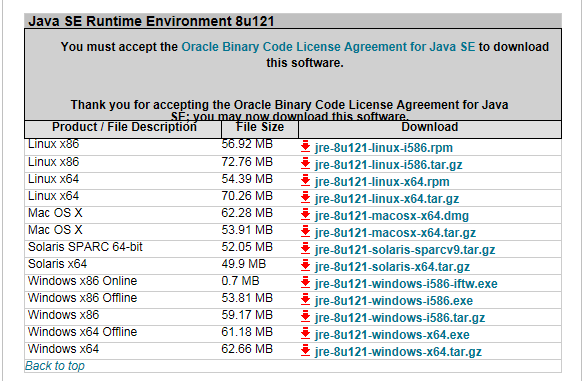
But I am looking for 1.80.121c. Also there are options for run-time environment and development kit and server JRE. Which should I choose?
Selecting the offline bundle shown below:
But I am looking for 1.80.121c. Also there are options for run-time environment and development kit and server JRE. Which should I choose?
I think you want jre-8u121-windows-i586 . There is no "C" so far as I know.
Windows X86 Offline in the list above. I see it there.
Windows X86 Offline in the list above. I see it there.
ASKER CERTIFIED SOLUTION
membership
This solution is only available to members.
To access this solution, you must be a member of Experts Exchange.
I suggest using the 32-bit version for better over compatibility with your other apps. I do this
Browsers usually start as the computer architecture and as such, the Java edition of the computer architecture should be installed. If a compatibility issue exists, install both.
ASKER
I downloaded and installed: jre-8u121-windows-x64.exe
Its the 64 bit edition off-line bundle. Thank you for the feedback.
Its the 64 bit edition off-line bundle. Thank you for the feedback.
Update your app. Java updates do not stop