sglee
asked on
Network Card missing in RRAS VM
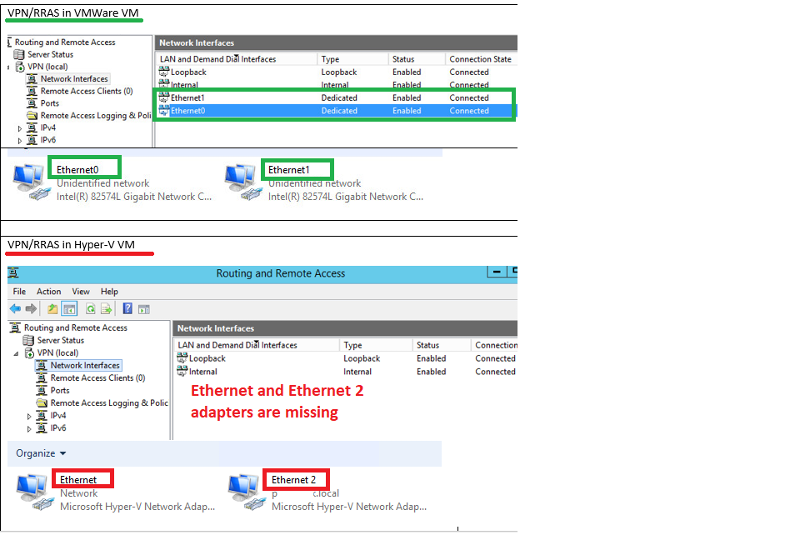 Hi,
Hi,I had a VPN/RRAS server with two NICs - one for internal network IP (192.168.1.x) and another one with external public IP address) running on VMWare and I converted it to Hyper-V server using Microsoft Virtual Machine Converter successfully.
The problem is that in Hyper-V VM, two NICs don't show up in Routing and Remote Access. Please see the screenshot.
When converted to Hyper-V server initially, this VPN VM only showed one NIC. I had to add 2nd NIC in the VM settings.
So I understand what might happened here. Since the same NICs in VMWare VM were not found in Hyper-V VM, RRAS simply did not show them.
The question is how I can fix this?
ASKER
"Check Device Manager, and check the network interfaces are present, and drivers are loaded." ---> please see screenshots. I think there are all there.
"I would also remove all phantom drivers'--> How do I remove phantom drivers and NIC?
"will remove any duplicate IP Addresses, assigned to grayed out network interfaces, which can cause issues with gateways and routing." --> I keep VMWare RRAS VM turned off. I turned it on to compare settings against those of Hyper-V RRAS VM.
You need to actually install software in the VM, if required by the OS.
What is the OS ?
Remove Hidden drivers here
https://www.thewindowsclub.com/show-non-present-devices-windows
What is the OS ?
Remove Hidden drivers here
https://www.thewindowsclub.com/show-non-present-devices-windows
ASKER
"Remove Hidden drivers here" --> I ran SET DEVMGR_SHOW_NONPRESENT_DEV
Even if old NICs are removed in the Device Manager, how would I display new NICs?
"You need to actually install software in the VM, if required by the OS." --> I still don't get it. What do you want me to install?
Okay, no need to install Integration Services, it's already incorporated into the OS.
All grayed out items you should removed, if you do a V2V correctly.
Untick show hidden devices will show the remaining hardware in the computer.
All grayed out items you should removed, if you do a V2V correctly.
Untick show hidden devices will show the remaining hardware in the computer.
ASKER CERTIFIED SOLUTION
membership
This solution is only available to members.
To access this solution, you must be a member of Experts Exchange.
ASKER
@qlemo,
I wanted to also uninstall and reinstall RRAS in Roles and Features, but could not uninstall it.
I wanted to also uninstall and reinstall RRAS in Roles and Features, but could not uninstall it.
ASKER
@Andrew
Removing hidden/carrry over devices in Device Manager will make NIC appear in RRAS?
Removing hidden/carrry over devices in Device Manager will make NIC appear in RRAS?
if after tidying up your devices in device manager, if the network interfaces are still not appearing, you may have to uninstall/re-install which has been mentioned by my fellow Expert @qlemo, which would be the supported method, otherwise you will have to start hacking the registry.
It would have been quicker to create a new Server RRAS VM, rather than convert an VM between platforms.
Although we have converted between Hyper-V to VMware without issues!
It would have been quicker to create a new Server RRAS VM, rather than convert an VM between platforms.
Although we have converted between Hyper-V to VMware without issues!
ASKER
I uninstalled and reinstalled RRAS successfully and now both NICs appear in RRAS.
After some L2TP related setup in RRAS, VPN is working fine.
Thank you.
After some L2TP related setup in RRAS, VPN is working fine.
Thank you.
np
Should you have to change the NIC again, I've now published Routing and Remote Access - Adding new interfaces, showing a procedure not requiring RRAS reinstall (and hence not losing the configuration).
When the VM started up on Hyper-V, the VMware hardware is not available.
Make sure Integration Tools are installed in required by the OS, and add two network interfaces to the VM settings in Hyper-V management.
e.g. edit the VM.
Check Device Manager, and check the network interfaces are present, and drivers are loaded.
I would also remove all phantom drivers and network interfaces, as this is also a RRAS server, which will remove any duplicate IP Addresses, assigned to grayed out network interfaces, which can cause issues with gateways and routing.