Alfred Lim
asked on
Change Date and Time Format in GPO -Windows Server 2016
Change Date and Time Format in GPO -Windows Server 2016
Hi Experts,
Having a customer request to change the date format from M/d/yyyy to d/M/yyyy
i push it through GPO at user preference/ regional settings, but somehow i realize that the GPO didnt replicate over to other members AD.
due to this, i test in my own test lab, somehow, the result is same, it also cant replicate the date format to other AD as well.
thus, i try to manually change the GPO at other AD, from M/d/yyyy to d/M/yyyy, but when i click OK, i open back the setting, it back to default, which is M/d/yyyy
any ideas?
the ultimate goal is want to change the RDP server due to the application restriction, i had tried to manually change the date format to d/M/yyyy, but the RDP users which remoting in, the date format somehow is still M/d/yyyy...
which is pulling my hair off..
Hi Experts,
Having a customer request to change the date format from M/d/yyyy to d/M/yyyy
i push it through GPO at user preference/ regional settings, but somehow i realize that the GPO didnt replicate over to other members AD.
due to this, i test in my own test lab, somehow, the result is same, it also cant replicate the date format to other AD as well.
thus, i try to manually change the GPO at other AD, from M/d/yyyy to d/M/yyyy, but when i click OK, i open back the setting, it back to default, which is M/d/yyyy
any ideas?
the ultimate goal is want to change the RDP server due to the application restriction, i had tried to manually change the date format to d/M/yyyy, but the RDP users which remoting in, the date format somehow is still M/d/yyyy...
which is pulling my hair off..
ASKER CERTIFIED SOLUTION
membership
This solution is only available to members.
To access this solution, you must be a member of Experts Exchange.
ASKER
Hi Mcknife,
"You are using the term "replicate". Replication is maybe not the right term here. GPOs get applied on clients. GPO files (the setting files) are being replicated between domain controllers."
Ya, this is what i meant , whatever changes i make in Primary AD, include GPO, supposed to replicate to secondary AD, but seems like is not.
I'm not an expert in AD, this is my understanding for AD behavior.
And the short date format, in my test environment, whatever format i choose, it will back to default. is really weird
"You are using the term "replicate". Replication is maybe not the right term here. GPOs get applied on clients. GPO files (the setting files) are being replicated between domain controllers."
Ya, this is what i meant , whatever changes i make in Primary AD, include GPO, supposed to replicate to secondary AD, but seems like is not.
I'm not an expert in AD, this is my understanding for AD behavior.
And the short date format, in my test environment, whatever format i choose, it will back to default. is really weird
ASKER
Hi Dave,
After few google, i finally understand what you meant.
the . .. . . red lines means not applied, should press F5 to apply iy.
Thanks for that.
After few google, i finally understand what you meant.
the . .. . . red lines means not applied, should press F5 to apply iy.
Thanks for that.
ASKER
Hi David,
Thanks for you help, at first , i was confused as what the RED and Green means.
BTW, the issue is resolve. Thanks for your help.
Lastly, i wonder why the GPO for the date format cant replicate to others member AD?
Thanks for you help, at first , i was confused as what the RED and Green means.
BTW, the issue is resolve. Thanks for your help.
Lastly, i wonder why the GPO for the date format cant replicate to others member AD?
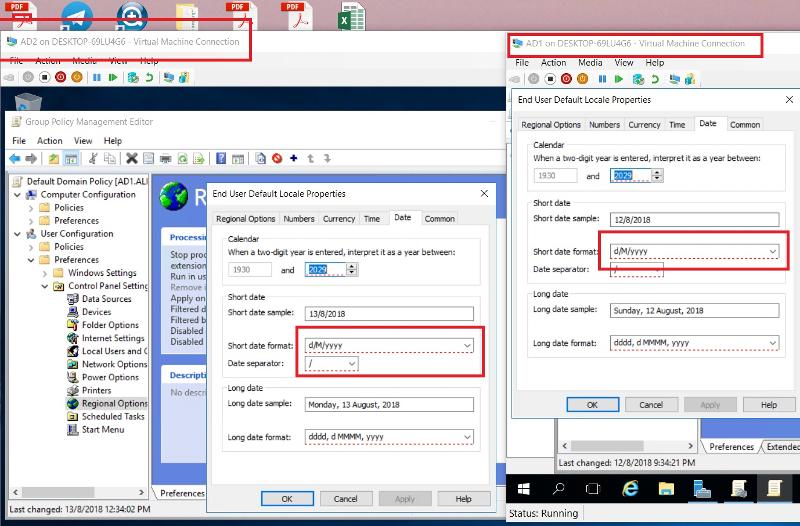
So what is it that you judge to be not happening and on what evidence?