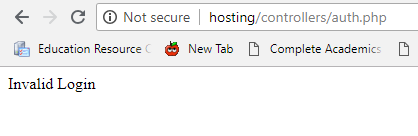Opeyemi AbdulRasheed
asked on
Effectively Display Login Error Message In-front of Login Button
Hello Experts!
How can I effectively display login error message in front of login button as text-danger?
My auth.php is currently echoing "Invalid Login" to a plain page (same script):
login.php
Thank you so much.
How can I effectively display login error message in front of login button as text-danger?
My auth.php is currently echoing "Invalid Login" to a plain page (same script):
<?php
require '../includes/connection.php';
session_start();
// Do we have some POST data
if (!empty($_POST)):
// Make sure we have some values
$username = isset($_POST['username']) ? $_POST['username'] : null;
$password = isset($_POST['password']) ? $_POST['password'] : null;
// Run the query
$select = $conn->prepare("SELECT ... ");
$select->bind_param("s", $username);
$select->execute();
// Fetch a User
$user = $select->get_result()->fetch_object();
// Check that we found a user
if ($user):
// Check the password is correct
if (password_verify($password, $user->Password)):
// Update the login
$login = $conn->prepare("UPDATE ... ");
$login->bind_param("s", $username);
$login->execute();
// Set your session variable
unset($user->Password); //we don't want the password stored in the session
$_SESSION['user'] = $user;
switch ($user->Role):
case 'Admin':
header("location: ../admin/dashboard.php");
break;
case 'Form Master':
header("location: ../form_masters/dashboard.php");
break;
case 'Subject Teacher':
header("location: ../staff/dashboard.php");
break;
endswitch;
else:
// Wrong Password
echo "Invalid Login";
endif;
else:
// Wrong User
echo "Invalid Login";
endif;
endif;login.php
<form method="POST"
class="form-vertical preloader-submit"
action="controllers/auth.php">
<h3 class="">Login</h3>
<p>Your Username:</p>
<div class="control-group">
<div class="controls">
<div class="input-icon left">
<i class="icon-user"></i>
<input class="m-wrap placeholder-no-fix" type="text" placeholder="Username" name="username" required="required"/>
</div>
</div>
</div>
<p>Your Password:</p>
<div class="control-group">
<div class="controls">
<div class="input-icon left">
<i class="icon-key"></i>
<input class="m-wrap placeholder-no-fix" type="password" placeholder="Password" name="password" value="" required="required"/>
</div>
</div>
</div>
<div class="form-actions">
<button type="submit" name="login_btn" id="login_btn" class="btn green pull-left"><i class="preloader" style="display: none"></i>
Submit <i class="m-icon-swapright m-icon-white"></i>
</button>
</div>
</form>Thank you so much.
Make the submit an ajax call. When it is successful, do a client-side redirect. Otherwise, use a layered (overlay) div to display the message. Just change the z-index in CSS.
ASKER
@ste5an, could you be more specific, please. Perhaps, an example would be helpful.
ASKER CERTIFIED SOLUTION
membership
This solution is only available to members.
To access this solution, you must be a member of Experts Exchange.
ASKER
I thank you for the help but when I click on submit button with wrong username and password, the error message shows briefly then disappears. I couldn't login with valid username and password. Nothing happens just refreshes the page but no flash of error message.
ASKER
Hey Opeyemi,
That looks like the form is not being sent via AJAX. Have you checked to make sure you have the jQuery library loaded, and that your form has an ID of login
That looks like the form is not being sent via AJAX. Have you checked to make sure you have the jQuery library loaded, and that your form has an ID of login
ASKER
Yes sir.
OK. Well looking at your screen shot, the jQuery is not working, so can you post your code - the HTML and the jQuery
ASKER
$(function() {
$('#loginForm').submit(function(e) {
e.preventDefault();
$('#error').hide();
$.ajax({
url : 'controllers/auth.php',
method : 'post',
dataType : 'json',
data : $(this).serialize(),
})
.done(function(response) {
if (response.success) {
window.location = response.message;
} else {
$('#error').html(response.message).show();
}
});
});
});<div class="content" style="padding-bottom:0;">
<form id="loginForm" method="POST" class="form-vertical preloader-submit" action="">
<h3 class="">Login</h3>
<p>Your Username:</p>
<div class="control-group">
<div class="controls">
<div class="input-icon left">
<i class="icon-user"></i>
<input class="m-wrap placeholder-no-fix" type="text" placeholder="Username" name="username" required="required"/>
</div>
</div>
</div>
<p>Your Password:</p>
<div class="control-group">
<div class="controls">
<div class="input-icon left">
<i class="icon-key"></i>
<input class="m-wrap placeholder-no-fix" type="password" placeholder="Password" name="password" value="" required="required"/>
</div>
</div>
</div>
<div class="form-actions">
<button type="submit" name="login_btn" id="login_btn" class="btn green pull-left"><i class="preloader" style="display: none"></i>
Submit <i class="m-icon-swapright m-icon-white"></i>
</button>
<div id="error"></div>
</div>
</form>
</div>
That works fine for me.
Load up your page, and make sure you have the WebDev console displayed and then refresh. See if you have any errors in there. It still looks like you haven't got the jQuery library loaded proeprty, or there's some other error going on.
Load up your page, and make sure you have the WebDev console displayed and then refresh. See if you have any errors in there. It still looks like you haven't got the jQuery library loaded proeprty, or there's some other error going on.
ASKER
My jquery library
jquery.txt
jquery.txt
ASKER
Working. I removed the jQuery from <head> tag and placed it right before </body> tag and it works. Sir, what do you mean bu this:
Will have I have to do anything to my Jquery script or auth.php ?
Because you're doing the redirects with JS, you may need to tweak the URL for each of the Roles.Will have I have to do anything to my Jquery script or auth.php ?
OK. You need to make sure that the jQuery library is loaded before trying to run your jQuery scripts.
In your PHP script, you have this:
$response->message = "../form_masters/dashboard
And then in your jquery script, you have this:
window.location = response.message;
You might have to edit the url in the auth.php script. Try it and see if it works - if it does, no need to change anything :)
In your PHP script, you have this:
$response->message = "../form_masters/dashboard
And then in your jquery script, you have this:
window.location = response.message;
You might have to edit the url in the auth.php script. Try it and see if it works - if it does, no need to change anything :)
ASKER
Thank you so much sir. It redirects to various dashboard based on Role. Words cannot express my gratitude
No worries Opeyemi
Glad it's working for you :)
Glad it's working for you :)