bluue s
asked on
Excel with calculating 4 threads %
Excel with calculating 4 threads % - is very laggy.
I have checked https://www.excelforum.com/excel-formulas-and-functions/1234882-help-calculating-4-threads-nightmare-problem.html
and removed all the formulas and copy them as values but still this laggy error occurs.
File size is about 19,000 kb and has pivot tables.
Is this too much for the PC to handle ?
I still have 300 GB space capacity.
I have checked https://www.excelforum.com/excel-formulas-and-functions/1234882-help-calculating-4-threads-nightmare-problem.html
and removed all the formulas and copy them as values but still this laggy error occurs.
File size is about 19,000 kb and has pivot tables.
Is this too much for the PC to handle ?
I still have 300 GB space capacity.
How many Pivot Tables do you have in the file?
And did you insert those Pivot Tables independently? i.e. did you insert each Pivot Table by going to the source data sheet and clicking the Insert Pivot Table from the ribbon?
When you insert a Pivot Table, a Pivot Cache (a copy of source data though in the compressed form) is also created which increases the file size as the Pivot Cache is saved along with the file.
If you have multiple Pivot Tables based on the same source data, instead of inserting a new Pivot Table each time, you may copy the existing Pivot Table and change the Pivot Table as per your requirement.
Also, you can choose not to save the source data with the file. To do so, right click inside the Pivot Table and choose Pivot Table Options and under data tab, uncheck the checkbox next to "Save source data with the file?. Refer to the following image.
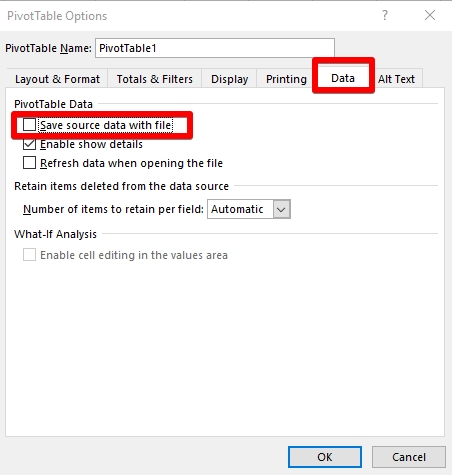
And did you insert those Pivot Tables independently? i.e. did you insert each Pivot Table by going to the source data sheet and clicking the Insert Pivot Table from the ribbon?
When you insert a Pivot Table, a Pivot Cache (a copy of source data though in the compressed form) is also created which increases the file size as the Pivot Cache is saved along with the file.
If you have multiple Pivot Tables based on the same source data, instead of inserting a new Pivot Table each time, you may copy the existing Pivot Table and change the Pivot Table as per your requirement.
Also, you can choose not to save the source data with the file. To do so, right click inside the Pivot Table and choose Pivot Table Options and under data tab, uncheck the checkbox next to "Save source data with the file?. Refer to the following image.
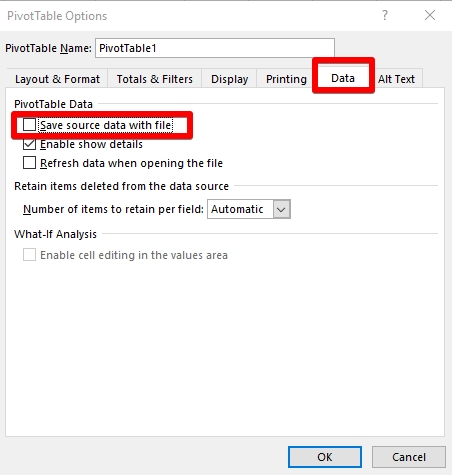
ASKER
How many Pivot Tables do you have in the file? = I have 8 pivots
And did you insert those Pivot Tables independently? i.e. did you insert each Pivot Table by going to the source data sheet and clicking the Insert Pivot Table from the ribbon?
= no I copy paste frm the 1st pivot and then change the rest accordingly.
When you insert a Pivot Table, a Pivot Cache (a copy of source data though in the compressed form) is also created which increases the file size as the Pivot Cache is saved along with the file.
If you have multiple Pivot Tables based on the same source data, instead of inserting a new Pivot Table each time, you may copy the existing Pivot Table and change the Pivot Table as per your requirement.
= yes that's what I did.
And did you insert those Pivot Tables independently? i.e. did you insert each Pivot Table by going to the source data sheet and clicking the Insert Pivot Table from the ribbon?
= no I copy paste frm the 1st pivot and then change the rest accordingly.
When you insert a Pivot Table, a Pivot Cache (a copy of source data though in the compressed form) is also created which increases the file size as the Pivot Cache is saved along with the file.
If you have multiple Pivot Tables based on the same source data, instead of inserting a new Pivot Table each time, you may copy the existing Pivot Table and change the Pivot Table as per your requirement.
= yes that's what I did.
Change the Pivot Table Option as I suggested and see if that makes any difference.
Do you have any conditional formatting applied on the sheets? If yes, are you sure that it is not applied to the whole columns or rows?
Do you have any external links in the file?
Do you have any macros in the file specially event codes like workbook open or before save events?
Also, go to your source data sheet, select the first cell in the data set and press Ctrl+Down Arrow key and check which cell gets selected that will give you an idea about the boundary of the data.
Do you have any conditional formatting applied on the sheets? If yes, are you sure that it is not applied to the whole columns or rows?
Do you have any external links in the file?
Do you have any macros in the file specially event codes like workbook open or before save events?
Also, go to your source data sheet, select the first cell in the data set and press Ctrl+Down Arrow key and check which cell gets selected that will give you an idea about the boundary of the data.
ASKER
Change the Pivot Table Option as I suggested and see if that makes any difference. = no, when I was trying to filter the raw data, there is no calculating 4 threads shown but the response was very slow.
Do you have any conditional formatting applied on the sheets? If yes, are you sure that it is not applied to the whole columns or rows? = No
Do you have any external links in the file? =No
Do you have any macros in the file specially event codes like workbook open or before save events? = No
= All already copy and paste as values
Also, go to your source data sheet, select the first cell in the data set and press Ctrl+Down Arrow key and check which cell gets selected that will give you an idea about the boundary of the data.
= ok.
Do you have any conditional formatting applied on the sheets? If yes, are you sure that it is not applied to the whole columns or rows? = No
Do you have any external links in the file? =No
Do you have any macros in the file specially event codes like workbook open or before save events? = No
= All already copy and paste as values
Also, go to your source data sheet, select the first cell in the data set and press Ctrl+Down Arrow key and check which cell gets selected that will give you an idea about the boundary of the data.
= ok.
ASKER CERTIFIED SOLUTION
membership
This solution is only available to members.
To access this solution, you must be a member of Experts Exchange.
ASKER
https://www.experts-exchange.com/questions/28974678/Excel-sheet-Calculating-4-processors.html
but not sure if 4 threads is referring to 4 processors.
If yes, the solution do not apply since I don't have any formula already - all been copied as values.
I have about 33,000 rows of data but I doubt this is the cause since excel can handle much more than this.
I am using Excel 2016.