Keep alias on a Forward rule
I am using Office 365. In the web interface of Outlook, I am creating a rule to forward an email I receive to be sent to an ALIAS of another account. The wizard let me create it without issues but when I save the rule and edit it again, the alias is automatically replaced with the main email address of the account. I really need to keep the alias as it used by an application to differentiate emails.
How can I keep the alias on the forward?
How can I keep the alias on the forward?
ASKER
Hi Vasil.
If I create a rule from the standalone Outlook 2016 application, it is keeping the alias. So there is surely a way to keep the alias when the rule is created from the web interface.
I have a bunch of rules that are working correctly but this one specifically is not working when created using Outlook 2016. I manually have to click on "Run Rules Now..." to execute it (even if the rule is enabled and set to execute after message arrived).
If I create a rule from the standalone Outlook 2016 application, it is keeping the alias. So there is surely a way to keep the alias when the rule is created from the web interface.
I have a bunch of rules that are working correctly but this one specifically is not working when created using Outlook 2016. I manually have to click on "Run Rules Now..." to execute it (even if the rule is enabled and set to execute after message arrived).
What does the rule look like?
ASKER
Of, I was actually referring to using Transport rules,but let us know if it still doesnt work as expected.
ASKER
I am not used to Transport rules. Can I do mostly the same thing?
You can, and you can also perform other actions such as changing the message subject or adding a new message header. Those can be useful in case the alias solution doesnt work, but this of course depends on the functionality of the application that's supposed to differentiate the messages.
I don't think there is a way to keep the alias because the alias will always resolve to the primary email address. You can also make the alias the primary email address if needed, and make the current primary address the alias. Is that an option you can consider if so, let us know and we can assist you with how to make that change on Exchange if you are not sure how to go about it.
ASKER
My problem is that I receive in my mailbox different emails from different data providers. Based on some rules, I forward these emails to another mailbox that has many aliases. I have an application that reads that mailbox and depending on alias the email was sent to, a different process is launched.
What I don't get is that the StandAlone Outlook app keeps the alias while the web interface does not.
What I don't get is that the StandAlone Outlook app keeps the alias while the web interface does not.
The information about which address/alias the email was initially sent will be preserved in the message headers, so perhaps you can adjust your application to look at that information?
ASKER CERTIFIED SOLUTION
membership
This solution is only available to members.
To access this solution, you must be a member of Experts Exchange.
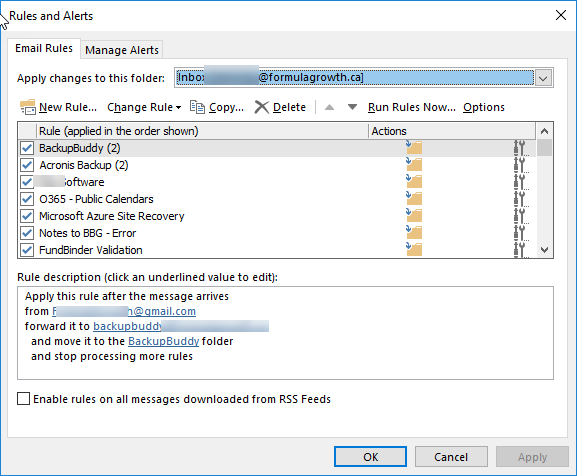
Perhaps instead of using forward, you should try a transport rule that adds this alias as additional recipient. Probably the same type of resolution will happen, but transport rules allow you to modify other message properties as well, which in turn you might be able to use to differentiate those emails.