Xerox Scanner constantly freezing - have to reinstall weekly..
I have 6 Xerox 3115 Scanners w/ Docking Stations at a site. They run them off of Windows 10 Version 1803. They freeze up at least 3 times a week. To get them working again. I have to completely uninstall the driver and then reinstall it. Xerox has not put out an new driver for this model in well over a year. Does anyone have any suggestions?
Thanks in advance,
Chris
Thanks in advance,
Chris
ASKER
"I saw on this Xerox site One Touch Software with that scanner. Did you try installing / updating that as well as the most recent driver?"
Yeah that's the first thing I did.
Yeah that's the first thing I did.
Hi Chris,
Some thoughts:
(1) Which of the scanning drivers are you using? The W10 scanning drivers for that model include ISIS, TWAIN, and WIA drivers. My advice is to use the ISIS driver, as ISIS drivers, generally speaking, perform better and are more reliable than TWAIN and WIA drivers. But, of course, if that doesn't work well, try TWAIN and WIA to see if one of them does.
(2) What scanning/imaging software are you using? That model comes bundled with Nuance PaperPort, Nuance OmniPage Pro, Nuance PDF Converter (which has been replaced by Nuance Power PDF), and Visioneer OneTouch with Acuity. Are you using one of those or a different app?
(3) Is it connected to a USB2 or USB3 port? I know the theory is that USB3 ports are backward compatible with USB2, but I've seen many cases where a USB2 device does not work well in a USB3 port, and occasional dropping/freezing is one of the symptoms. The DocuMate 3115 is a USB2.0 device...I suggest making sure that it is in a USB2 port, not USB3.
(4) Make sure that "Allow the computer to turn off this device to save power" is NOT ticked in USB Properties:
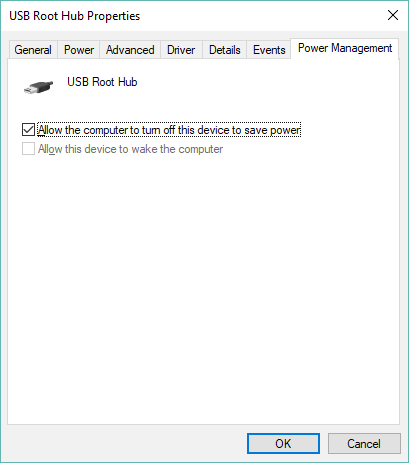
The Windows default is to have it ticked, as shown above — terrible default! If Windows turns off power to it, that could cause the freezing.
(5) I never cease to be amazed at how often a bad cable is the culprit. Are you using the original Xerox cable? If not, is the replacement good quality and not longer than the original? Length is a big issue in USB cables for scanners. Btw, even if it's the original cable, it could still have gone bad and be the culprit.
Those are my initial thoughts. Will wait to hear back from you before proceeding with the troubleshooting. Regards, Joe
Some thoughts:
(1) Which of the scanning drivers are you using? The W10 scanning drivers for that model include ISIS, TWAIN, and WIA drivers. My advice is to use the ISIS driver, as ISIS drivers, generally speaking, perform better and are more reliable than TWAIN and WIA drivers. But, of course, if that doesn't work well, try TWAIN and WIA to see if one of them does.
(2) What scanning/imaging software are you using? That model comes bundled with Nuance PaperPort, Nuance OmniPage Pro, Nuance PDF Converter (which has been replaced by Nuance Power PDF), and Visioneer OneTouch with Acuity. Are you using one of those or a different app?
(3) Is it connected to a USB2 or USB3 port? I know the theory is that USB3 ports are backward compatible with USB2, but I've seen many cases where a USB2 device does not work well in a USB3 port, and occasional dropping/freezing is one of the symptoms. The DocuMate 3115 is a USB2.0 device...I suggest making sure that it is in a USB2 port, not USB3.
(4) Make sure that "Allow the computer to turn off this device to save power" is NOT ticked in USB Properties:
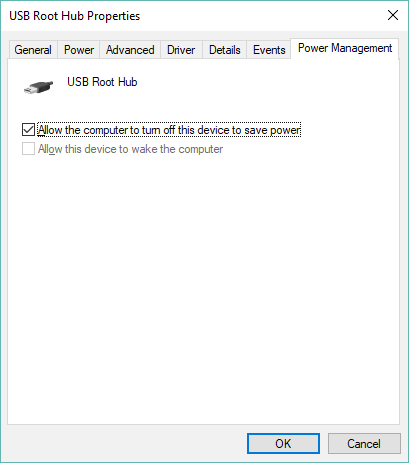
The Windows default is to have it ticked, as shown above — terrible default! If Windows turns off power to it, that could cause the freezing.
(5) I never cease to be amazed at how often a bad cable is the culprit. Are you using the original Xerox cable? If not, is the replacement good quality and not longer than the original? Length is a big issue in USB cables for scanners. Btw, even if it's the original cable, it could still have gone bad and be the culprit.
Those are my initial thoughts. Will wait to hear back from you before proceeding with the troubleshooting. Regards, Joe
ASKER
Hey Joe,
Thanks for your input!
1) I have only installed the Twain driver as they use them to scan to a remote RDP session. I was told Twain in conjunction with "RemoteScan" was required for the remote system.
2) The bundled software is installed but they don't do much local scanning. When they disconnect it is across the board; bundled software, windows native, 3rd party, etc..
3) There are 6 of these at the site. connected to both USB2 and USB3 they all do it.
4) I'll try that and let you know the outcome.
5)All 6 of them use the cables that came with the scanner. Since they all have the same issue, I'm leaning away form it being a cable issue. Although possible it's unlikely 6 scanners shipped with 6 bad cables.
Thanks for your input!
1) I have only installed the Twain driver as they use them to scan to a remote RDP session. I was told Twain in conjunction with "RemoteScan" was required for the remote system.
2) The bundled software is installed but they don't do much local scanning. When they disconnect it is across the board; bundled software, windows native, 3rd party, etc..
3) There are 6 of these at the site. connected to both USB2 and USB3 they all do it.
4) I'll try that and let you know the outcome.
5)All 6 of them use the cables that came with the scanner. Since they all have the same issue, I'm leaning away form it being a cable issue. Although possible it's unlikely 6 scanners shipped with 6 bad cables.
Hi Chris,
> 1) I was told Twain in conjunction with "RemoteScan" was required for the remote system.
Ah, that's a critical piece of information! I was a big fan of RemoteScan years ago, developed by a bright guy named Glenn Kreisel. I lost track of it after Glenn sold it to Quest and the price escalated well beyond what the PaperPort community (where I hung out) was willing to pay. I haven't looked at RemoteScan in a decade or so, but just hit the Quest website for it, which says that it supports ISIS, TWAIN, and WIA, so when you were told that TWAIN is required for it, that would seem to be wrong (assuming that the Quest site is right). I'd be tempted to try ISIS and WIA, although, of course, TWAIN should work.
> 2) The bundled software is installed but they don't do much local scanning.
There must still be scanning/imaging software involved. All that RemoteScan does is map the scanning drivers to scanning software that is hosted in the remote system. What software do they use to scan?
> 3) There are 6 of these at the site. connected to both USB2 and USB3 they all do it.
OK, although I still recommend putting all of them in USB2 ports.
> 4) I'll try that and let you know the outcome.
Looking forward to that. I think it has emerged as the leading contender for being the culprit.
> 5) Although possible it's unlikely 6 scanners shipped with 6 bad cables.
Agreed.
Regards, Joe
> 1) I was told Twain in conjunction with "RemoteScan" was required for the remote system.
Ah, that's a critical piece of information! I was a big fan of RemoteScan years ago, developed by a bright guy named Glenn Kreisel. I lost track of it after Glenn sold it to Quest and the price escalated well beyond what the PaperPort community (where I hung out) was willing to pay. I haven't looked at RemoteScan in a decade or so, but just hit the Quest website for it, which says that it supports ISIS, TWAIN, and WIA, so when you were told that TWAIN is required for it, that would seem to be wrong (assuming that the Quest site is right). I'd be tempted to try ISIS and WIA, although, of course, TWAIN should work.
> 2) The bundled software is installed but they don't do much local scanning.
There must still be scanning/imaging software involved. All that RemoteScan does is map the scanning drivers to scanning software that is hosted in the remote system. What software do they use to scan?
> 3) There are 6 of these at the site. connected to both USB2 and USB3 they all do it.
OK, although I still recommend putting all of them in USB2 ports.
> 4) I'll try that and let you know the outcome.
Looking forward to that. I think it has emerged as the leading contender for being the culprit.
> 5) Although possible it's unlikely 6 scanners shipped with 6 bad cables.
Agreed.
Regards, Joe
ASKER
Hey Joe,
> 2) The bundled software is installed but they don't do much local scanning.
>>There must still be scanning/imaging software involved. All that RemoteScan does is map the scanning drivers to scanning software that is hosted in the remote system. What software do they use to scan?
Yes when scanning locally they use Paper Port or Windows fax and Scan. RemoteScan maps the device to their cloud base practice management software Allscripts. It has a built-in app for imaging.
A little more info for you. I also have a few Fujitsu fi Series scanners. They are using the Twain driver and have never had an issue. The Xerox were doing this from day one. They haven't released a driver update since 2016. I'm leaning towards that..
Thanks, Chris
> 2) The bundled software is installed but they don't do much local scanning.
>>There must still be scanning/imaging software involved. All that RemoteScan does is map the scanning drivers to scanning software that is hosted in the remote system. What software do they use to scan?
Yes when scanning locally they use Paper Port or Windows fax and Scan. RemoteScan maps the device to their cloud base practice management software Allscripts. It has a built-in app for imaging.
A little more info for you. I also have a few Fujitsu fi Series scanners. They are using the Twain driver and have never had an issue. The Xerox were doing this from day one. They haven't released a driver update since 2016. I'm leaning towards that..
Thanks, Chris
> I'm leaning towards that..
Drivers are, by far, the number one culprit in scanning problems. Updating to the latest-and-greatest scanning drivers is always my first suggestion to PaperPort users with scanning problems, as mentioned in Tip#1 in my EE article, PaperPort 14 in Windows 10 - A First Look (another suggestion for PP14 users is the PaperPort 14 Scanner Connection Tool, Tip#4 in that W10 article; and I always recommend Patch 1 for PP14 users, Tip#5 in that article, especially for W10 users, as PP14.5/Patch1 is the only W10-compliant version of PaperPort).
SInce we're in agreement on the driver issue, have you tried the ISIS and WIA drivers? It's possible that one of them will work better than the TWAIN driver and, as I mentioned earlier, the Quest site says that RemoteScan supports ISIS, TWAIN, and WIA. Regards, Joe
Drivers are, by far, the number one culprit in scanning problems. Updating to the latest-and-greatest scanning drivers is always my first suggestion to PaperPort users with scanning problems, as mentioned in Tip#1 in my EE article, PaperPort 14 in Windows 10 - A First Look (another suggestion for PP14 users is the PaperPort 14 Scanner Connection Tool, Tip#4 in that W10 article; and I always recommend Patch 1 for PP14 users, Tip#5 in that article, especially for W10 users, as PP14.5/Patch1 is the only W10-compliant version of PaperPort).
SInce we're in agreement on the driver issue, have you tried the ISIS and WIA drivers? It's possible that one of them will work better than the TWAIN driver and, as I mentioned earlier, the Quest site says that RemoteScan supports ISIS, TWAIN, and WIA. Regards, Joe
ASKER
Joe,
Tried switching to the WIA Driver within RemoteScan. That did not make any difference. The drivers for the Xerox 3115 come in a bundled driver package. The most current is the following from mid 2016:
Driver for Microsoft Windows 10, 8, 7, Vista, XP (SP2).
Compatible with Microsoft Windows 10
TWAIN Certified
Certified TWAIN, WIA and ISIS drivers
This download includes Windows device driver(s) (required to operate your scanner) as well as all applicable TWAIN, WIA and ISIS drivers. See product specifications for supported drivers.
Multilingual DM3115_5.1.115.6103.XX.msi
It is from mid 2016. Nothing newer. As the drivers are all bundled together switching between one to the other does not help. I think the whole package has an issue with Win 10. I tried it on versions as far back as 1709 with the same results. Also, in RemoteScan only the Twain, and WIA drivers are available as a selection. As far as trying the ISIS driver. I double checked the specs for remote scan. Allscripts uses the Enterprise version of RemoteScan ISIS is not supported. See the following excerpt from their site:
RemoteScan Enterprise
Turn your document scanner into an RDP scanner that can easily be used in a remote desktop session. Use RemoteScan Enterprise for remote desktop scanning with all EMR, document management, accounting scanning software or other TWAIN scanning software running in Terminal Server, Microsoft Azure, VMware or Citrix sessions.
RemoteScan Enterprise
Key Features
Supports TWAIN scanning software applications
Connects scanners in remote desktop environments
Supports TWAIN, WIA, and ScanSnap drivers
It looks like the Universal version supports ISIS-compliant scanning software but not the ISIS driver itself. Only Twain, WIA and Scansnap.
I fear unless Xerox decides to update their driver package for the 3115, I'm SOL!
Thanks for your help. Gonna Switch to Visioneer.
Tried switching to the WIA Driver within RemoteScan. That did not make any difference. The drivers for the Xerox 3115 come in a bundled driver package. The most current is the following from mid 2016:
Driver for Microsoft Windows 10, 8, 7, Vista, XP (SP2).
Compatible with Microsoft Windows 10
TWAIN Certified
Certified TWAIN, WIA and ISIS drivers
This download includes Windows device driver(s) (required to operate your scanner) as well as all applicable TWAIN, WIA and ISIS drivers. See product specifications for supported drivers.
Multilingual DM3115_5.1.115.6103.XX.msi
It is from mid 2016. Nothing newer. As the drivers are all bundled together switching between one to the other does not help. I think the whole package has an issue with Win 10. I tried it on versions as far back as 1709 with the same results. Also, in RemoteScan only the Twain, and WIA drivers are available as a selection. As far as trying the ISIS driver. I double checked the specs for remote scan. Allscripts uses the Enterprise version of RemoteScan ISIS is not supported. See the following excerpt from their site:
RemoteScan Enterprise
Turn your document scanner into an RDP scanner that can easily be used in a remote desktop session. Use RemoteScan Enterprise for remote desktop scanning with all EMR, document management, accounting scanning software or other TWAIN scanning software running in Terminal Server, Microsoft Azure, VMware or Citrix sessions.
RemoteScan Enterprise
Key Features
Supports TWAIN scanning software applications
Connects scanners in remote desktop environments
Supports TWAIN, WIA, and ScanSnap drivers
It looks like the Universal version supports ISIS-compliant scanning software but not the ISIS driver itself. Only Twain, WIA and Scansnap.
I fear unless Xerox decides to update their driver package for the 3115, I'm SOL!
Thanks for your help. Gonna Switch to Visioneer.
Thanks for the update, Chris. Btw, did you ever try the (4) suggestion in my #a42656877 post (un-tick "Allow the computer to turn off this device to save power")? You replied with, "I'll try that and let you know the outcome", but you never posted anything further on it. Regards, Joe
ASKER
Sorry Joe,
Yes I did. They were already unchecked. I just forgot to tell you.
Yes I did. They were already unchecked. I just forgot to tell you.
OK, thanks for letting me know.
ASKER
Joe,
Have you used Visioneer products before. I have not.
I believe they are the parent company to Xerox's scanners.
Thinking maybe they invest more time in driver development.
Regards, Chris
Have you used Visioneer products before. I have not.
I believe they are the parent company to Xerox's scanners.
Thinking maybe they invest more time in driver development.
Regards, Chris
ASKER CERTIFIED SOLUTION
membership
This solution is only available to members.
To access this solution, you must be a member of Experts Exchange.
after reading all this - can it be caused by the docking station?
can it be caused by the docking station?I suppose it's possible, but I can't see why the dock would cause intermittent freezing. The dock is, essentially, a 20-page ADF. When the scanner is ejected from the dock, it becomes a front-feed, single-sheet, hand-fed scanner...impractical as a desktop/office scanner, where an ADF is really critical. So, if the dock is the culprit (which I highly doubt), the scanner is pretty much useless, anyway...when you're on the road and have an occasional page or two, manually feeding each page might be fine, but no one is going to do that in the office with, say, a 20-page, double-sided document.
ASKER
Thanks I'll look into the Kodak.
"I'm not sure what you mean by "parent company", but Visioneer is an independent, privately held company."
So I know they are an Independant company, but I'm not sure how two company's can claim they own the same product. The Xerox is either owned by Xerox or Visioneer. So I assumed Visioneer must own partially or in whole that product line.
"Visioneer's product brands - Roadwarrior, Strobe, Patriot and Xerox Documate"
"I'm not sure what you mean by "parent company", but Visioneer is an independent, privately held company."
So I know they are an Independant company, but I'm not sure how two company's can claim they own the same product. The Xerox is either owned by Xerox or Visioneer. So I assumed Visioneer must own partially or in whole that product line.
"Visioneer's product brands - Roadwarrior, Strobe, Patriot and Xerox Documate"
> Thanks I'll look into the Kodak.
One point that I should have mentioned before: it cannot get power from a USB port...requires an AC power supply (12V).
> I'm not sure how two company's can claim they own the same product.
It's due to a licensing agreement between the companies that began 15 years ago:
Visioneer Announces Trademark Licensing Agreement with Xerox
VISIONEER LAUNCHES NEW RANGE OF XEROX-BRANDED SCANNERS
I don't know where that agreement stands today, but it certainly seems to be still in effect, as I doubt that the Xerox Scanners site would have left this up if the agreement were no longer in place:
https://www.xeroxscanners.com/en/us/about.asp
Regards, Joe
One point that I should have mentioned before: it cannot get power from a USB port...requires an AC power supply (12V).
> I'm not sure how two company's can claim they own the same product.
It's due to a licensing agreement between the companies that began 15 years ago:
Visioneer Announces Trademark Licensing Agreement with Xerox
VISIONEER LAUNCHES NEW RANGE OF XEROX-BRANDED SCANNERS
I don't know where that agreement stands today, but it certainly seems to be still in effect, as I doubt that the Xerox Scanners site would have left this up if the agreement were no longer in place:
https://www.xeroxscanners.com/en/us/about.asp
Regards, Joe
ASKER
>One point that I should have mentioned before: it cannot get power from a USB port...requires an AC power supply (12V).
Yeah that was one thing that sparked my interest with regards to the Patriot P15.
>It's due to a licensing agreement between the companies that began 15 years ago:
Makes sense.
Yeah that was one thing that sparked my interest with regards to the Patriot P15.
>It's due to a licensing agreement between the companies that began 15 years ago:
Makes sense.
Yes, that's a big advantage to the P15, although there are conflicting statements with respect to its performance when running on USB power. The website says this (copied here under "Fair Use"):
having the option to be completely USB powered but not losing scanning powerThe User Guide says this on page 15 (copied here under "Fair Use"):
If powered by the USB connection only, the scanner will not be able to reach it’s [JW: they obviously need an editor for their documents] maximum speed. In order to reach the maximum rated speed, the supplied power supply should be used.Regards, Joe
I saw on this Xerox site One Touch Software with that scanner. Did you try installing / updating that as well as the most recent driver?
https://www.xeroxscanners.com/en/ca/products/drivers.asp?PN=97-0033-00U