outlook can not send and receive emails
I keep getting this dialog in outlook 2016. Enter user name and password. It is already filled in. All the information is the same nothing has changed and even when I do enter it again nothing happens I still keep on getting the dialog box. . I am unable to receive or send email. Please help. See error message. Thank you.
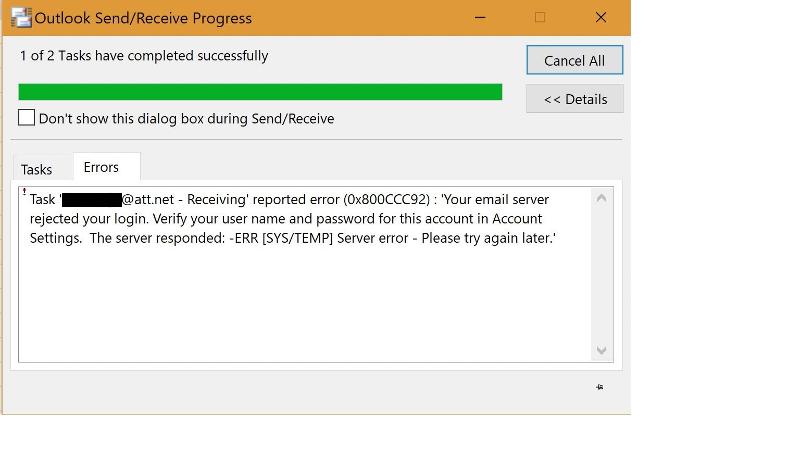
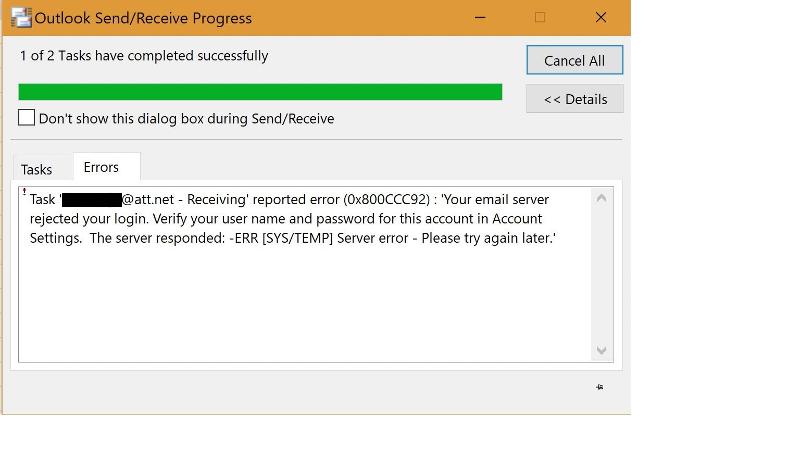
ASKER CERTIFIED SOLUTION
membership
This solution is only available to members.
To access this solution, you must be a member of Experts Exchange.
ASKER
Andrew
It is Outlook 2016 .My email is xxxxxxxx@att.net.
Thank you.
It is Outlook 2016 .My email is xxxxxxxx@att.net.
Thank you.
ASKER
Andrew smart as always :)
Thanks Basem, glad I was able to help :)
ASKER
Andrew
Can you please take a look at my question. Outlook 2016 data file account name change? Thank you.
Can you please take a look at my question. Outlook 2016 data file account name change? Thank you.
Basem, I would first try removing the account from Outlook and then re adding it. See if that resolves the error.
https://answers.microsoft.com/en-us/msoffice/forum/msoffice_outlook-mso_other-mso_2010/outlook-2010-receiving-error-0x800ccc92-when/fd30b09d-5a37-4a7c-bbed-fa36560daa37
Also check in the Email Account settings:
incoming mail server (POP or IMAP server)
outgoing mail server
login ID and Password
Then in advanced settings: Incoming 995 TLS ; Outgoing 587 or 465 TLS or STARTLS Check these carefully.