Pkafkas
asked on
How to disable IPv6 from all network adapters on a Windows 7 Pro. computer?
How can I completely disable IPv6 from all network adapters on a Windows 7 Pro. computer? The use this method to roll-out that configuration change to hundreds of computers? Is there perhaps a script?
What I am looking for is to disable or un-check the ipv6 settings.
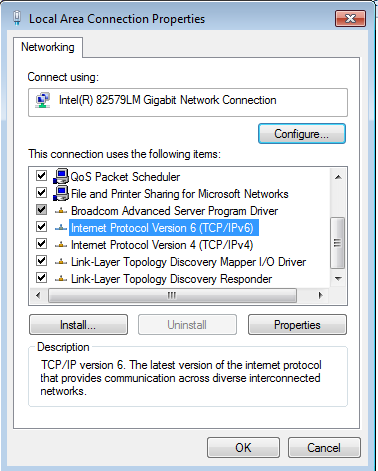
I want it to be grey'd out or disabled.
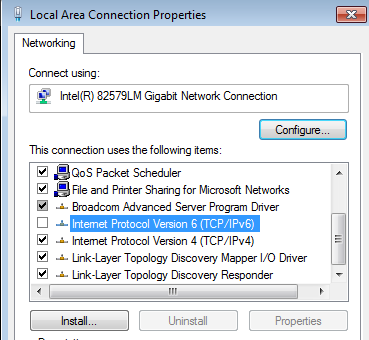
According to web page: https://techjourney.net/disable-turn-off-ipv6-support-in-windows-10-8-1-8-7-vista/
I have tried opening a command prompt as administrator and running
But after I run this command I think IPv6 is disabled partly; but, I still see the check mark on the adapters indicating that it is still enabled.
Question1: How can I disable the ipv6 for all adapters on a windows 7 Pro. PC? My manager specifically asked me to do the un-check box, to make it look disabled.
Question2: How can I use that method for a mass deployment to change the config on hundreds of devices?
Question3: How can I verify that IPv6 is indeed disabled?
Before the registry changes, if I ran an ipconfig all, under "Ethernet adapter Local Area Connection" I saw
IPv4 Address. . . . . . . . . . . : ###.##.##.###
Then I saw
DHCPv6 Client DUID. . . . . . . . : ##-##-##-##-##-##-##-##-##
After the Registry changes, I do not see any reference to DHCPv6 Client DUID. . . . . . . . : ##-##-##-##-##-##-##-##-##
What I am looking for is to disable or un-check the ipv6 settings.
I want it to be grey'd out or disabled.
According to web page: https://techjourney.net/disable-turn-off-ipv6-support-in-windows-10-8-1-8-7-vista/
I have tried opening a command prompt as administrator and running
reg add "HKEY_LOCAL_MACHINE\SYSTEM\CurrentControlSet\Services\Tcpip6\Parameters" /v DisabledComponents /t REG_DWORD /d 0x000000FF /fBut after I run this command I think IPv6 is disabled partly; but, I still see the check mark on the adapters indicating that it is still enabled.
Question1: How can I disable the ipv6 for all adapters on a windows 7 Pro. PC? My manager specifically asked me to do the un-check box, to make it look disabled.
Question2: How can I use that method for a mass deployment to change the config on hundreds of devices?
Question3: How can I verify that IPv6 is indeed disabled?
Before the registry changes, if I ran an ipconfig all, under "Ethernet adapter Local Area Connection" I saw
IPv4 Address. . . . . . . . . . . : ###.##.##.###
Then I saw
DHCPv6 Client DUID. . . . . . . . : ##-##-##-##-##-##-##-##-##
After the Registry changes, I do not see any reference to DHCPv6 Client DUID. . . . . . . . : ##-##-##-##-##-##-##-##-##
Why? IPv6 is here to stay. It does not cause any issues on a properly set up machine and does not need to be removed.
I agree with John, why. You can actually 'break' things.
Disabling in TCP/IP properties doesn't accomplish the task it leaves it broken, You have to disable in the registry, which you could push out by GPO.
https://support.microsoft.com/en-us/help/929852/guidance-for-configuring-ipv6-in-windows-for-advanced-users
Again, why?
It hasn't been a problem since before XP SP3
Disabling in TCP/IP properties doesn't accomplish the task it leaves it broken, You have to disable in the registry, which you could push out by GPO.
https://support.microsoft.com/en-us/help/929852/guidance-for-configuring-ipv6-in-windows-for-advanced-users
Again, why?
It hasn't been a problem since before XP SP3
We have not had to disable IPv6 at any of all our clients for any reason.
Sorry your line of code didn't display earlier in a non-full screen window.
IPv6 is actually preferred with server 2008 R2 and newer and Exchange definitely will prefer it if not require it. There can be some security concerns with IPv6 if your ISP supports it and you don't have if configured. If that is the case much better to block it at the router rather than on all internal devices.
IPv6 is actually preferred with server 2008 R2 and newer and Exchange definitely will prefer it if not require it. There can be some security concerns with IPv6 if your ISP supports it and you don't have if configured. If that is the case much better to block it at the router rather than on all internal devices.
ASKER
The reason why is because we use Citrix NetScaler and tehre are doucmented problems with NetScaler and ipv6. The registry had (from dos)
reg add "HKEY_LOCAL_MACHINE\SYSTEM
reg add "HKEY_LOCAL_MACHINE\SYSTEM
Look at this NetScaler article to help it co-exist with IPv6
https://support.citrix.com/article/CTX119961
https://support.citrix.com/article/CTX119961
ASKER
Is there a way to disable ipv6 on a workstation?
Here is the authoritative article you need.
https://support.microsoft.com/en-ca/help/929852/guidance-for-configuring-ipv6-in-windows-for-advanced-users
But look at the NetScaler article as well as no real need to do this.
https://support.microsoft.com/en-ca/help/929852/guidance-for-configuring-ipv6-in-windows-for-advanced-users
But look at the NetScaler article as well as no real need to do this.
What version of NetScaler do you have? You should be able to upgrade the release that's installed to fix your issues: https://support.citrix.com
Are you experiencing the issues from the documented cases?
I would not take it on face value especially if it means I have to change the whole environment to fit them
I would not take it on face value especially if it means I have to change the whole environment to fit them
ASKER
Hello John,
Thank you but I have already referenced the web page you suggested: https://support.microsoft.com/en-ca/help/929852/guidance-for-configuring-ipv6-in-windows-for-advanced-users
Masnrock, we are using version 12.0.56.20. I just sent the upgraded package to the computers yesterday and 5 had a Blue Screen of death. Ofcourse hundreds of others are fine (no BSOD). It was suggested that the IPv6 may have something to do with it.
Thank you but I have already referenced the web page you suggested: https://support.microsoft.com/en-ca/help/929852/guidance-for-configuring-ipv6-in-windows-for-advanced-users
Masnrock, we are using version 12.0.56.20. I just sent the upgraded package to the computers yesterday and 5 had a Blue Screen of death. Ofcourse hundreds of others are fine (no BSOD). It was suggested that the IPv6 may have something to do with it.
ASKER CERTIFIED SOLUTION
membership
This solution is only available to members.
To access this solution, you must be a member of Experts Exchange.
If you do want to push out the registry edit you can use group policy and Computer Configuration | Policies | Windows settings | Registry, and add your key.
Alternatively you can download and add ADMX files to add group policy management of IPv6 and its related features
http://www.expta.com/2009/02/how-to-configure-ipv6-using-group.html
|
Alternatively you can download and add ADMX files to add group policy management of IPv6 and its related features
http://www.expta.com/2009/02/how-to-configure-ipv6-using-group.html
|
You might wish to contact Citrix Support. They should have a solution for you
ASKER
Interesting to note, from masnrock's web page: https://docs.citrix.com/content/dam/docs/en-us/netscaler/12/downloads/release-notes-12-0-57-24.html
In rare scenarios, blue screen appears (BSOD) when NetScaler VPN plug-in is installed along with Pulse Secure plug-in.
[From Build 51.24]
[# 683009]
introduced in version 12.51.24 That would explain why this never happend with the previous version 11.0
In rare scenarios, blue screen appears (BSOD) when NetScaler VPN plug-in is installed along with Pulse Secure plug-in.
[From Build 51.24]
[# 683009]
introduced in version 12.51.24 That would explain why this never happend with the previous version 11.0
ASKER
Since we use Novell Netware in our environment and ZENworks to deploy software programs and configuration settings (scripts) Using Group Policy is not an option. Unless it wasn't during previous Microsoft Server families.
Our computers are in a Workgroup not a Windows Domain anyway. According to Rob WIlliams and the web page: http://www.expta.com/2009/02/how-to-configure-ipv6-using-group.html Group Policy will work.
Does anyone have any other suggestions besides group policy or wil this not be an option in Windows 7 and Netware?
Our computers are in a Workgroup not a Windows Domain anyway. According to Rob WIlliams and the web page: http://www.expta.com/2009/02/how-to-configure-ipv6-using-group.html Group Policy will work.
Does anyone have any other suggestions besides group policy or wil this not be an option in Windows 7 and Netware?
You found the exact thing I was counting on you coming across in the fixes list.
Also, here's a bit from Novell (or should I be saying Micro Focus now) related to doing registry edits in ZenWorks: https://www.novell.com/doc
Also, here's a bit from Novell (or should I be saying Micro Focus now) related to doing registry edits in ZenWorks: https://www.novell.com/doc
ASKER
Unfortunately my experience, the registry entries do not uncheck that IPv6 option for the network adapters.
SOLUTION
membership
This solution is only available to members.
To access this solution, you must be a member of Experts Exchange.