Unable to go beyond BIOS in Asus H81M-E Motherboard
The problem
I backed up my mail server on windows backup. I was told to test it by my boss. I took a good spec PC (Asus H81M-E) and tried to restore the image to that pc. I got the error
"Windows cannot restore a system a system image to a computer that has different firmware. The system image was created on a computer using BIOS and the computer is using EFI.""
So i researched this and it came up to changing CSM settings. So i went to bios -->boot-->csm and changed the option to EFI only. I booted the PC from windows server 2012 and pressed shift F10. I used diskpart to convert the disk to gpt. I restarted the server with OS disk server 2012 and clicked repair your computer-->troubleshoot-->
Once the image was restored the PC restarted and upon restart i cannot go into bios. I get the first screen of Asus that says "Please press DEL or F2 to enter UEFI BIOS setting"
What would have caused it and what can i do to solve this issue?
Thanking you in advance for your assistance
I backed up my mail server on windows backup. I was told to test it by my boss. I took a good spec PC (Asus H81M-E) and tried to restore the image to that pc. I got the error
"Windows cannot restore a system a system image to a computer that has different firmware. The system image was created on a computer using BIOS and the computer is using EFI.""
So i researched this and it came up to changing CSM settings. So i went to bios -->boot-->csm and changed the option to EFI only. I booted the PC from windows server 2012 and pressed shift F10. I used diskpart to convert the disk to gpt. I restarted the server with OS disk server 2012 and clicked repair your computer-->troubleshoot-->
Once the image was restored the PC restarted and upon restart i cannot go into bios. I get the first screen of Asus that says "Please press DEL or F2 to enter UEFI BIOS setting"
What would have caused it and what can i do to solve this issue?
Thanking you in advance for your assistance
ASKER
Hi John nothing works i am unable to go beyond bios. the keyboard and mouse are not working as well. All i get in keyboard is a green light where numlock is, when i try to press the numlock again the green light is supposed to go off but it doesn't.
Make a bootable CD or USB of the BIOS ISO. Then boot with that to install the PC BIOS. Then go from there.
ASKER
will try that now
ASKER
unable to detect flash drive or cd/dvd
Think, Ponder, Wonder.
Hmm. that is bad news because I think you have corrupted the BIOS chip which means replacing the Motherboard. Cheaper to replace the computer.
I will continue to ponder, but I think the above is correct.
Hmm. that is bad news because I think you have corrupted the BIOS chip which means replacing the Motherboard. Cheaper to replace the computer.
I will continue to ponder, but I think the above is correct.
"Windows cannot restore a system a system image to a computer that has different firmware. The system image was created on a computer using BIOS and the computer is using EFI.""
So I researched this and it came up to changing CSM settings. So I went to bios -->boot-->csm and changed the option to EFI only.
Totally backwards. Must be MBR and not EFI
try clearing your CMOS ram
see page 1-11 of the manual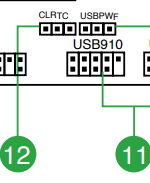 https://dlcdnets.asus.com/pub/ASUS/mb/LGA1150/H81M-A/E8599_H81M-Series.pdf
https://dlcdnets.asus.com/pub/ASUS/mb/LGA1150/H81M-A/E8599_H81M-Series.pdf
So I researched this and it came up to changing CSM settings. So I went to bios -->boot-->csm and changed the option to EFI only.
Totally backwards. Must be MBR and not EFI
try clearing your CMOS ram
see page 1-11 of the manual
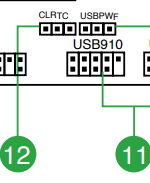 https://dlcdnets.asus.com/pub/ASUS/mb/LGA1150/H81M-A/E8599_H81M-Series.pdf
https://dlcdnets.asus.com/pub/ASUS/mb/LGA1150/H81M-A/E8599_H81M-Series.pdf
ASKER CERTIFIED SOLUTION
membership
This solution is only available to members.
To access this solution, you must be a member of Experts Exchange.
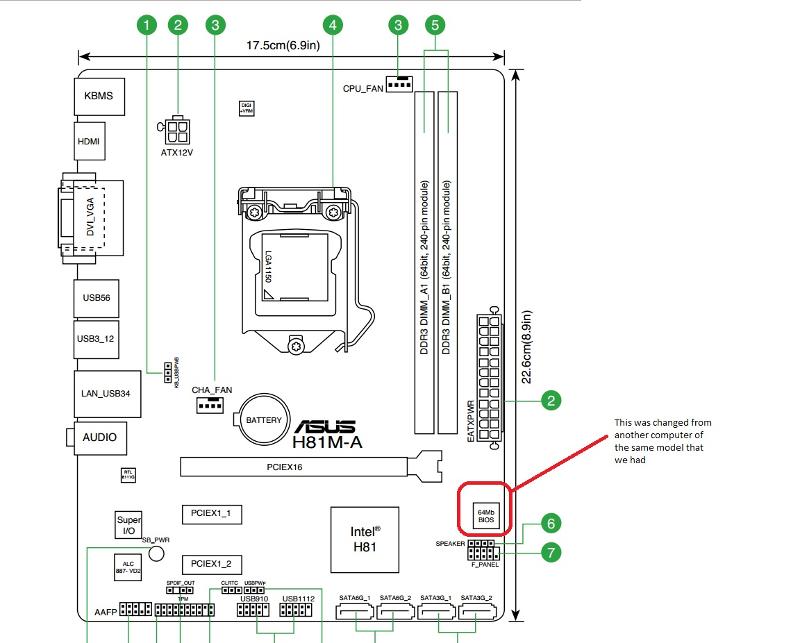
I think you would need to delete all partitions, install the PC BIOS and install Windows.