Count of different word styles as csv file
I need count of different word styles in the word document as a CSV file with column headers Style name and Styles Count.
My VB code for output as a popup for particular style in the word document.
Please suggest that different styles in word not only strong any type of style count in csv format column headers are Style name and Styles Count
My VB code for output as a popup for particular style in the word document.
Sub Count()
Dim l As Long
ResetSearch
With ActiveDocument.Range.Find
.Style = "Strong" 'Replace with the name of the style you are counting
While .Execute
l = l + 1
If l > ActiveDocument.Range.Paragraphs.Count Then
Stop
End If
Wend
End With
MsgBox l
ResetSearch
End Sub
Public Sub ResetSearch()
With Selection.Find
.ClearFormatting
.Replacement.ClearFormatting
.Text = ""
.Replacement.Text = ""
.Forward = True
.Wrap = wdFindContinue
.Format = False
.MatchCase = False
.MatchWholeWord = False
.MatchWildcards = False
.MatchSoundsLike = False
.MatchAllWordForms = False
' plus some more if needed
.Execute
End With
End SubPlease suggest that different styles in word not only strong any type of style count in csv format column headers are Style name and Styles Count
ASKER
For the above code i am getting the error which was shown in attached image
Sorry, you forgot to attach the image.
Actually the text of the message would be better, because search engines can then find it again. Also it would help to know which line of code it is failing on.
Actually the text of the message would be better, because search engines can then find it again. Also it would help to know which line of code it is failing on.
Interesting requirement; I can see some use for this too!
The error the OP sees is probably "Compile error: Sub or Function not defined" related to the call at line 20 (GetCellText(rw.Cells(1)) ).
The error the OP sees is probably "Compile error: Sub or Function not defined" related to the call at line 20 (GetCellText(rw.Cells(1)) ).
Thanks, Eric. Well spotted.
I forgot to post my little function:
I forgot to post my little function:
Function GetCellText(cl As Cell) As String
Dim rng As Range
Set rng = cl.Range
rng.MoveEnd wdCharacter, -1
GetCellText = rng.Text
End Function
Thanks Graham; that stops the error of course!
However, the resulting table only shows a count of 1 for each style listed. Perhaps like the OP, I was hoping to see a solution for my quest to obtain a count of the number of times each style is used within a document.
In the document I used to test your routine, using the "Find In" option of Word's Find dialog to select all instances of the style "Body Text First Indent" reports that my main document has 151 instances. The "select all" option of the Styles dialog for that style matches this count. Being able to see these counts can be very helpful for cleaning up unnecessary styles from documents — but I have been unable to find where (or if) the count result is enumerated somewhere within Word.
A 2010-era bookmarked discussion about verifying whether a style is being used (here includes VBA for creating a table of styles in use, but it has no hint as to how to get a count of the times used.
I suppose I could use a brute force method to count the number of times each instance was found (While Find.Found?), but I'm reluctant to use that approach if there is already a counter being maintained somewhere.
However, the resulting table only shows a count of 1 for each style listed. Perhaps like the OP, I was hoping to see a solution for my quest to obtain a count of the number of times each style is used within a document.
In the document I used to test your routine, using the "Find In" option of Word's Find dialog to select all instances of the style "Body Text First Indent" reports that my main document has 151 instances. The "select all" option of the Styles dialog for that style matches this count. Being able to see these counts can be very helpful for cleaning up unnecessary styles from documents — but I have been unable to find where (or if) the count result is enumerated somewhere within Word.
A 2010-era bookmarked discussion about verifying whether a style is being used (here includes VBA for creating a table of styles in use, but it has no hint as to how to get a count of the times used.
I suppose I could use a brute force method to count the number of times each instance was found (While Find.Found?), but I'm reluctant to use that approach if there is already a counter being maintained somewhere.
ASKER
Hi @GrahamSkan your answer was some what near i am getting count of styles 1 only for all styles
The macro went untested after a last-minute edit. Line 21 was wrong, adding from the wrong column.
Sub CountParagraphStyles()
Dim sty As Word.Style
Dim tbl As Word.Table
Dim doc As Word.Document
Dim docA As Word.Document
Dim para As Word.Paragraph
Dim bMissing As Boolean
Dim rw As Word.Row
Set docA = ActiveDocument
Set doc = Documents.Add
Set tbl = doc.Tables.Add(doc.Range, 1, 2)
tbl.Cell(1, 1).Range.Text = "Style"
tbl.Cell(1, 2).Range.Text = "Count"
For Each para In docA.Range.Paragraphs
bMissing = True
For Each rw In tbl.Rows
If GetCellText(rw.Cells(1)) = para.Style Then
rw.Cells(2).Range.Text = Val(rw.Cells(2).Range.Text) + 1
bMissing = False
Exit For
End If
Next rw
If bMissing Then
Set rw = tbl.Rows.Add
rw.Cells(1).Range.Text = para.Style
rw.Cells(2).Range.Text = 1
End If
Next para
End Sub
Function GetCellText(cl As Cell) As String
Dim rng As Range
Set rng = cl.Range
rng.MoveEnd wdCharacter, -1
GetCellText = rng.Text
End FunctionASKER
Hi @GrahamSkan,
Is it possible to export the report as CSV file.
Using the above code i am getting the only paragraph styles count only, I am not getting the character styles.
Please suggest.
Is it possible to export the report as CSV file.
Using the above code i am getting the only paragraph styles count only, I am not getting the character styles.
Please suggest.
Not many people use character styles. Mainly they just apply font formatting directly. This macro does the same sort of thing that the paragraph style macro does except that it steps through the document character by character.This makes it very slow. If you still think you have a use for it, I might be able to speed it up using the Find object.
As I said before, it would be best to use Access or Excel to produce a CSV file. Do you have one or both?
As I said before, it would be best to use Access or Excel to produce a CSV file. Do you have one or both?
ASKER
Hi @GrahamSkan,
Yes, We need character styles also, I am using excel. Please suggest to produce styles names and their count in a CSV file, Instead of separate word file.
Thanks,
Vinod
Yes, We need character styles also, I am using excel. Please suggest to produce styles names and their count in a CSV file, Instead of separate word file.
Thanks,
Vinod
ASKER CERTIFIED SOLUTION
membership
This solution is only available to members.
To access this solution, you must be a member of Experts Exchange.
I am sorry for not telling you. The Excel code uses early binding, which requires a reference to the Microsoft Excel Object Library. This is set in the VBA editor, via the Tools menu, References item. Make sure that the item is ticked
ASKER
Thank you, great, GrahamSkan, Your code is working fine.
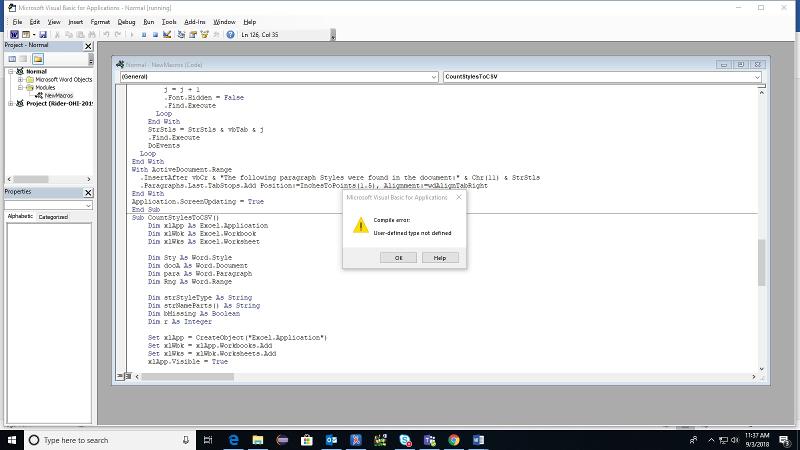
Open in new window