Web Pages not diplaying correctly
Having a very strange issue whereby a few webpages do not display correctly on all computers in the office (including a mobile phone - not on the company domain).
Two examples are speedtest and westin (see below)
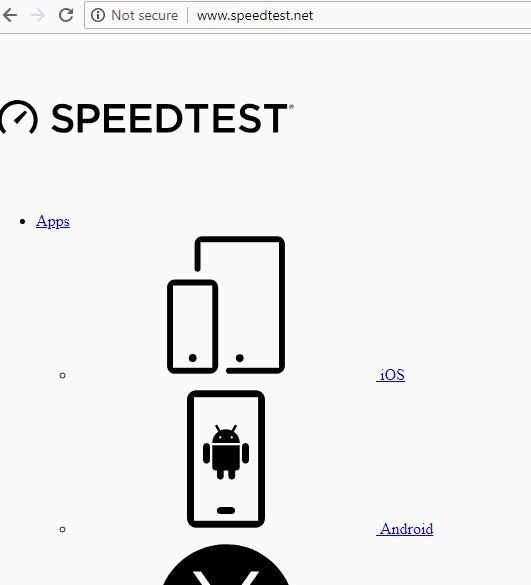
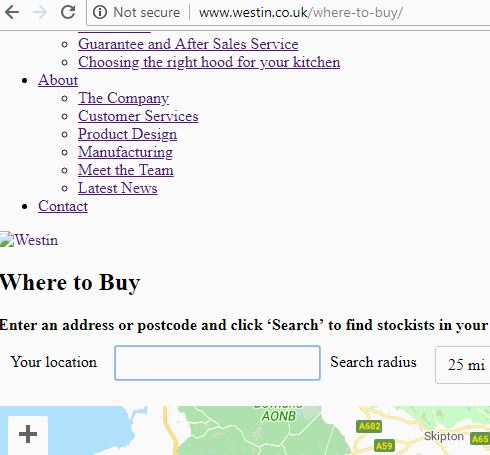
As such I am doubting the issue is related to any specific computer. Have spoken with the ISP (BT) and they say if they come and visit they will charge if it is not a BT related broadband issue. I am guessing the issue must be either on the router or somehow network related. I have tried local stuff like flushing the DNS, changing DNS to 8.8.8.8 etc but running out of ideas, apart from perhaps resetting the router. Apparently all was working fine up until a couple of days ago on this network. Any help/ideas would be appreciated.
Two examples are speedtest and westin (see below)
As such I am doubting the issue is related to any specific computer. Have spoken with the ISP (BT) and they say if they come and visit they will charge if it is not a BT related broadband issue. I am guessing the issue must be either on the router or somehow network related. I have tried local stuff like flushing the DNS, changing DNS to 8.8.8.8 etc but running out of ideas, apart from perhaps resetting the router. Apparently all was working fine up until a couple of days ago on this network. Any help/ideas would be appreciated.
ASKER
Thanks David - will do. One thing I have noticed that seems to be common about the sites which are not showing properly, is that the browser is identifying them as not secure. I was just sent another (which I can load but again does not load at the customer site properly:
http://www.zinsseruk.com/product/
Note - no https...
I wonder if the answer lies here somehow?
http://www.zinsseruk.com/product/
Note - no https...
I wonder if the answer lies here somehow?
ASKER
Try connecting a PC or even a laptop (as long as it exhibits the same issue) directly to your broadband modem. This will take your network out of the equation.
You might even want to power cycle the modem first (assuming you haven't tried that already)
Ken
You might even want to power cycle the modem first (assuming you haven't tried that already)
Ken
Everywhere you see a red X is either a firewall or more likely... it appears... maybe some sort Ad Blocker is running.
ASKER
Thanks for your help and suggestions - all interesting and possible causes. However, having tried this morning, suddenly it is all working normally again and all web pages are working, so (somehow) I suspect the ISP - in this case BT - have been restricting some traffic and have now allowed ti through again. Strange as (obviously) they wont admit to anything....
This question needs an answer!
Become an EE member today
7 DAY FREE TRIALMembers can start a 7-Day Free trial then enjoy unlimited access to the platform.
View membership options
or
Learn why we charge membership fees
We get it - no one likes a content blocker. Take one extra minute and find out why we block content.
Right click + inspect.
Select console.
Hit reload.
Look at errors produced.
Hint: My guess is some content from sites with problem are serving from some site which your Firewall has flagged as an attack IP + blocked the IP. If the site is a CDN where .css + .js + images live, then you'll see the exact problem you describe.
Be sure to check your Firewall rules. You can't just block an IP due to speed of connections, as one IP, serving content via HTTP2, may serve so many assets simultaneously, draconian Firewall rules may see this IP (incorrectly) as an attacker.
I've seen the behavior you're reporting several times + has tracked back to incorrect Firewall rules each time.