sglee
asked on
Data Source Error in Cold Fusion v9
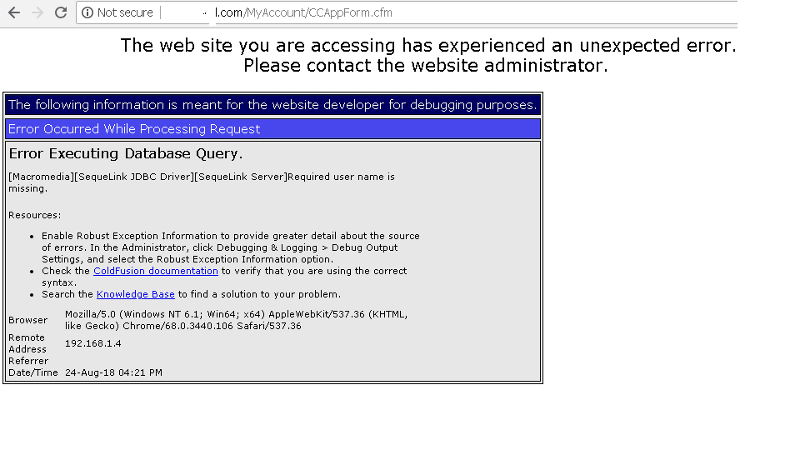
I have Coldfusion V9 running on Windows Server 2008R2. I created new datasource "Promo" using Microsoft ACCESS database. When I submit the configuration, it displays an error message in red color "Unable to update the NT registry. Variable DRIVEPATH is undefined".
Also when I click [Verify All Connections] button at the bottom of Data Source section, I get an message in yellow color regarding "Connection verification failed for data source: Promo".
In the Internet browser, when I try to display a specific CFM page, it generates and error message "Error Executing Database Query.
[Macromedia][SequeLink JDBC Driver][SequeLink Server]Required user name is missing.".
Can you help?
ASKER
@Pravin,
" It is possible for you to move away from Access" --> Maybe in the new application, but not for the existing ACCESS database.
I just can't imagine that Adobe introduce CF V9 without providing solution or workaround to this issue.
Let me do some research in Google.
" It is possible for you to move away from Access" --> Maybe in the new application, but not for the existing ACCESS database.
I just can't imagine that Adobe introduce CF V9 without providing solution or workaround to this issue.
Let me do some research in Google.
ASKER
Generally for access, username/password are not used.
Clarification on earlier comment:
CF 9 does support Access, but only CF 9 32bit may be used, As around year 2009 /2010 Office products were 32 bit.
You can search for "cf9 64bit support for access database"
Clarification on earlier comment:
CF 9 does support Access, but only CF 9 32bit may be used, As around year 2009 /2010 Office products were 32 bit.
You can search for "cf9 64bit support for access database"
ASKER
If I install Access 2003 (instead of version 2010), would it be better then?
ASKER
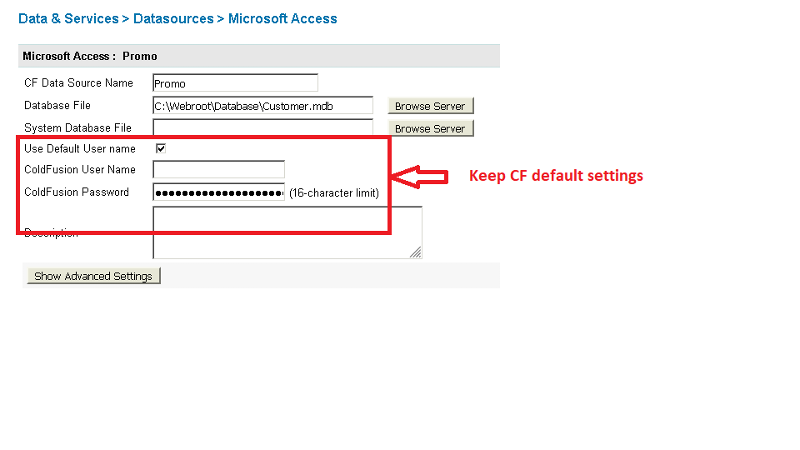 Solution Found!
Solution Found!1. Clear datasource name, if there is, in CF Data Source.
2. Create Data Source Name (that you are going to use in CF) in System DNS tab in C:\Windows\System32\odbcad
3. Create Data Source Name (that you are going to use in CF) in System DNS tab in C:\Windows\SysWOW64\odbcad
4. Open CF admin, Data Sources and create the same name and enter database folder location and file name. Keep the default settings such as "Use Default User name" or "ColdFusion Password".
That is it.
Glad you got it working!
FWIW, about your question "What is this for (username and password)?" IIRC, Access databases used to default to:
username: admin
password: (blank/no password)
Checking "Use default username" defaults to those values so you don't have to enter them manually.
FWIW, about your question "What is this for (username and password)?" IIRC, Access databases used to default to:
username: admin
password: (blank/no password)
Checking "Use default username" defaults to those values so you don't have to enter them manually.
ASKER CERTIFIED SOLUTION
membership
This solution is only available to members.
To access this solution, you must be a member of Experts Exchange.
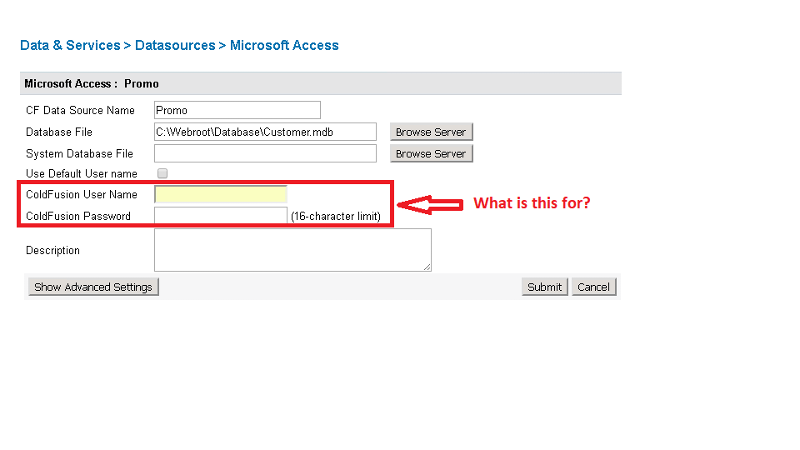
I recall, CF9 64 bit installation does not support Access. You need to have 32 bit installation.
It is possible for you to move away from Access ; Import the database MSSQL or MYSQL.