How to install Microsoft Exchange server 2013- Exchange Management shell on the Windows 2008R2 server.
Hi
I we have Windows 2008R2 and recently we have installed Exchange 2013 on our network.
I would like to install the Microsoft Exchange server 2013- Exchange Management shell on the windows 2008R2 server.
Also, I would like the account that I use to be a member of the Exchange “Organizational Management” role group.
Please post me step by steps as how to install and set up this.
Any help would be great.
Thanks
I we have Windows 2008R2 and recently we have installed Exchange 2013 on our network.
I would like to install the Microsoft Exchange server 2013- Exchange Management shell on the windows 2008R2 server.
Also, I would like the account that I use to be a member of the Exchange “Organizational Management” role group.
Please post me step by steps as how to install and set up this.
Any help would be great.
Thanks
ASKER
Please use the command line as shown in the first link, it is different from what MAS posted:
setup /m:install /r:t /InstallWindowsComponents /IAcceptExchangeServerLicenseTermASKER
Please see the error below
Windows PowerShell
Copyright (C) 2012 Microsoft Corporation. All rights reserved.
PS H:\> cd C:\
PS C:\> cd E:\EXC
PS E:\EXC> setup /m:install /r:t /InstallWindowsComponents /IAcceptExchangeServerLice
</installwindowscomponents
p /?
PS E:\EXC>
Windows PowerShell
Copyright (C) 2012 Microsoft Corporation. All rights reserved.
PS H:\> cd C:\
PS C:\> cd E:\EXC
PS E:\EXC> setup /m:install /r:t /InstallWindowsComponents /IAcceptExchangeServerLice
</installwindowscomponents
p /?
PS E:\EXC>
ASKER CERTIFIED SOLUTION
membership
This solution is only available to members.
To access this solution, you must be a member of Experts Exchange.
If you are going to use PowerShell, you must use ".\setup" instead of just "setup".
I recommend you use cmd.exe.
The error is actually complaining about the last parameter, which should be /IAcceptExchangeServerLice
So, for PowerShell
and for cmd.exe
I recommend you use cmd.exe.
The error is actually complaining about the last parameter, which should be /IAcceptExchangeServerLice
So, for PowerShell
.\Setup.exe /Role:ManagementTools /IAcceptExchangeServerLicenseTermsand for cmd.exe
Setup.exe /Role:ManagementTools /IAcceptExchangeServerLicenseTerms
Please make sure you have installed all the prerequisites:
https://technet.microsoft.com/en-us/library/bb232090(v=exchg.150).aspx
https://technet.microsoft.com/en-us/library/bb232090(v=exchg.150).aspx
Took me a couple of days, but I got round to it
Exchange 2016 / 2013 Manage Remotely via PowerShell
Pete
Exchange 2016 / 2013 Manage Remotely via PowerShell
Pete
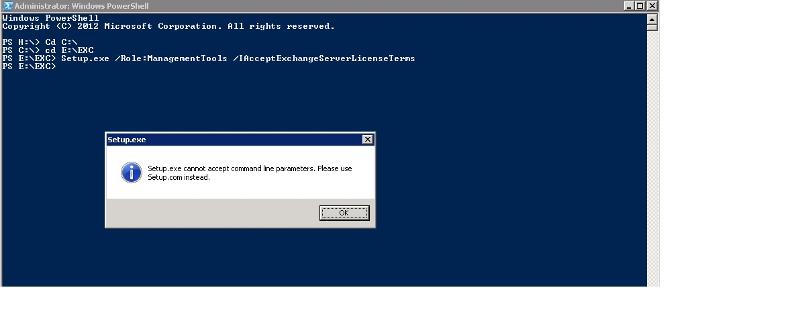
This command will install management tools. Navigate to Exchange media/DVD.
Open in new window
please check this for more detailshttps://practical365.com/exchange-server/exchange-server-2013-management-tools/
https://technet.microsoft.com/en-us/library/bb232090(v=exchg.150).aspx