Leigh Kalbli
asked on
R410 Temperature Alert
I have two Dell R410's, that first Fans seem to run loud. Is that normal? Second, both of them are giving me temperature errors. The Server room is cool as there are other servers that are not triggering any alarms. Google results are saying that BIOS and Firmware upgrades dont resolve this. Any suggestions?
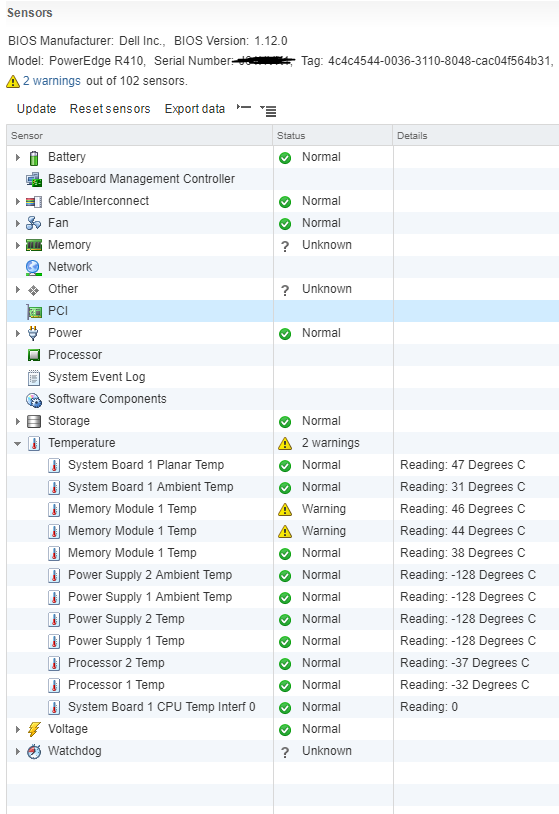
I side with Andrew on this. Some of those temperatures are implausible. I don't believe an ambient temperature of 31C (88F); that would be one excessively hot computer room. The only way I'd believe that would be if the system was in a closed, unventilated rack behind a plastic door and could not get cooling air through the case.
All CPUs have built-in temperature sensors and yet the software is reporting they are 32 degrees below zero. Something is fishy, either in the board or in the reporting software.
And if the board temperature is 47C, I don't see anything suspicious about RAM temperatures that match the board temperature.
All CPUs have built-in temperature sensors and yet the software is reporting they are 32 degrees below zero. Something is fishy, either in the board or in the reporting software.
And if the board temperature is 47C, I don't see anything suspicious about RAM temperatures that match the board temperature.
ASKER
Andrew,
Are you using the DELL OEM version of ESXi ? No.
What does the DELL Event Log and iDRAC tell you? Event log is actually empty.
Does it also show these errors ?
Are all the fans working, non have stopped... all are working
If fans are on high speed, either thermal fault, of ambient temperature is hot. There are other server in the room and are not showing faults.
Those other temperatures do not look correct either there are (-) minus ? -32, -37, -128 ? Another R410 shows similar temperatures with no issues in celsius. Not sure if this is in BIOS anywhere that can be changed to F.
Something is not correct with that server or servers, have you updated all firmwares, DELL OEM ESXi ? Have not updated firmware yet. will attempt. Current iDRAC RAC 6 - Enterprise 1.21.01. trying to locate current Firmware.
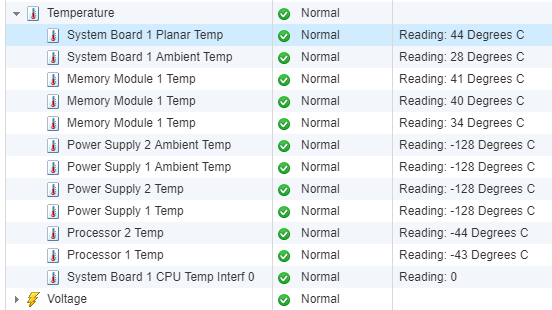
Are you using the DELL OEM version of ESXi ? No.
What does the DELL Event Log and iDRAC tell you? Event log is actually empty.
Does it also show these errors ?
Are all the fans working, non have stopped... all are working
If fans are on high speed, either thermal fault, of ambient temperature is hot. There are other server in the room and are not showing faults.
Those other temperatures do not look correct either there are (-) minus ? -32, -37, -128 ? Another R410 shows similar temperatures with no issues in celsius. Not sure if this is in BIOS anywhere that can be changed to F.
Something is not correct with that server or servers, have you updated all firmwares, DELL OEM ESXi ? Have not updated firmware yet. will attempt. Current iDRAC RAC 6 - Enterprise 1.21.01. trying to locate current Firmware.
ASKER CERTIFIED SOLUTION
membership
This solution is only available to members.
To access this solution, you must be a member of Experts Exchange.
ASKER
I installed the OEM version over the weekend. Ill be doing firmware this week. As of now, it still shows temperature alert.
ASKER
Quick Update. I am deploying Dell Open Manager this week to get firmware updates installed.
ASKER
After firmware updates and installing Dell OEM esxi still had the problem. Interestingly, after moving the server up 1U off the other. it resolved. Maybe just a combination of all factors.
Negative temperatures are not correct!
What does the DELL Event Log and iDRAC tell you?
Does it also show these errors ?
Are all the fans working, non have stopped...
If fans are on high speed, either thermal fault, of ambient temperature is hot.
Those other temperatures do not look correct either there are (-) minus ? -32, -37, -128 ?
Something is not correct with that server or servers, have you updated all firmwares, DELL OEM ESXi ?