word not filling the whole page
somehow I messed up my word 2016 document. I created a separation bar also the yellow background is not filling the entire page. Can someone tell me how to fix these 2 problems? get rid of the space between the title and the abbreviations and how to fill the whole page with yellow background? Thank you
ASKER
That did not work Andrew.When I went to lay ou-indent-changed it to -0.25 it worked however when I color background then things get shifted to right creating a gap on the left side.
If you remove the bullets what happens? You might have to change the bullet indent.
Basem,
Does the document have any sensitive or personal information in it? If not, please upload a copy of the problematic file so we can take a look at it.
*Important Note* Do not do this if the document contains *any* sensitive or personal information in it - or remove all/any sensitive or personal information from a copy of the docx document first, resave and then upload that. This should be easy to solve with a copy of the document to see exactly how it's been formatted.
Failing that, copy all text into something that does not support RTF (like notepad), do as I said before but copy the text back from Notepad instead of a problematic Word page. Did you copy this text from the Web somewhere or write it yourself? The former would carry over hidden formatting characters that could cause this behavior too.
Does the document have any sensitive or personal information in it? If not, please upload a copy of the problematic file so we can take a look at it.
*Important Note* Do not do this if the document contains *any* sensitive or personal information in it - or remove all/any sensitive or personal information from a copy of the docx document first, resave and then upload that. This should be easy to solve with a copy of the document to see exactly how it's been formatted.
Failing that, copy all text into something that does not support RTF (like notepad), do as I said before but copy the text back from Notepad instead of a problematic Word page. Did you copy this text from the Web somewhere or write it yourself? The former would carry over hidden formatting characters that could cause this behavior too.
ASKER
If you remove the bullets what happens? You might have to change the bullet indent.
It does work however when I add the yellow background it shifts things to the right creating a gap on the left.
It does work however when I add the yellow background it shifts things to the right creating a gap on the left.
ASKER
Andrew
I did what you suggested and it did not fix it. I will include a copy.GoodHousekeeping.docxMedical-Terms-new.docx
There is another exact copy "good housekeeping" if you add background then you will see it does not cover the whole page.
I did what you suggested and it did not fix it. I will include a copy.GoodHousekeeping.docxMedical-Terms-new.docx
There is another exact copy "good housekeeping" if you add background then you will see it does not cover the whole page.
ASKER CERTIFIED SOLUTION
membership
This solution is only available to members.
To access this solution, you must be a member of Experts Exchange.
Thanks for the uploads Basem, I'll take a look at them today for you and get back to you.
Best...
Andrew
Best...
Andrew
SOLUTION
membership
This solution is only available to members.
To access this solution, you must be a member of Experts Exchange.
ASKER
Both experts are very smart
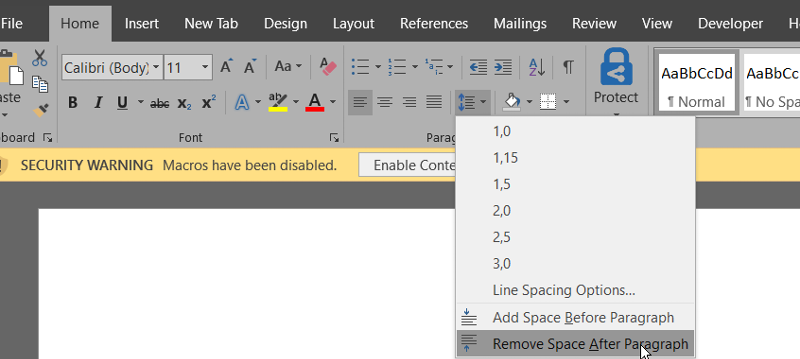
Hard to determine the problem exactly without a copy of the document, but I'd suggest you try the following as a quick fix.
1. Open a new word page
2. Apply the Yellow Background to the entire new page first
3. Now copy / paste the content(s) of the problematic document
Does that help?
If it worked, you can just save and over-write the one that's messed up.
I hope that's helpful.
Regards, Andrew