Long file path problems can't rename folders or shorten path, Subst errors.
Have a user that started saving long file names and folders creating problems on a 2012 Server. File path has exceeded 280+ in length luckily there are only 5 folders affected. Problem is I created a virtual directory to the folder using Subst command, however I get this error when I try to rename it.
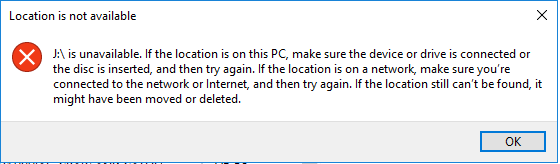
I tried Subst in administrator mode but the drive doesn't show, a known issue.
I tried without administrator mode and the mapped drive shows however I get the above error.
Downloaded the gui interface get the same error above.
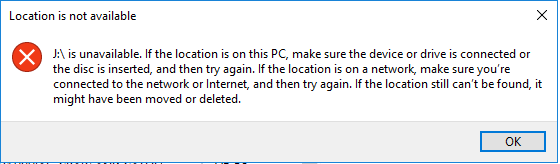
I tried Subst in administrator mode but the drive doesn't show, a known issue.
I tried without administrator mode and the mapped drive shows however I get the above error.
Downloaded the gui interface get the same error above.
ASKER
Appreciate it John but how is this helping me?
Longer than permitted filenames screw everything up especially when copying, moving, and saving files.
So shortening filenames to less than the maximum length helps you and users by being able to do the above.
So shortening filenames to less than the maximum length helps you and users by being able to do the above.
I am fairly sure the SUBST command is getting hung up on the long names. That is why it is not working.
ASKER
Alright John, sorry for the bad start. Sincerely my apologies and lack of professionalism on my end. I didn't understand you were saying subst is affected due to long file names rather I thought you were just stating the obvious.
My understanding is subst is used in this case to shorten the path name so files and folders can be renamed, I've used it for this in the past however it was on a 2008 server and not 2012.
My understanding is subst is used in this case to shorten the path name so files and folders can be renamed, I've used it for this in the past however it was on a 2008 server and not 2012.
ASKER
This tool works great, fixed my issues.
You often can use the workaround of prepending \\. to the (full) path.
Thank you for updating the thread and I am please you have found a solution.
darn, I was too late, I love the long path tool, and it's free.
It sounds like you have your answer and can close the question, but let me just add for future reference that I found another way to reach a long path file is by using the old DOS 8.3 short file name equivalents from a command line to get to the files and move them somewhere else.
For example, "Program Files" is progra~1.
For example, "Program Files" is progra~1.
ASKER CERTIFIED SOLUTION
membership
This solution is only available to members.
To access this solution, you must be a member of Experts Exchange.
But shorten paths as a universal solution is a while away.