Leon dot ZZZ
asked on
Recording audio on laptop
I have a laptop and I want to record audio. I have 2 microphones (a budget one and a "real" one) But: recording audio with one of the two mics doesn't work: the internal mic of my laptop is used in stead. How can I fix this? Do I need to contact Lenovo?
Make sure the Microphones are set up in Control Panel, Sound and selected. What do you see there. My laptop is a Lenovo Laptop.
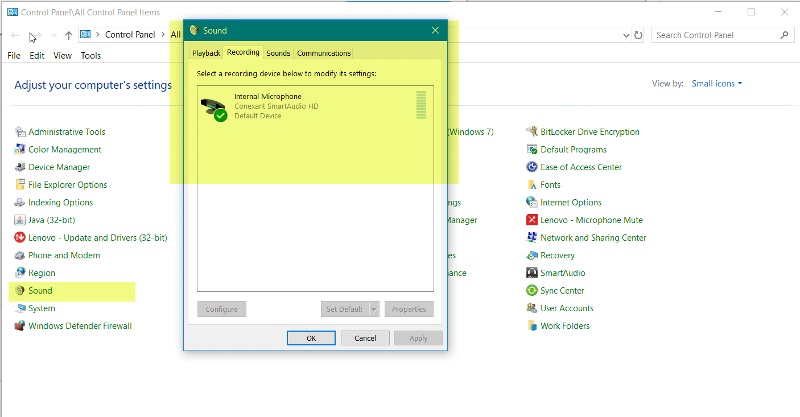
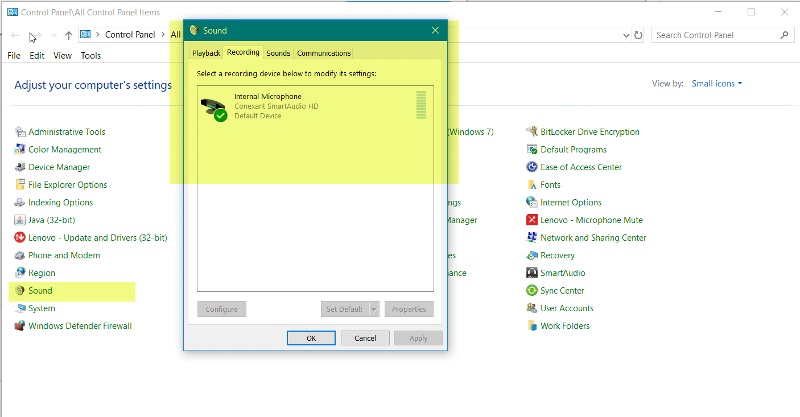
Couldn't agree more with John, microphones almost always start out in a disabled state and you need to enable them before you get the chance to actually record anything.
After you enable the mic, remember to set it as the input device in your recording software.
After you enable the mic, remember to set it as the input device in your recording software.
ASKER
I know there are more audio-specific communities where I can get a more specifically answer. Thanks anyway
This question needs an answer!
Become an EE member today
7 DAY FREE TRIALMembers can start a 7-Day Free trial then enjoy unlimited access to the platform.
View membership options
or
Learn why we charge membership fees
We get it - no one likes a content blocker. Take one extra minute and find out why we block content.