Outlook 2016 problem
I am having a problem with Outlook 2016 . See below
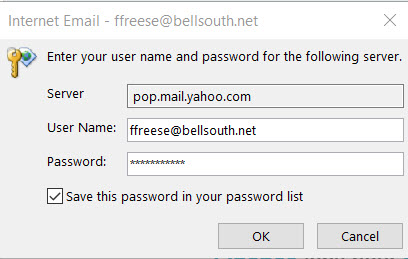
I have checked and rechecked the Outlook settings and they are good. I have tried a repair but that stopped.
Is there a was to repair Office 2016 Pro that looks for files to replace only. I've tried Reimage but I wanted to see if Microsoft had a free tool.
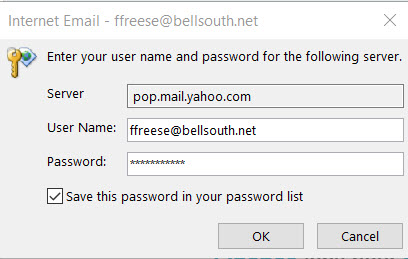
I have checked and rechecked the Outlook settings and they are good. I have tried a repair but that stopped.
Is there a was to repair Office 2016 Pro that looks for files to replace only. I've tried Reimage but I wanted to see if Microsoft had a free tool.
Setting up a new email profile sometimes helps, so I would do that for test. If it works, you can be sure it is not Outlook doing something wrong.
I have tried a repair but that stopped.
I would now uninstall Office 2016 completely. This should not affect your PST file, but you may wish to back it up to be sure.
Restart the machine, install Office 2016, update and test.
Be sure the host Windows machine is fully up to date.
I would now uninstall Office 2016 completely. This should not affect your PST file, but you may wish to back it up to be sure.
Restart the machine, install Office 2016, update and test.
Be sure the host Windows machine is fully up to date.
Did it this email profile ever work and just stop all of a sudden, or is this your first setup of this email using POP?
ASKER
This email profile works off and on. What seems to be happening is AT&T locks my email account (this happened last week). I simply gave the account a new password and it worked.
I'll try a new profile first.
I'll try a new profile first.
There have been a number of users in here with ATT issues and mail. Try a new Outlook Profile and see if that works.
If they lock the account, the issue is with ATT and you will need to find out why they are locking your account. Creating a new outlook profile will not resolve that. Find out why the account is getting locked by ATT and then go from there.
ASKER
Folks,
I have worked with AT&T and can access my email through the web portal. However, I cannot get email through Outlook 2016. I once had a link to a Microsoft page that allowed me to download an application that would repair Office 2016 products w/o having to uninstall Office. Am I correct and does anyone have that link (John, I thought you sent me that one time??)
I have worked with AT&T and can access my email through the web portal. However, I cannot get email through Outlook 2016. I once had a link to a Microsoft page that allowed me to download an application that would repair Office 2016 products w/o having to uninstall Office. Am I correct and does anyone have that link (John, I thought you sent me that one time??)
You don't need an app to repair outlook. Just go the add/remove programs and click on your office suite and then click "change", and window will pop up giving you the option to repair outlook.
ASKER CERTIFIED SOLUTION
membership
This solution is only available to members.
To access this solution, you must be a member of Experts Exchange.
ASKER
Folks,
I have no answer to why Outlook is now working fine. I followed all suggestions and then today it works. Thanks for everyone's input and I'll distribute the points equally.
I have no answer to why Outlook is now working fine. I followed all suggestions and then today it works. Thanks for everyone's input and I'll distribute the points equally.
ASKER
Thanks to all