Products increasing by number of available locations
For a particular product, I can have multiple locations. The problem I have having is that if I have one product and one location, it shows one product. But if I have 1 product and 2 locations, it shows that there are 2 products. If I have 1 product with 3 locations, it shows that there are 3 products etc. This isn't what should be happening. The product total should always be 1.
Removing the above line and removing it from the WHERE statement fixes the issue but I need that table in order to search all locations
LEFT JOIN `prod_locations` as `pl` ON pl.`product_id` = bbp.`prod_id`Removing the above line and removing it from the WHERE statement fixes the issue but I need that table in order to search all locations
$now = date('Y-m-d');
$this->db->query("SELECT `prod_name`,
`start_date`,
`end_date`,
`reg_price`,
`sale_price`,
bbp.`prod_id`,
`vouch_limits`,
`sp_name`,
`order_id`,
`img_name`,
`outlets`,
po.`outlet_id`,
`product_slug`,
`frontend`,
COUNT(voucher_id) AS totalVouchers
, SUM(CASE WHEN purchased = '0000-00-00' THEN 1 ELSE 0 END) AS TotalWithDate0000
FROM `vouchers` as `v`
INNER JOIN `bb_products` as `bbp` ON bbp.`prod_id` = v.`product_id`
LEFT JOIN `prod_locations` as `pl` ON pl.`product_id` = bbp.`prod_id`
INNER JOIN `service_providers` as `sp` ON sp.`service_provider_id` = bbp.`provider_id`
INNER JOIN `prod_pics` as `pp` ON pp.`prod_id` = bbp.`prod_id`
INNER JOIN (SELECT `product_id`, `outlet_id`, COUNT(DISTINCT `outlet_id`) AS `outlets` FROM `prod_outlets` GROUP BY `product_id`) as `po` ON po.`product_id` = bbp.`prod_id`
WHERE `frontend` = 'yes'
AND pp.`featured` = 'yes'
AND bbp.`start_date` <= :now
AND bbp.`end_date` >= :now
AND (pl.`location_id` = :prod_location OR `prod_location_id` = :prod_location)
GROUP BY bbp.`prod_id`
LIMIT :limit
OFFSET :offset
");
$this->db->bind(":prod_location", $data['location_id']);
$this->db->bind("now", $now);
$this->db->bind(":limit", $per_page);
$this->db->bind(":offset", $offset);
$results = $this->db->resultSet();
return $results;ASKER
Thank you. This is giving me the correct number now but is only showing 1 product result instead of the 3 I should see.
D'oh??
If I have 1 product with 3 locations, it shows that there are 3 products etc. This isn't what should be happening. The product total should always be 1.You wrote, that you want only one..?
ASKER
This is a search function. So, it should show multiple results as in many search results but the quantity of the individual product should have been for example, 1, not only show 1 single product in the search results list.
Sorry for not being clear!
Sorry for not being clear!
hmm, it's not really gettin' better..
How does your model look like? What is the cardinality between products and locations - I assume bb_products and prod_locations?
How does your model look like? What is the cardinality between products and locations - I assume bb_products and prod_locations?
ASKER
When you add a product, there are 2 dropdowns. One for the primary location which is a required field. Then there are secondary locations which are optional.
So, let's say I add 1 primary location and 2 secondary locations.
If I perform 3 separate searches and in search one I choose location one, it should also should up if I search location 2 or 3.
But it is multiplying the stock count by the number of secondary locations I have.
I just checked now, I have 3 in stock and have 2 secondary locations so it is showing I have 6 on hand when I in fact only have 3.
The required location is in bb_products and the secondary ones are in prod_locations as you mentioned which stores the product id and location id
So, let's say I add 1 primary location and 2 secondary locations.
If I perform 3 separate searches and in search one I choose location one, it should also should up if I search location 2 or 3.
But it is multiplying the stock count by the number of secondary locations I have.
I just checked now, I have 3 in stock and have 2 secondary locations so it is showing I have 6 on hand when I in fact only have 3.
The required location is in bb_products and the secondary ones are in prod_locations as you mentioned which stores the product id and location id
ASKER
The strange thing is that this only happens when I search by primary location. If I search by secondary location it shows 3 in stock as it should. The plot thickens...
ASKER
Sorry, I forgot to add that the primary location is stored in bb_products and the secondary locations in prod_locations
I asked for the model, which is the last sentence:
Thus the problem with your query. Also simplify the query to its core:
btw, the problem was: I couldn't identify your "primary location in the products table", because you didn't use tables alias names consequently.
The required location is in bb_products and the secondary ones are in prod_locations as you mentioned which stores the product id and location idThis is not a correct normalized relational model. Location is an entity and belongs to its own table.
Thus the problem with your query. Also simplify the query to its core:
SELECT bbp.*
FROM bb_products bbp
WHERE bbp.start_date <= :now
AND bbp.end_date >= :now
AND (
bbp.prod_location_id = :prod_location
OR
EXISTS ( SELECT *
FROM prod_locations pl
WHERE pl.product_id = bbp.prod_id
AND pl.location_id = :prod_location
)
)
LIMIT :limit
OFFSET :offsetbtw, the problem was: I couldn't identify your "primary location in the products table", because you didn't use tables alias names consequently.
ASKER
Yeah, I know it isn't ideal. But the additional locations were added as an afterthought by owner of the site and I had to work around it. Having their own table would have been better. But there is so much data already stored in the bb_products table.
ASKER CERTIFIED SOLUTION
membership
This solution is only available to members.
To access this solution, you must be a member of Experts Exchange.
ASKER
I will have to somehow change it which will probably mean downtime but for now I just need something that works in the interim so the stock showing is correct. If that is not possible then I will have to just bite the bullet and change it. It doesn't seem like there is another solution, well one hasn't been posted yet.
I posted that already, read the complete post.
ASKER
Thanks ste5an, I am trying to implement that with my joins as your code doesn't show the other tables that I need to join.
ASKER
I don't actually think that the issue is what we think it is.
I left off the bb_products table in the condition and it still happens. I changed:
to
So now it isn't even looking at the location in the bb_products table? Unless I am mistaken.
I left off the bb_products table in the condition and it still happens. I changed:
AND (pl.`location_id` = :prod_location OR `prod_location_id` = :prod_location)to
AND pl.`location_id` = :prod_locationSo now it isn't even looking at the location in the bb_products table? Unless I am mistaken.
*cough*
No. The first step is to verify, that the core query is correct. Then you implement the rest.
No. The first step is to verify, that the core query is correct. Then you implement the rest.
I don't actually think that the issue is what we think it is.In this case, you need to describe your data model.. cause I'm currently only guessing.
ASKER
Well, I first want to establish if what I am saying is true. This:
checks both product_locations table and bb_products table
So, I changed it to:
meaning that it should ONLY check the prod_locations table
Correct?
AND (pl.`location_id` = :prod_location OR `prod_location_id` = :prod_location)checks both product_locations table and bb_products table
So, I changed it to:
AND pl.`location_id` = :prod_locationmeaning that it should ONLY check the prod_locations table
Correct?
No, step back and look at your model. You said, that the primary location is stored in the products table. Thus means - I guess:
SELECT bbp.*
FROM bb_products bbp
WHERE bbp.prod_location_id = :prod_locationSELECT bbp.*
FROM bb_products bbp
WHERE EXISTS ( SELECT *
FROM prod_locations pl
WHERE pl.product_id = bbp.prod_id
AND pl.location_id = :prod_location
)SELECT bbp.*
FROM bb_products bbp
WHERE bbp.prod_location_id = :prod_location
OR EXISTS ( SELECT *
FROM prod_locations pl
WHERE pl.product_id = bbp.prod_id
AND pl.location_id = :prod_location
)ASKER
Yes, the primary location is stored in the products table but I am trying to ignore that.
So, I changed the primary location to something else and added the original primary location to the secondary location.
So, let's say for arguments sake it looked like this:
Primary Location
USA
Secondary Locations
Brazil
Mexico
I now changed it to:
Primary Location
Norway
Secondary Locations
USA
Mexcio
Brazil
So, if I searched in Norway, the product should not show up because I am now ignoring the primary location in the bb_products table. The product should only show if I selected USA, Mexico or Brazil.
So, I changed the primary location to something else and added the original primary location to the secondary location.
So, let's say for arguments sake it looked like this:
Primary Location
USA
Secondary Locations
Brazil
Mexico
I now changed it to:
Primary Location
Norway
Secondary Locations
USA
Mexcio
Brazil
So, if I searched in Norway, the product should not show up because I am now ignoring the primary location in the bb_products table. The product should only show if I selected USA, Mexico or Brazil.
Then you need to search only in the secondary locations...
SELECT bbp.*
FROM bb_products bbp
WHERE EXISTS ( SELECT *
FROM prod_locations pl
WHERE pl.product_id = bbp.prod_id
AND pl.location_id = :prod_location
)ASKER
I decided that the best thing would be to remove the location from the products table and only use the locations table for locations. It is more work but is the right thing to do. Thanks, ste5an.
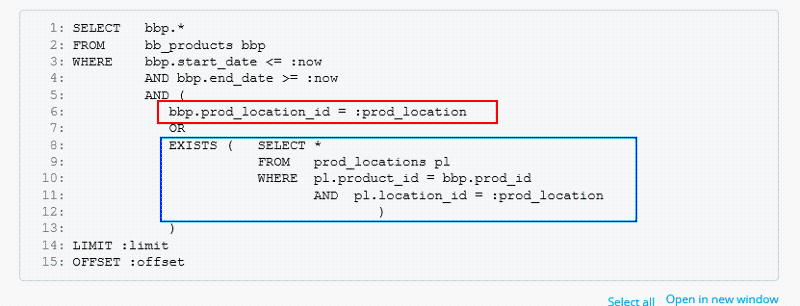
Then you need either an EXISTS predicate in the WHERE clause or you need to GROUP BY / DISTINCT your result. EXISTS() can be in many situations faster than GROUP BY / DISTINCT.
E.g. something like
Open in new window