WeThotUWasAToad
asked on
Identify desktop PC ports
Hello,
Can someone help me identify the types of ports shown in the next few screenshots?
I apologize that the images are so blurry but hopefully with the zoomed-in shots each port (with its icon) will be recognizable to a person familiar with the hardware. If possible, I'm also curious to know which, if any, of the ports can be easily replaced if faulty (ie are any of them built into the tower?). The last image is of the side of the tower in case that's helpful. (I'm sure it's obvious that label g is for the DVD drive and needs no comment.)
Thanks a bunch!

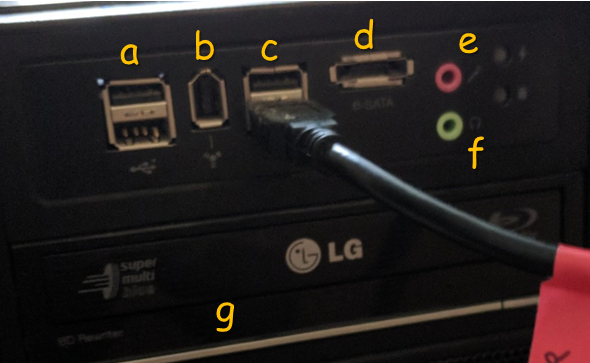
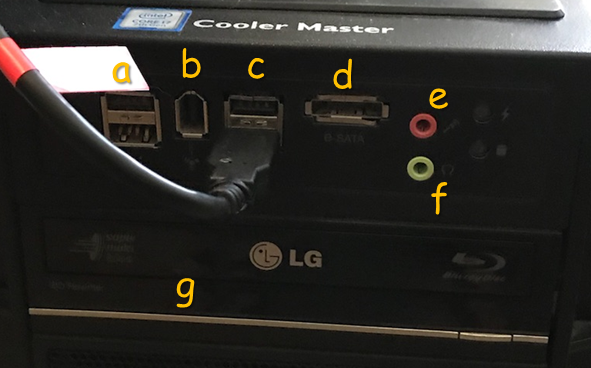


Can someone help me identify the types of ports shown in the next few screenshots?
I apologize that the images are so blurry but hopefully with the zoomed-in shots each port (with its icon) will be recognizable to a person familiar with the hardware. If possible, I'm also curious to know which, if any, of the ports can be easily replaced if faulty (ie are any of them built into the tower?). The last image is of the side of the tower in case that's helpful. (I'm sure it's obvious that label g is for the DVD drive and needs no comment.)
Thanks a bunch!

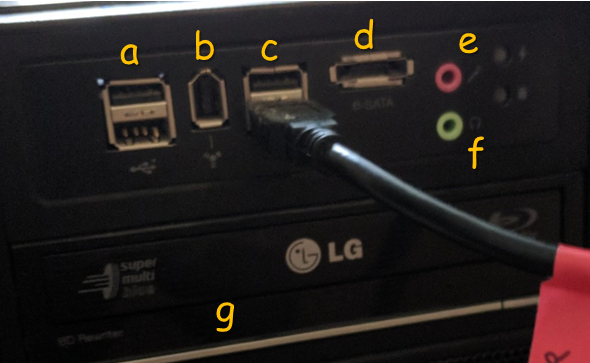
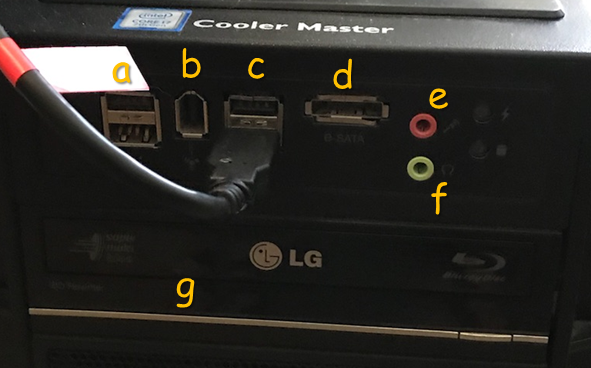


ASKER CERTIFIED SOLUTION
membership
This solution is only available to members.
To access this solution, you must be a member of Experts Exchange.
yes audio is always green (f) and microphone is the pink (e) one. I agree with the other lettered items.
G) looks like a blueray optical drive I can not tell by the picture as it is not clear if it read only or if it is able to burn discs.
H) and I) usb3 or high speed usb ports.
G) looks like a blueray optical drive I can not tell by the picture as it is not clear if it read only or if it is able to burn discs.
H) and I) usb3 or high speed usb ports.
Oops, yeah, I got the colour of the 3.5mm phono jacks wrong.
Well i reckon that all these are from a Cooler Master HAF 932..full tower...as for the replacement the sure thing is that you need to contact CoolerMaster if they sell the entire panel as a spare part (its all the ports or nothing)
On the good part Cooler Master HAF 932 is a bit old so if this is an issue i am pretty sure you can get a 2nd/3rd case from user ads at a very low price...and ofcourse Ebay has a ton of different similar panels that are using 5.25 ...
On the good part Cooler Master HAF 932 is a bit old so if this is an issue i am pretty sure you can get a 2nd/3rd case from user ads at a very low price...and ofcourse Ebay has a ton of different similar panels that are using 5.25 ...
I agree with almost everything everyone has said. One concern is the asking if the ports are replaceable if they fail.
Depends on what is broken about them or point of failure. If it is a physical damage broken, then replacing the case, or the breakout box from the Cooler Master HAF 932 tower, then as long as you can find the replacement piece you should be fine. Other option if you can't find a direct replacement is to get a front panel breakout box.
https://www.google.com/search?safe=strict&tbm=shop&ei=Qu6PW_uPEOmZ0wLytYGwDA&q=usb+and+firewire+front+panel+audio&oq=usb+and+firewire+front+panel+audio&gs_l=psy-ab.3...21245.26707.0.26870.17.17.0.0.0.0.156.1479.11j5.16.0....0...1.1.64.psy-ab..1.1.108...33i10k1.0._Zp7oY_mDYU
This will give you an idea of what some generic ones are. Some of these will have same/similar features or additional features or less features.
Otherwise if a port fails due to motherboard issues, then it is possible that the only way to fix it is to replace the motherboard.
Also the LG Blu-Ray is also replaceable if it should fail or break.
https://www.lg.com/us/blu-ray-burners-and-drives
Also something to consider is that perhaps not all of the ports that you have listed there may be live or working to begin with. It all depends on if the motherboard you have supports all of those features on the front panel.
Some motherboards do not support firewire anymore, eSATA and USB 3 ports. So you'll potentially want to provide a Motherboard Brand and Model number and we can potentially decide what ports are available.
Depends on what is broken about them or point of failure. If it is a physical damage broken, then replacing the case, or the breakout box from the Cooler Master HAF 932 tower, then as long as you can find the replacement piece you should be fine. Other option if you can't find a direct replacement is to get a front panel breakout box.
https://www.google.com/search?safe=strict&tbm=shop&ei=Qu6PW_uPEOmZ0wLytYGwDA&q=usb+and+firewire+front+panel+audio&oq=usb+and+firewire+front+panel+audio&gs_l=psy-ab.3...21245.26707.0.26870.17.17.0.0.0.0.156.1479.11j5.16.0....0...1.1.64.psy-ab..1.1.108...33i10k1.0._Zp7oY_mDYU
This will give you an idea of what some generic ones are. Some of these will have same/similar features or additional features or less features.
Otherwise if a port fails due to motherboard issues, then it is possible that the only way to fix it is to replace the motherboard.
Also the LG Blu-Ray is also replaceable if it should fail or break.
https://www.lg.com/us/blu-ray-burners-and-drives
Also something to consider is that perhaps not all of the ports that you have listed there may be live or working to begin with. It all depends on if the motherboard you have supports all of those features on the front panel.
Some motherboards do not support firewire anymore, eSATA and USB 3 ports. So you'll potentially want to provide a Motherboard Brand and Model number and we can potentially decide what ports are available.
ASKER
FYI, I just posted a follow-up thread with images of the back. It is located here:
Identify desktop PC ports (part 2)
Identify desktop PC ports (part 2)
ASKER
Thanks for all the good input. I appreciate it.
I agree with Mal, except that he has the audio ports reversed, i.e., E is microphone (nearly always pink) and F is speakers/headphones (nearly always green). Also, the "p" on "eSATAp" may or may not be right...it should probably be just eSATA, since that's what the label says, although it might be eSATAp, which is Power over eSATA, but I can't really tell from the photo...so I'll go with the eSATA labelling. Last, just an FYI...firewire is also known as IEEE 1394. Regards, Joe
Edit: G is a Blu-ray drive.