Options for all vms are greyed out in vcenter
We are running ESXi ENT PLUS 6 and for some reason when right clicking on any vm, the options are all greyed out.
We have done no updates or anything lately on any of the host.
Any ideas on what we can do to get these options back?
Also I am logged in as one of the administrators.
We have done no updates or anything lately on any of the host.
Any ideas on what we can do to get these options back?
Also I am logged in as one of the administrators.
ASKER
Yep me again. You must not be busy today... :)
Ok Ill check it out and let you know.
Ok Ill check it out and let you know.
yeah, I need some points to get free membership again, so here we are...no worry I just answer to things I experienced as well and had a solution to it ;-)
ps: where I live its 9PM
ps: where I live its 9PM
ASKER
Oh ok well its 3:25PM here..
Anyway I did the things you suggested before I posted this question. Reboot pc, close vcenter, etc.
Still same issue. When I right click now on any vm, all of the options are greyed out
Anyway I did the things you suggested before I posted this question. Reboot pc, close vcenter, etc.
Still same issue. When I right click now on any vm, all of the options are greyed out
Have you restarted the VCENTER Server? No worries, all the VM's will run just fine until vcenter server is back. If its an appliance, it will need a couple minutes to come back up.
If its installed on WIndows, it'll need 10-20 minutes to come back up.
Sometimes the most issues are with DNS not wokring properly. If ESXI cannot talk to its DNS provided, it will scream like a baby and do nothing until they are back in place.
No options could also be a permissions issue, referring to the DNS thing above. is the vcenter domain joined? do you log on with the default user, like administrator@vsphere.loca
If its installed on WIndows, it'll need 10-20 minutes to come back up.
Sometimes the most issues are with DNS not wokring properly. If ESXI cannot talk to its DNS provided, it will scream like a baby and do nothing until they are back in place.
No options could also be a permissions issue, referring to the DNS thing above. is the vcenter domain joined? do you log on with the default user, like administrator@vsphere.loca
What about VM Snapshot or try with different browser?
Task in Progress ?
Hmm. I highly assumed he tries to access with vmware vsphere client, because there it happens from time to time.
But yes, vmich, do you access via Browser? Do you use the flash oder the html5 interface as the guy who actually used "Senior IT System Engineer" as Name stated?
But yes, vmich, do you access via Browser? Do you use the flash oder the html5 interface as the guy who actually used "Senior IT System Engineer" as Name stated?
ASKER
Well all thoughts are good but I have been using the same browser for quite sometime and logging in with the same admin account as always and now I found out that even another user that tries to login to the vsphere client is seeing the same thing and he has the admin rights also and always has.. So at this point none of this is making any sense why these options are greyed out.
I m going to try a reboot of the vcenter now as Thomas suggested and see what happens.
I m going to try a reboot of the vcenter now as Thomas suggested and see what happens.
ASKER
Well I did a reboot of the vcenter but when trying to access the options of any vm via vspehere client, all is still greyed out.
I even connect to one of the host direct via vsphere client and the same thing is happening..
I even connect to one of the host direct via vsphere client and the same thing is happening..
ASKER
Ok more findings..
The options that are greyed out are when you right click on any vm, the guest options are they ones that are all greyed out. The power options are all available.
The options that are greyed out are when you right click on any vm, the guest options are they ones that are all greyed out. The power options are all available.
Are these VMs on or off ?
Which Guest Options ?
Which Guest Options ?
Pleae check those two articles
https://kb.vmware.com/s/article/2048748
https://blogs.vmware.com/kb/2013/08/troubleshooting-when-virtual-machine-operations-are-greyed-out.html
Maybe there are other tasks running that locked all the VM's.
Are you logging in with a AD account or with the vcenter administrator?
regards
Thomas
https://kb.vmware.com/s/article/2048748
https://blogs.vmware.com/kb/2013/08/troubleshooting-when-virtual-machine-operations-are-greyed-out.html
Maybe there are other tasks running that locked all the VM's.
Are you logging in with a AD account or with the vcenter administrator?
regards
Thomas
ASKER
All of the options under guest are greyed out.
Logging in with the same ad account which is an administrator account that we always use.
Thomas I will check the 2 links you just posted
Logging in with the same ad account which is an administrator account that we always use.
Thomas I will check the 2 links you just posted
Hi Vmich
Yeah but "the administrator you always use" maybe an AD Account, and hence the vcenter may not have contact to an AD server anymore, you will not have permission to alter anything.
Do you have another adminaccount that has a different domain?
Yeah but "the administrator you always use" maybe an AD Account, and hence the vcenter may not have contact to an AD server anymore, you will not have permission to alter anything.
Do you have another adminaccount that has a different domain?
if you get around, and login direct to ESXi, the root account should override, UNLESS the VM is in use!
ASKER
This is very weird.
Did login into one of the host with root and the same thing the guest options are greyed out
Did login into one of the host with root and the same thing the guest options are greyed out
on all VMs ?
in this case I think there is a TASk going on which locks all your VM's.
Let's say a backup that happend but stopped working for any reasons, your VM's are still locked.
Then you need to kill the task that hung up, as in the vmware article. Since you have it on ALL vm's that could maybe the case.
Is there not any errormessage or red in the tasklist? There must be anything stating that something is wrong.
Let's say a backup that happend but stopped working for any reasons, your VM's are still locked.
Then you need to kill the task that hung up, as in the vmware article. Since you have it on ALL vm's that could maybe the case.
Is there not any errormessage or red in the tasklist? There must be anything stating that something is wrong.
ASKER
So whether I login with the vsphere or login into a host with root, no matter which vm I right click on, the guest options are all greyed out..
I guess I have to try to see if there is something that is running that is causing this...
I guess I have to try to see if there is something that is running that is causing this...
ASKER
Sorry forgot to add that no there is no errors or red in the task list
That is in fact very strange...without haveing a look directly to the servers, I don't think I have any other Idea besides you check if any task is going on that locks the VM's, see vmware article.
Maybe someone else has another idea what it could be.
Maybe someone else has another idea what it could be.
If you reset Network Management Agents, and vCenter Server service - reset.
Disconnect and/or remove ESXi host from vCenter Server.
Finally restarting hosts, should release all locks (unless shared storage)
Worth a check of logs as well
Disconnect and/or remove ESXi host from vCenter Server.
Finally restarting hosts, should release all locks (unless shared storage)
Worth a check of logs as well
ASKER
Ok I just found something out which I guess I did not or over looked...
When you connect to a vm in vsphere via the console, the options are now there but if you do it via vsphere and just select a vm on the left side, the option is greyed out. Which I found out is the normal operation
When you connect to a vm in vsphere via the console, the options are now there but if you do it via vsphere and just select a vm on the left side, the option is greyed out. Which I found out is the normal operation
I don't understand..What do you mean by "connect to a vm in vsphere via the console" the vmware vsphere client that you can install on windows?
What do you mean by "..but if you do it via vpshere and just select a vm on the left side...:" You mean via Webinterface?
If only in webinterface, could it be a webbrowser/flash issue then?
regards
Thomas
What do you mean by "..but if you do it via vpshere and just select a vm on the left side...:" You mean via Webinterface?
If only in webinterface, could it be a webbrowser/flash issue then?
regards
Thomas
what option are you wanting to change ?
ASKER
No sorry for my poor post..
When going onto vsphere, select a vm and right click on it, the option for the guest is greyed out.
Now if you again select a vm and select open cosnsole, then the guest options are there.
So I was thinking for some stupid reason that the guest options would also be available if you were not in a console for a vm...
When going onto vsphere, select a vm and right click on it, the option for the guest is greyed out.
Now if you again select a vm and select open cosnsole, then the guest options are there.
So I was thinking for some stupid reason that the guest options would also be available if you were not in a console for a vm...
ASKER
Yes you got it..
I guess I wasn't thinking clear when I tried the options...
:(
I guess I wasn't thinking clear when I tried the options...
:(
ASKER CERTIFIED SOLUTION
membership
This solution is only available to members.
To access this solution, you must be a member of Experts Exchange.
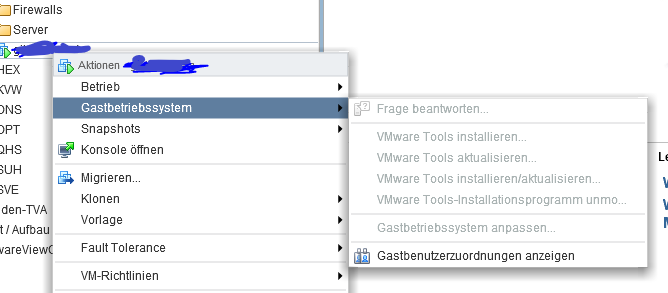
you again? gosh ;-)
I had that multiple times (but not strangely not recently, they maybe fixed it). A reboot of the client on which you connect(sometimes only close the vmware client and reopen it) solves it.
If not, restart the vcenter services.
If that does not help, come back here, we will investigate further.
cheers
Thomas