Room resource in Exchange2013 missing calander details
Honored Experts
Recently I set up a meeting room resource for a customer on their Exchange 2013.
This seems to work fine but for some reason we can not see any details in the calendar for "MeetingRoom" within Outlook 2013
All apointments shows up as "Occupied" without any details about the actual event.
Any clues?
Recently I set up a meeting room resource for a customer on their Exchange 2013.
This seems to work fine but for some reason we can not see any details in the calendar for "MeetingRoom" within Outlook 2013
All apointments shows up as "Occupied" without any details about the actual event.
Any clues?
ASKER
Hi Edwin. From where?
ASKER
Hi Edwin. Yes I understand but from WHERE? I can not actually log in as this meeting room. From all users there is no properties available
ASKER
I have solved this my self. Here is what to do:
1) On the Exchange server go to the EXCHANGE ADMIN CENTER
2) Go to RECIPIENTS - RESOURCES
3) Open PROPERTIES for room
4) Under MAILBOX DELEGATION add the admin users to the FULL ACCESS and press SAVE
5) From Outlook of the admin user access calendar and chose PROPERTIES
Now you can follow Mister Hoffers instructions above
1) On the Exchange server go to the EXCHANGE ADMIN CENTER
2) Go to RECIPIENTS - RESOURCES
3) Open PROPERTIES for room
4) Under MAILBOX DELEGATION add the admin users to the FULL ACCESS and press SAVE
5) From Outlook of the admin user access calendar and chose PROPERTIES
Now you can follow Mister Hoffers instructions above
ASKER CERTIFIED SOLUTION
membership
This solution is only available to members.
To access this solution, you must be a member of Experts Exchange.
Ok,
I tried my best but better luck to me next time :)
I tried my best but better luck to me next time :)
ASKER
I really appreciated your input :-)
As you see in my comments, I point the readers to see your guidelines too.
You told me, how to get from G to Z. I just missed the knowledge of how I got from A to G ;-)
Thank you very much :-)
As you see in my comments, I point the readers to see your guidelines too.
You told me, how to get from G to Z. I just missed the knowledge of how I got from A to G ;-)
Thank you very much :-)
It's my pleasure
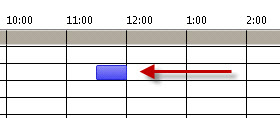
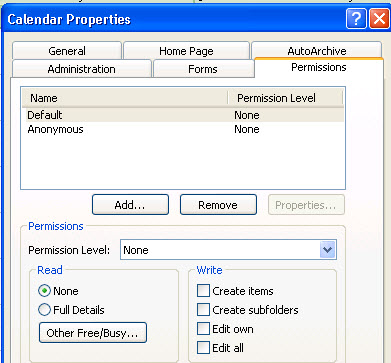
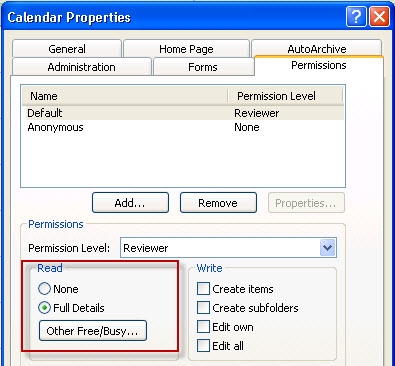
1. Right click your calendar folder and choose Properties
2. Select the Permissions tab
3. In the Name list select Default
4. Change its Permissions Level to Free/Busy time
5. Press OK.