UAC Prompt Blocks Standard User Executing Safe Application
I have a Canon TX-3000 printer with a scanner. The printer and scanner use SmartWorks MFP software. A standard user is not able to launch this application. When launching the application the user is presented with a UAC asking for admin credentials. I would like to leave UAC on, and resolve the prompt for elevated credentials. I have tried to create a scheduled task specifying the path and credentials to be used. Although the task says it was successful, I do not see the application launch.
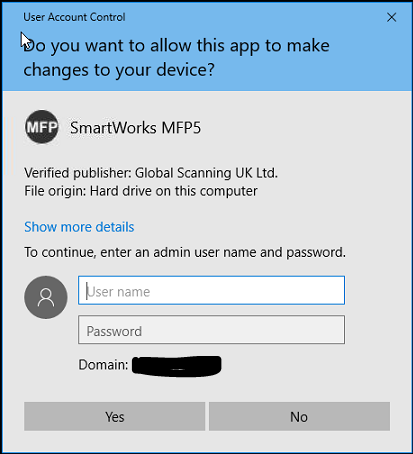
I have seen this error under Windows 7 when a program tries to write keys to the Registry. Not often, and only specific programs.
Have you contacted SmartWorks customer support and ask them why this is occurring?
Have you contacted SmartWorks customer support and ask them why this is occurring?
ASKER
Hi McKnife,
1)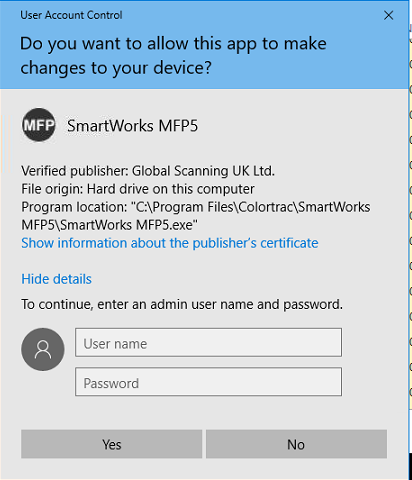
2) No, but I double checked and he is only a member of Domain Users, and some internal file shares and printer groups.
3) yes, yes
4) Canon forums say they do not support directly, need to go through vendor. Vendor good at selling printers, not so good with the permissions relating to Windows / network.
5) Yes, software was downloaded from Canon on 8/28/18.
1)
2) No, but I double checked and he is only a member of Domain Users, and some internal file shares and printer groups.
3) yes, yes
4) Canon forums say they do not support directly, need to go through vendor. Vendor good at selling printers, not so good with the permissions relating to Windows / network.
5) Yes, software was downloaded from Canon on 8/28/18.
ASKER
@Klahn I haven't contacted any support groups yet. I believe this may be supported by the reseller not Canon directly, I need to check on that. You may be correct that it is writing to the registry upon launch.
@McKnife regarding your comment about UAC being completely turned off (via GUI) not making a difference. However, I believe if you disable UAC through a manual regkey mod, it will stop all those prompts....
The computer this is happening on is one of those All in One touch screen companions that are ever so popular with copiers and plotter printers these days. It stands next to the printer and the Canon Scanner uses USB to Tx the scan. The SmartWorks software gives options to scan to folder (can choose folder including on share points). The default configuration would keep all of these files local to the All in One PC though, as this was not part of our domain. I added it to the domain so as to get the GPO's to push A/V, FW & Proxy settings and allow the users to login with domain credentials so they could reach their redirected libraries and drive mappings in order to scan to the desired location vs scan to local/USB then Tx the scan via USB or email.
I stated the default configuration because if I need to I can revert it back to a non-domain computers with network connectivity, train users to map a share drive. I could then place restrictive ACLs and local GP to minimize the attack vector this creates...
@McKnife regarding your comment about UAC being completely turned off (via GUI) not making a difference. However, I believe if you disable UAC through a manual regkey mod, it will stop all those prompts....
The computer this is happening on is one of those All in One touch screen companions that are ever so popular with copiers and plotter printers these days. It stands next to the printer and the Canon Scanner uses USB to Tx the scan. The SmartWorks software gives options to scan to folder (can choose folder including on share points). The default configuration would keep all of these files local to the All in One PC though, as this was not part of our domain. I added it to the domain so as to get the GPO's to push A/V, FW & Proxy settings and allow the users to login with domain credentials so they could reach their redirected libraries and drive mappings in order to scan to the desired location vs scan to local/USB then Tx the scan via USB or email.
I stated the default configuration because if I need to I can revert it back to a non-domain computers with network connectivity, train users to map a share drive. I could then place restrictive ACLs and local GP to minimize the attack vector this creates...
ASKER CERTIFIED SOLUTION
membership
This solution is only available to members.
To access this solution, you must be a member of Experts Exchange.
ASKER
Hi McKnife,
I had forgotten to take into account the manifest. I would need to contact canon as this is specific to their coding.
Thanks for the help
I had forgotten to take into account the manifest. I would need to contact canon as this is specific to their coding.
Thanks for the help
1 click on "show more details" and quote that.
2 that user, could he be a member of network configuration operators or backup operators or other privileged groups?
3 Did you test and supply admin credentials once and then retest again? Does that prompt keep coming?
4 What does Canon support say?
5 Is that the latest version of the Canon software?
Anyway, turning off UAC will nt change anything.