Larry Sakiri
asked on
Failure Backing Up Server
Hello,
I have a 3 Drive RAID 5 on a Server and so far every Backup Software that we have tried has failed. We have run a program called HDTune Hard Disk Utility and the results showed 1 bad Block. Is their any way (software) to repair this or mark this block so that the backup software can bypass this?
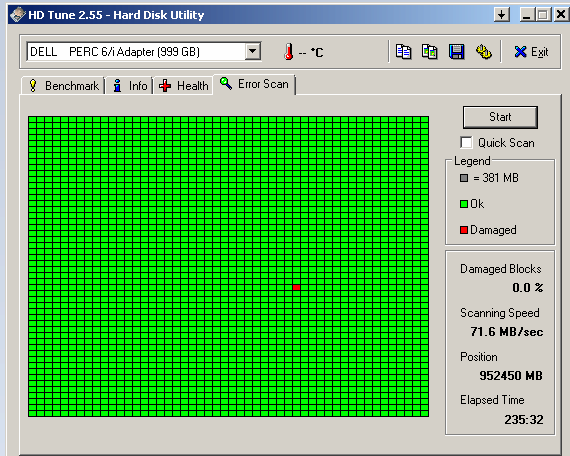
I have a 3 Drive RAID 5 on a Server and so far every Backup Software that we have tried has failed. We have run a program called HDTune Hard Disk Utility and the results showed 1 bad Block. Is their any way (software) to repair this or mark this block so that the backup software can bypass this?
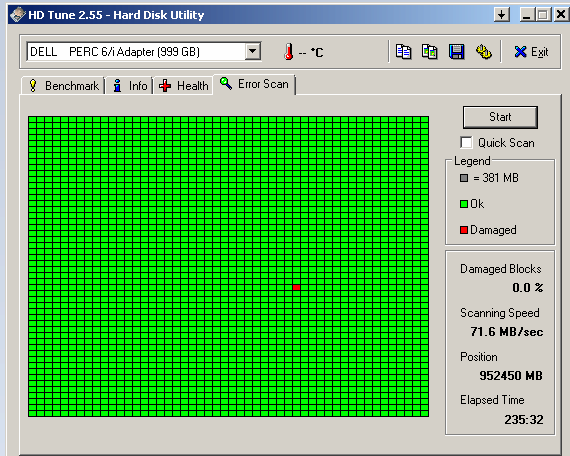
ASKER
Can you please explain how to go about running the RAID controller Diagnostic you have mentioned?
ASKER
Ultimately we are trying to do a full backup of the server to a USB external drive (4TB Seagate) and replace all the drives and then restore from backup to larger Drives.
Have you tried Drive Snapshot (http://www.drivesnapshot.de/en/index.htm)? It apparently supports all forms of Windows RAID and also is meant to cope with bad blocks, though I have not tried it myself.
Also, there is paragon hard disk manager, which I believe can also handle bad blocks, though it is a while since I used it. https://www.paragon-software.com/home/hdm-windows/#features
Also, there is paragon hard disk manager, which I believe can also handle bad blocks, though it is a while since I used it. https://www.paragon-software.com/home/hdm-windows/#features
You can get bad blocks with RAID 5 if there is a bad block on a disk and then another one fails; you end up with a punctured stripe.
CHKDSK /R will map the bad block out under the OS so it is no longer used and flag it as bad but the RAID controller will continue to complain about the punctured strip until the data is overwritten. Unfortunately you can't overwrite it after flagging it as bad.
Since you are about to backup/restore anyway you can just delete the file that is being complained about on your backup and then run the full backup again.
Please do not use RAID 5 with your new 4TB disks, the chances of this happening again are higher with the larger capacity.
What controller is it?
EDIT: says PERC 6/i in the screenshot so you are not going to replace them with 4TB ones because PERC 6/i is limited to 2.2TB / 2TiB disks. You have to replace it with a PERC H700. So now the question is what server is it?
CHKDSK /R will map the bad block out under the OS so it is no longer used and flag it as bad but the RAID controller will continue to complain about the punctured strip until the data is overwritten. Unfortunately you can't overwrite it after flagging it as bad.
Since you are about to backup/restore anyway you can just delete the file that is being complained about on your backup and then run the full backup again.
Please do not use RAID 5 with your new 4TB disks, the chances of this happening again are higher with the larger capacity.
What controller is it?
EDIT: says PERC 6/i in the screenshot so you are not going to replace them with 4TB ones because PERC 6/i is limited to 2.2TB / 2TiB disks. You have to replace it with a PERC H700. So now the question is what server is it?
ASKER
The Server is A Dell Poweredge T310 with a Perc 6/i RAID controller. the Drives we will be using:
4x Seagate HDD ST1000NM0033 1TB SATA 6Gb s Enterprise Storage 7200RPM 128MB Cache
instead of using RAID5 i will be planning to use a RAID 10 instead (not sure if this controller supports RAID 10 maybe after a firmware update) this should give me double the capacity we have now.
Maybe you can lead me in the correct direction as to figuring out which files are on this Bad Block so i can delete them.
I have run CHKDSK /R and it is not picking up any errors
Thank You!
4x Seagate HDD ST1000NM0033 1TB SATA 6Gb s Enterprise Storage 7200RPM 128MB Cache
instead of using RAID5 i will be planning to use a RAID 10 instead (not sure if this controller supports RAID 10 maybe after a firmware update) this should give me double the capacity we have now.
Maybe you can lead me in the correct direction as to figuring out which files are on this Bad Block so i can delete them.
I have run CHKDSK /R and it is not picking up any errors
Thank You!
Are you trying to do an image rather than file-by-file? Windows backup reports the file it fails on AFAIK.
https://www.serverworlds.com/poweredge-t310-h700-512mb-upgrade-kit/ is the controller you need,
https://www.serverworlds.com/poweredge-t310-h700-512mb-upgrade-kit/ is the controller you need,
ASKER
I am trying to do an Image backup. We are running Microsoft SQL 2008 on this Server. We are able to backup all the SQL databases just fine. using Easeus Advanced Server Backup (tested and working)
https://www.easeus.com/backup-software/tb-advanced-server.html
can you explain how to use or provide a link on the AFAIK you mentioned
Thank You!
https://www.easeus.com/backup-software/tb-advanced-server.html
can you explain how to use or provide a link on the AFAIK you mentioned
Thank You!
CHKDSK /R has been run previously to map the bad sector out, you run it again but it does not even see the previously mapped out block, that is by design.
You cannot use Windows to overwrite it because it will not use mapped out blocks. The image utility does not understand the filesystem so will try to read the bad block. Some image utilities have an option to skip over bad blocks, others just stop on it.
MHDD may be able to overwrite the bad block but I have never tried it, the easiest solution is to use an image utility that skips over bad blocks such as http://hddguru.com/software/HDD-Raw-Copy-Tool/ or do a file-by-file backup.
You cannot use Windows to overwrite it because it will not use mapped out blocks. The image utility does not understand the filesystem so will try to read the bad block. Some image utilities have an option to skip over bad blocks, others just stop on it.
MHDD may be able to overwrite the bad block but I have never tried it, the easiest solution is to use an image utility that skips over bad blocks such as http://hddguru.com/software/HDD-Raw-Copy-Tool/ or do a file-by-file backup.
What imaging software are you using?
I wouldn't try using MHDD without getting a full file-by-file backup first, and that rather negates bothering to use it. Using "write sectors" with the wrong LBA numbers will blow a hole in your data.
I wouldn't try using MHDD without getting a full file-by-file backup first, and that rather negates bothering to use it. Using "write sectors" with the wrong LBA numbers will blow a hole in your data.
ASKER
We have tried Easeus Todo Backup Advanced Server and NOVA Stor Server Backup but both fail regarding similar type error codes. We are going to try out another piece of software today from Paragon who claim their software would be capable of bypassing the bad block so we shall see.
Easeus say they skip bad sectors, https://www.easeus.com/disk-copy/clone-resource/ignore-bad-sectors-during-copying.html
ASKER
That's weird because their support people are the ones who had asked us to run the HD-Tune Application and send them the results. they never mentioned that its possible to skip the bad sectors nor did i see an option for it on their Advanced Server Backup Program.
Have they replied after you sent them the results though? I would ask for HD-Tune or similar verification first as well before saying you had to use the sector-by-sector advanced option.
You don't have to hurry them up about replying if they haven't done so yet since you have to get the new RAID controller first. And RAID 10 is generally considered OK for high capacity disks.
You don't have to hurry them up about replying if they haven't done so yet since you have to get the new RAID controller first. And RAID 10 is generally considered OK for high capacity disks.
This question needs an answer!
Become an EE member today
7 DAY FREE TRIALMembers can start a 7-Day Free trial then enjoy unlimited access to the platform.
View membership options
or
Learn why we charge membership fees
We get it - no one likes a content blocker. Take one extra minute and find out why we block content.
Have you run the RAID controller diagnostics?