JJENSEN3
asked on
Generating Authentication Token Using Windows PowerShell script
I am, at best, a novice user when it comes to writing Powershell scripts, so any simplified explanation to this question would be appreciated.
I am accessing one of our vendors API services. In order to access it, I need to generate an authentication token. I have the url to send the request to, and I have the username and password. What I am not sure of, is how to write the script to retrieve the token. Is there a "generic" method to do this?
Again, feel free to break it down to the most basic of terms. I won't be offended. :)
Thank you in advance.
I am accessing one of our vendors API services. In order to access it, I need to generate an authentication token. I have the url to send the request to, and I have the username and password. What I am not sure of, is how to write the script to retrieve the token. Is there a "generic" method to do this?
Again, feel free to break it down to the most basic of terms. I won't be offended. :)
Thank you in advance.
You can also try it like this :
The following method allows you to create the token and then post it to an API.
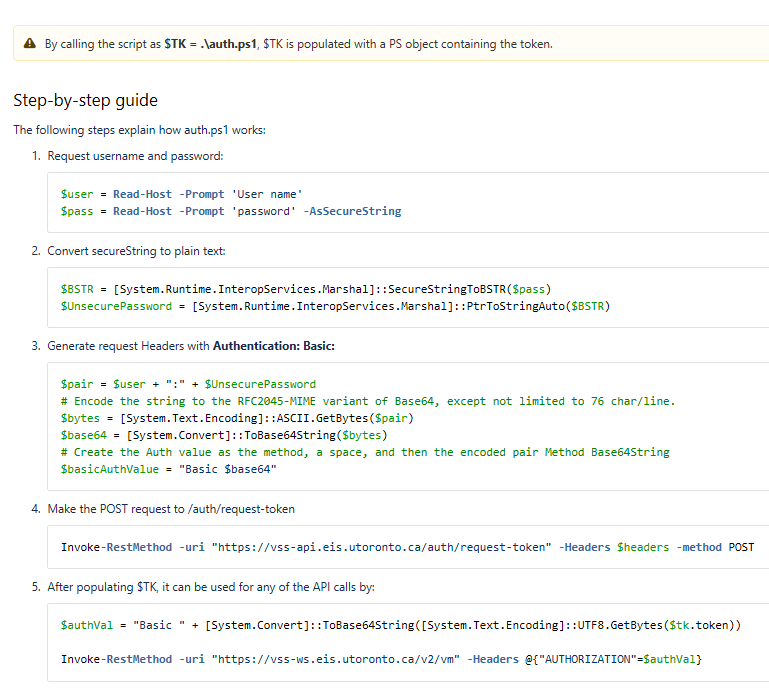
reference : https://vss-wiki.eis.utoronto.ca/display/API/How+to+generate+an+access+token+using+PowerShell
The following method allows you to create the token and then post it to an API.
reference : https://vss-wiki.eis.utoronto.ca/display/API/How+to+generate+an+access+token+using+PowerShell
There isn't really any generic method for this. The information and syntax that you will have to supply in the web request will vary depending on the design of the API, and as such the API documentation is a must to proceed. Anything I provide here is only an example of how things might be used.
Here's a sample showing how I had to do something similar for a particular environment.
Here's a sample showing how I had to do something similar for a particular environment.
# Define a base part of the URL (useful when there may be different environments, e.g. sandbox and production)
$restURLbase = "https://restapi.somedomain.com"
# Get an access token for later calls
$authBody = @{
grant_type = 'password'
username = 'someuser'
password = 's0mePa$s'
}
$authURL = "$restURLbase/authorization"
$auth = Invoke-RestMethod -Uri $authURL -Method Post -Body $authBody
# Make a request using the access token
$headers = @{
Authorization = "$($auth.tokenType) $($auth.accessToken)"
}
$restURL = "$restURLbase/something/blah"
$data = Invoke-RestMethod -Uri $restURL -ContentType 'application/json' -Method Get -Headers $headersASKER
Footech,
This is all that I have been given by the API owner:
https://api.xxx.com/xxx/authenticate
Post below request to above URI
{
"username":"oldenkamp",
"password":"<password>"
}
Above request will get you Response as below:
{
"status": "success",
"id_token": "eyJraWQiOiJuZjlzTzhaeENtb
}
They are expecting it via Postman, but I am trying to automate it via Powershell.
This is all that I have been given by the API owner:
https://api.xxx.com/xxx/authenticate
Post below request to above URI
{
"username":"oldenkamp",
"password":"<password>"
}
Above request will get you Response as below:
{
"status": "success",
"id_token": "eyJraWQiOiJuZjlzTzhaeENtb
}
They are expecting it via Postman, but I am trying to automate it via Powershell.
ASKER CERTIFIED SOLUTION
membership
This solution is only available to members.
To access this solution, you must be a member of Experts Exchange.
ASKER
Footech, your example got me close enough to produce a result. I did have to make small modifications to fit the API, but it was a good example. Thanks to all for the help.
Open in new window
reference : https://docs.microsoft.com/en-us/powershell/module/mgmtsvcadmin/get-mgmtsvctoken?view=azurepack-ps