Access web contents save it to excel
Some time back we placed a question on how to read data from an internet page and save the specific content to an excel workbook (maybe it was a VBA). We tried to search it in EE but can't find it. So hope we can get the answer again. We have certain web pages that we need get a specific data and save it's contents to an Excel. For example, a user logs into a specific web page and register his work on it. If a non-user views it, it always present the last user who saved his entry. We want to read that user name and save it in the excel workbook. The user name will always be in the specific location. What is the best and automated manner in pulling data from a website into Excel?
ASKER
Fown a VBA that actually pulls data from the page (see below):
Works, because it places all the page contents in the excel. However I need to modify this VBA to only include in the excel the line that start "CHANGE" with a numeric value at the end (I need that value).
Please advice
Sub Test()
Dim IE As Object
Sheets("PPG").Select
Range("A1:H1000") = "" ' erase previous data
Range("A1:H1000").Select
Set IE = CreateObject("InternetExplorer.Application")
With IE
.Visible = True
.navigate "https://www.teamrankings.com/college-football/stat/points-per-game" ' should work for any URL
Do Until .ReadyState = 4: DoEvents: Loop
x = .Document.body.innertext
x = Replace(x, Chr(10), Chr(13))
x = Split(x, Chr(13))
Range("A1").Resize(UBound(x)) = Application.Transpose(x)
.Quit
End With
End SubWorks, because it places all the page contents in the excel. However I need to modify this VBA to only include in the excel the line that start "CHANGE" with a numeric value at the end (I need that value).
Please advice
You can link a worksheet with a table directly to that page - using the wizard and zero code:
Go to Data, From the Internet, paste the URL, click import.
Example attached.
GameLink.xlsx
Go to Data, From the Internet, paste the URL, click import.
Example attached.
GameLink.xlsx
ASKER
Yes we have done that. We need specific area.
In the code provided I need to I need to place a condition where it line that start "CHANGE" (please note, this is not from the site provide din the code - that was address provided by the example).
After the condition or "if" detects the line start with "CHANGE", I need to extract a numeric value at the end of that line.
Hope I have explained ok (please ask me anything)
In the code provided I need to I need to place a condition where it line that start "CHANGE" (please note, this is not from the site provide din the code - that was address provided by the example).
After the condition or "if" detects the line start with "CHANGE", I need to extract a numeric value at the end of that line.
Hope I have explained ok (please ask me anything)
What could we know. Please provide the correct URL.
ASKER
Just talked to my boss and was not authorize provide the link but let me see how can provide one similar.
ASKER
Ok, here is something. For example using the same site but link https://www.teamrankings.com/football-pool-picks/, I would like to look for the word "Vegas" and copy the value next to it, in this case "contests" (see pix below) - just that word.
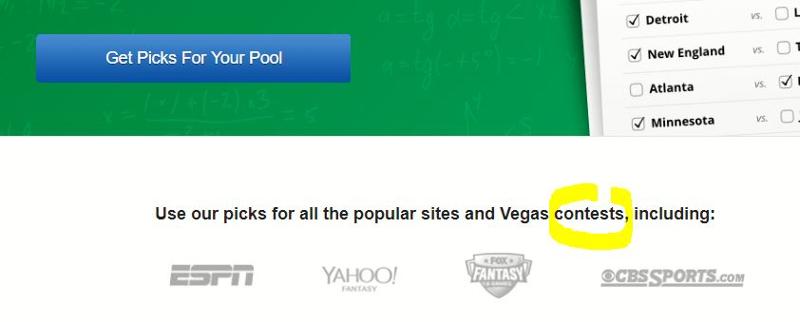
Another example, on the site link https://www.londonaquaticscentre.org/swimming, I want to find the word "OLYMPIC" and get the value "VENUE" (see pix below)
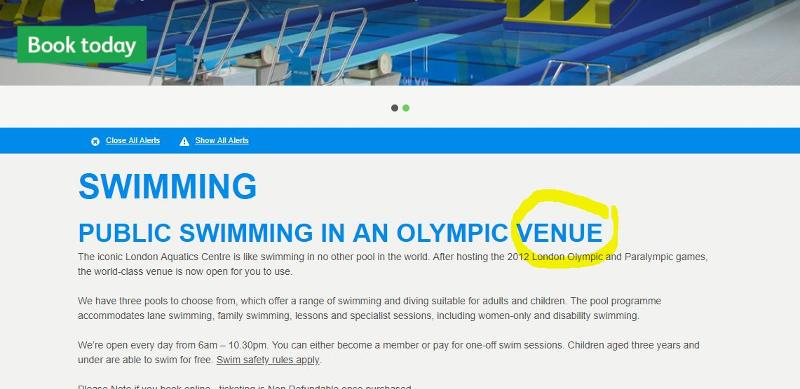
What do you think can it be done?
Another example, on the site link https://www.londonaquaticscentre.org/swimming, I want to find the word "OLYMPIC" and get the value "VENUE" (see pix below)
What do you think can it be done?
This code will do that:
Demo is attached.
ReadUrl.accdb
Option Compare Database
Option Explicit
Private Declare Sub InternetCloseHandle Lib "wininet.dll" ( _
ByVal hInet As Long)
Private Declare Function InternetOpenA Lib "wininet.dll" ( _
ByVal sAgent As String, _
ByVal lAccessType As Long, _
ByVal sProxyName As String, _
ByVal sProxyBypass As String, _
ByVal lFlags As Long) _
As Long
Private Declare Function InternetOpenUrlA Lib "wininet.dll" ( _
ByVal hOpen As Long, _
ByVal sUrl As String, _
ByVal sHeaders As String, _
ByVal lLength As Long, _
ByVal lFlags As Long, _
ByVal lContext As Long) _
As Long
Private Declare Sub InternetReadFile Lib "wininet.dll" ( _
ByVal hFile As Long, _
ByVal sBuffer As String, _
ByVal lNumBytesToRead As Long, _
ByRef lNumberOfBytesRead As Long)
Public Function OpenURL( _
ByVal Url As String, _
Optional ByVal OpenType As Long) _
As String
Const IOTPreconfig As Long = 0
Const IOTDirect As Long = 1
Const IOTProxy As Long = 3
Const INET_RELOAD = &H80000000
Dim hInet As Long
Dim hURL As Long
Dim Buffer As String * 2048
Dim Bytes As Long
Select Case OpenType
Case IOTPreconfig, IOTDirect, IOTProxy
' OK
Case Else
Exit Function
End Select
' Open connection.
hInet = InternetOpenA(vbNullString, OpenType, vbNullString, vbNullString, 0)
hURL = InternetOpenUrlA(hInet, Url, vbNullString, 0, INET_RELOAD, 0)
Do
InternetReadFile hURL, Buffer, Len(Buffer), Bytes
If Bytes = 0 Then Exit Do
OpenURL = OpenURL & Left$(Buffer, Bytes)
Loop
' Close handles.
InternetCloseHandle hURL
InternetCloseHandle hInet
End Function
Public Function GetUrlWord( _
ByVal Url As String, _
ByVal Key As String, _
Optional ByVal Appearance As Integer = 1, _
Optional ByVal Separator As String = " ") _
As String
Dim Parts As Variant
Dim Value As String
Parts = Split(OpenURL(Url), Key)
If UBound(Parts) > LBound(Parts) Then
' Key found.
If UBound(Parts) >= Appearance Then
' Appearnce of Key found.
Value = Split(Parts(Appearance), Separator)(0)
End If
End If
GetUrlWord = Value
End Function
Public Sub Test()
Dim Url As String
Dim Key As String
Dim Appearance As Integer
Dim Separator As String
Url = "https://www.teamrankings.com/football-pool-picks/"
Key = " vegas "
Appearance = 1
Separator = ","
Debug.Print Url
Debug.Print Key, GetUrlWord(Url, Key, Appearance, Separator)
Url = "https://www.londonaquaticscentre.org/swimming"
Key = "olympic "
Appearance = 2
Separator = vbLf
Debug.Print Url
Debug.Print Key, GetUrlWord(Url, Key, Appearance, Separator)
End SubDemo is attached.
ReadUrl.accdb
ASKER
Will check it out as soon as I get to computer.
Why the access file? (our question is directed to excel - does it work also with excel?)
Why the access file? (our question is directed to excel - does it work also with excel?)
It should. I had Access on hand ..
ASKER
Thanx will do!
Replace with the suggested Text.
ASKER
what would be the "suggested Text"?
Sorry, should have been "expected" - the error box: Text
ASKER
Ok got it! You meant replace it to with the message presented to me:
Works!
Thank you!
Reviewing and trying to understand it; couple of questions:
In the Function OpenURL, noticed that hInet and hURL having values 13369376 and 13369384; subsequently used in the Do/Loop condition
- can you give a brief explanation and we can search the rest?
The Function GetUrlWord, tried to understand in the "If UBound(Parts)" condition on how you got that value in 'GetUrlWord'
- can you also give a brief explanation?
Greatly appreciated
Option Compare TextWorks!
Thank you!
Reviewing and trying to understand it; couple of questions:
In the Function OpenURL, noticed that hInet and hURL having values 13369376 and 13369384; subsequently used in the Do/Loop condition
- can you give a brief explanation and we can search the rest?
The Function GetUrlWord, tried to understand in the "If UBound(Parts)" condition on how you got that value in 'GetUrlWord'
- can you also give a brief explanation?
Greatly appreciated
ASKER CERTIFIED SOLUTION
membership
This solution is only available to members.
To access this solution, you must be a member of Experts Exchange.
ASKER
I found how to pull data: DATA >> From Web, place the link and import. Though this imports the entire page, I need only to import a specific data.
Is there a way that I can query the data imported and extract only the contents that I want?