Display issue on extended screen
We have a user with a laptop running Windows 10 Pro. She has an external screen connected that she extends the display too, in order to use both screens.
Recently the external screen have a space between the window she is working on and the task bar. This space either shows that part of the desktop or just duplicates the bottom part of the window. It is not always there but randomly appears and then stays until the computer is restarted.
I have attached a screen shot as and example.
It only does this on the external screen display. Not the laptop display.
I have done the following.
Has anyone come across this before and is so how can I resolve this issue?
Thank you
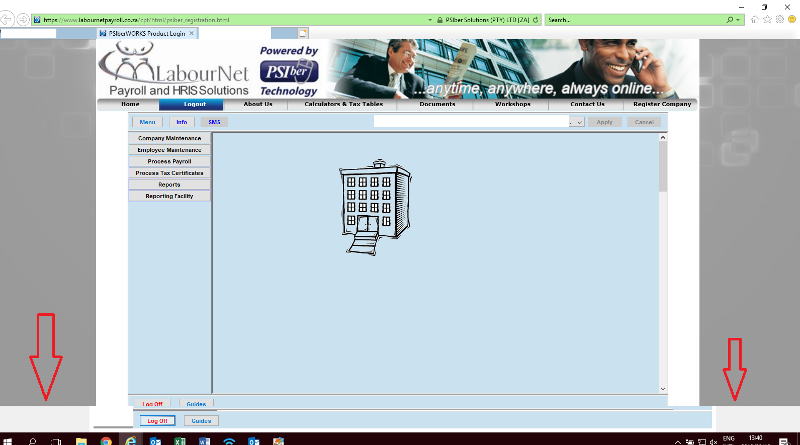
Recently the external screen have a space between the window she is working on and the task bar. This space either shows that part of the desktop or just duplicates the bottom part of the window. It is not always there but randomly appears and then stays until the computer is restarted.
I have attached a screen shot as and example.
It only does this on the external screen display. Not the laptop display.
I have done the following.
- Uninstalled, rebooted and reinstalled the graphics drivers
- Installed all Windows updates.
Has anyone come across this before and is so how can I resolve this issue?
Thank you
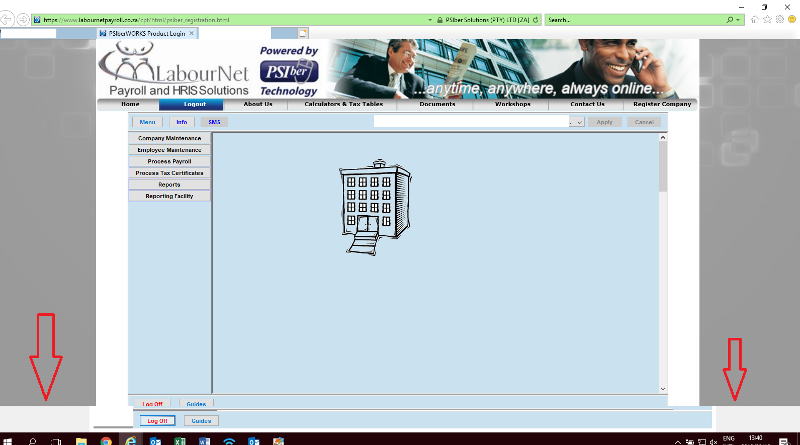
By any chance does the upper screen have an app that shows and hides something along the bottom? It looks to me that something is "hiding" along the bottom and dragging the graphics from the bottom of the screen into the area that was "hidden."
Also, when that area appears, what is in it before it becomes "blank" or corrupted?
And it is not clear, but I assume that this area is on the top screen and not the bottom screen?
Also, please have a look at this Redit discussion, as it seems to cover this same problem: https://www.reddit.com/r/sysadmin/comments/8imjva/windows_10_multi_monitor_maximized_window/
Also, when that area appears, what is in it before it becomes "blank" or corrupted?
And it is not clear, but I assume that this area is on the top screen and not the bottom screen?
Also, please have a look at this Redit discussion, as it seems to cover this same problem: https://www.reddit.com/r/sysadmin/comments/8imjva/windows_10_multi_monitor_maximized_window/
I would uninstall and delete the graphics driver and, for a test, leave it uninstalled. Does the problem occur, then?
can you maximise that page? what happens then?
ASKER CERTIFIED SOLUTION
membership
This solution is only available to members.
To access this solution, you must be a member of Experts Exchange.
Strange workaround. Not a solution to the proble, but if good enough for you.
As far as other suggestions, I would definitely update FW as well, BIOS and other as needed. This could be caused by a low level FW issue.