Member_2_79173
asked on
User's To-Do list and tasks do not include items from new PST in Outlook 2016.
One of our users who is running Outlook 2016 uses Search Folders to create Tasks and To-Do lists from emails flagged for followup. He has Outlook rules which move messages from his inbox to a Personal Folder stored on his laptop. This is a faculty member and MD who gets a lot of email and needs this system to organize his time and make sure he completes action items based on emails he receives from scientific collaborators and others.
Last week he sent our team a ticket saying he is seeing this error message "The Outlook data file C:\Users\johndoe\Documents
But he reports that now items are not being created in his To-Do lists and Tasks from messages in the new Personal Folders file. He said something like this happened before and a former tech on our team who has left the company was able to somehow reset the Tasks to fix the issue.
Does anyone know how to do this or fix the issue so that To-Do and Task items are created from both .pst files?
Thanks,
Don
Last week he sent our team a ticket saying he is seeing this error message "The Outlook data file C:\Users\johndoe\Documents
But he reports that now items are not being created in his To-Do lists and Tasks from messages in the new Personal Folders file. He said something like this happened before and a former tech on our team who has left the company was able to somehow reset the Tasks to fix the issue.
Does anyone know how to do this or fix the issue so that To-Do and Task items are created from both .pst files?
Thanks,
Don
ASKER
ASKER CERTIFIED SOLUTION
membership
This solution is only available to members.
To access this solution, you must be a member of Experts Exchange.
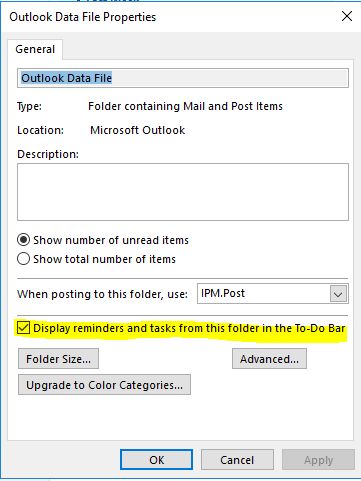
The most unfortunate fact is that PST files are a pain. They are prone to corruption and it gets even worse when they grow in size... They can do fine when they are not too large, but that would require the user to archive some of the content. The real solution would be to change the workflow to the one not requiring PST files.