disable windows 10 restart
i have several windows 10 desktops in my work room
i found, that after shutting down Windows, it restarts by hitting a key on the keyboard
i don't want that to happen
how can i achieve this?
i found, that after shutting down Windows, it restarts by hitting a key on the keyboard
i don't want that to happen
how can i achieve this?
a key, or any key?
Some keyboards have the power on key as an option that still has to be set in the BIOS as mentioned in the wake on (LAN, KEY press...).
Some keyboards have the power on key as an option that still has to be set in the BIOS as mentioned in the wake on (LAN, KEY press...).
Set Windows 10 Advanced Power Options to Shut Down on power key press. Default is to suspend. Make sure you shut down with Right Click Start and Shut Down.
These actions will ensure Windows 10 has been truly shut down.
These actions will ensure Windows 10 has been truly shut down.
ASKER
where are advanced power options to be found ? with the inyuitive interface - nothing can be found easily; you have to look everywhere
go to all settings, type control panel in the search, open power options... advanced power button settings.
windows key + E, change the location to control panel, power options.....
in short, you have to use the older control panel power options.
%windir%\system32\powercfg
windows key + E, change the location to control panel, power options.....
in short, you have to use the older control panel power options.
%windir%\system32\powercfg
Windows 10 as the prior suggestion is configured to self update whether you want to or not to avoid the earlier versions that deferred to user ....
Under the services admin tool, stop the service that handles the windoss updates, and then set it to disabled.
This is I beleive what was said earlier.
The defer option hits a limit that MS update setting can override.
Under the services admin tool, stop the service that handles the windoss updates, and then set it to disabled.
This is I beleive what was said earlier.
The defer option hits a limit that MS update setting can override.
In your screen shot above, there is a setting for the Power Button and you have it set to shut down. Check that when you press the power button, the machine shuts down and does not start up on any key, just the power button.
Is this correct? By the way my screen shot was from my laptop and there are minor differences to a desktop. But so long as Power Button shuts down, the machine should stay shut down.
Is this correct? By the way my screen shot was from my laptop and there are minor differences to a desktop. But so long as Power Button shuts down, the machine should stay shut down.
ASKER
arnold - what are you talking about?
john - there seems to be no setting that i can change
john - there seems to be no setting that i can change
oops, sorry Nobus, though I was commenting on a question dealing with preventing OS updates.
Check the bios settings on whether it has wake in keyboard press...
Check the bios settings on whether it has wake in keyboard press...
ASKER
it is set to shut down ( = afsluiten) as you can see
other options are : snooze, sleep, no action, shut down screen
i have this an my 2 pc's
do i need to disable fast startup ?
other options are : snooze, sleep, no action, shut down screen
i have this an my 2 pc's
do i need to disable fast startup ?
Not normally, but you can try. You can always restore the setting
ASKER
that did it
how can i select my own answer as solution??? i don't understand a thing how closing Q's on ee works …..
how can i select my own answer as solution??? i don't understand a thing how closing Q's on ee works …..
You can look on the left side for closing. I hope also that I have assisted you.
ASKER
Click on Your Problem is Solved. That is how to close.
ASKER CERTIFIED SOLUTION
membership
This solution is only available to members.
To access this solution, you must be a member of Experts Exchange.
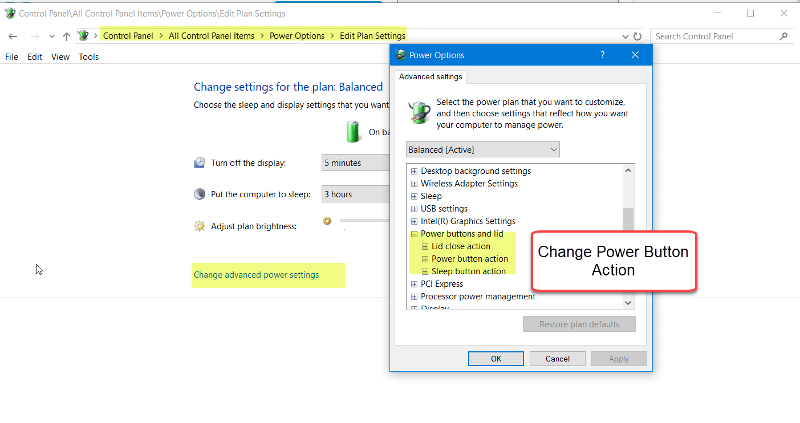
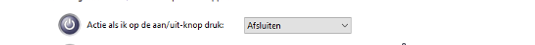
Typically, this is a setting done in the BIOS, usually found under Power options or something like that. It's hard to say without knowing the manufacturer.