Open and download PDF file with iPhone
I would like an app for iPhone, which will allow the download of PDF files to the iPhone.
There is study material on a specific website, where otherwise in Windows, the PDF study material is downloadable, however on iPhone, it opens the PDF file but within a window, and it does not allow for the download.
Any suggestions? Safari and Chrome do not seem to work. And when trying Safari and using the export option to iBooks, it basically sends a screenshot of both pages but not the full PDF document which might be about 60 pages.
There is study material on a specific website, where otherwise in Windows, the PDF study material is downloadable, however on iPhone, it opens the PDF file but within a window, and it does not allow for the download.
Any suggestions? Safari and Chrome do not seem to work. And when trying Safari and using the export option to iBooks, it basically sends a screenshot of both pages but not the full PDF document which might be about 60 pages.
This is for the latest version of iOS. If you have an earlier version, you will use "Open With..." to get these options.
When viewing the PDF, there should be a little box with an up arrow at the bottom showing when you move the page?
If you click on that, there should be some options to use with the files, one of those will be Save to FIles, and another would be to Save ti iBooks. Some options will include to save to your iCloud Drive or to your phone, or any other app that can accept that type of file. If you click On My Phone you will see what apps can read the file and you can save the PDF to one of those app's file area. Choosing "Copy to Books" will put the pdf into the iBooks app where you can read the PDF later and off line.
See Photos.
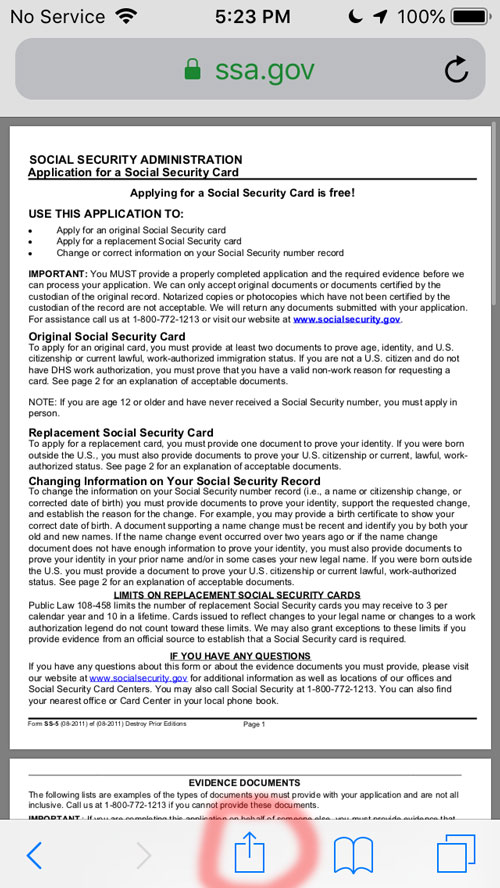
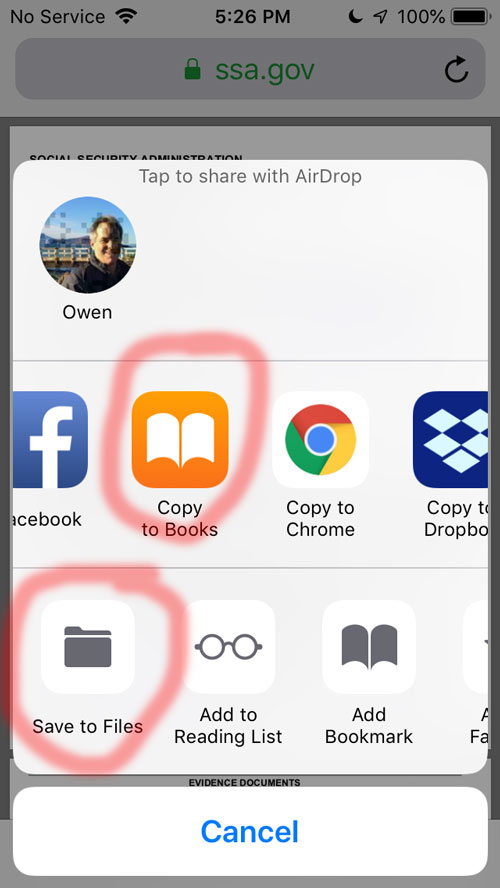
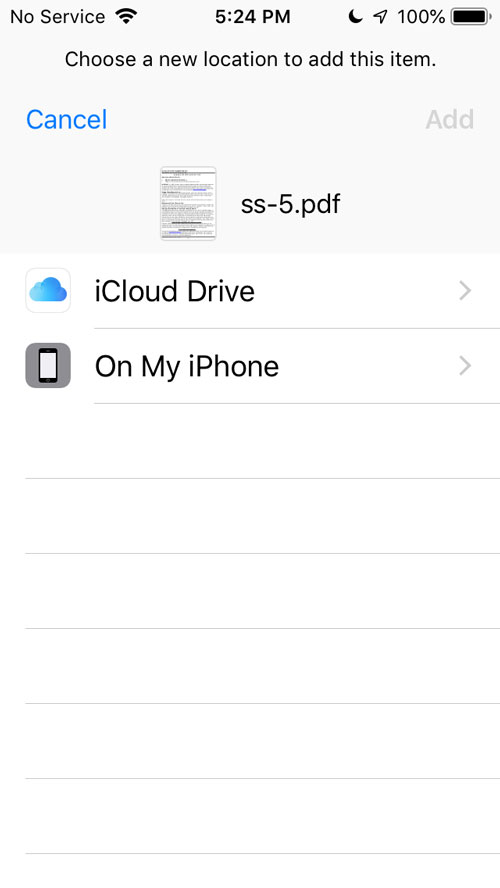
When viewing the PDF, there should be a little box with an up arrow at the bottom showing when you move the page?
If you click on that, there should be some options to use with the files, one of those will be Save to FIles, and another would be to Save ti iBooks. Some options will include to save to your iCloud Drive or to your phone, or any other app that can accept that type of file. If you click On My Phone you will see what apps can read the file and you can save the PDF to one of those app's file area. Choosing "Copy to Books" will put the pdf into the iBooks app where you can read the PDF later and off line.
See Photos.
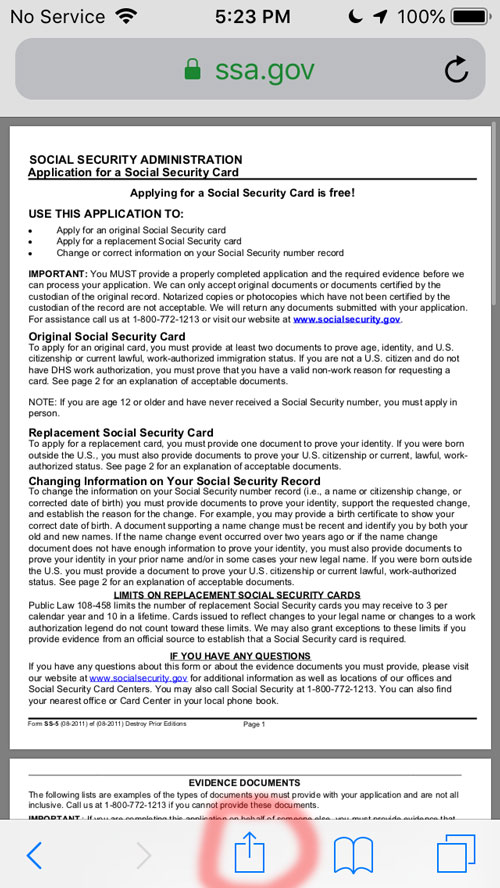
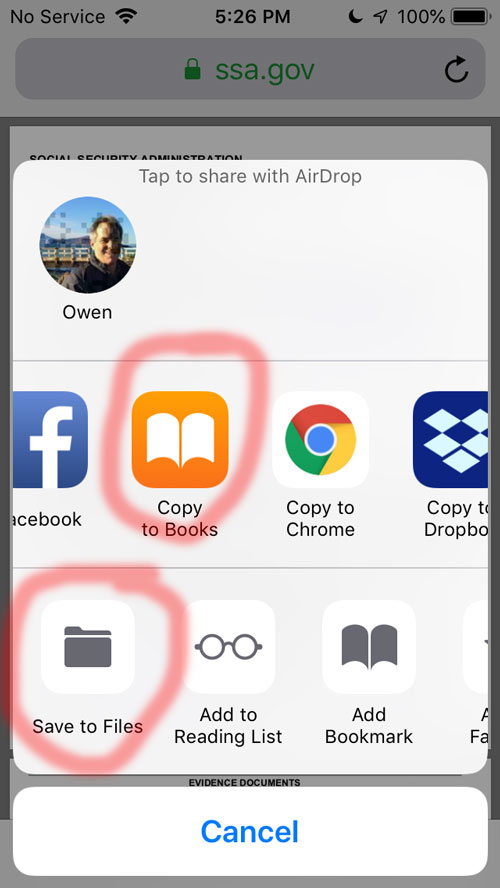
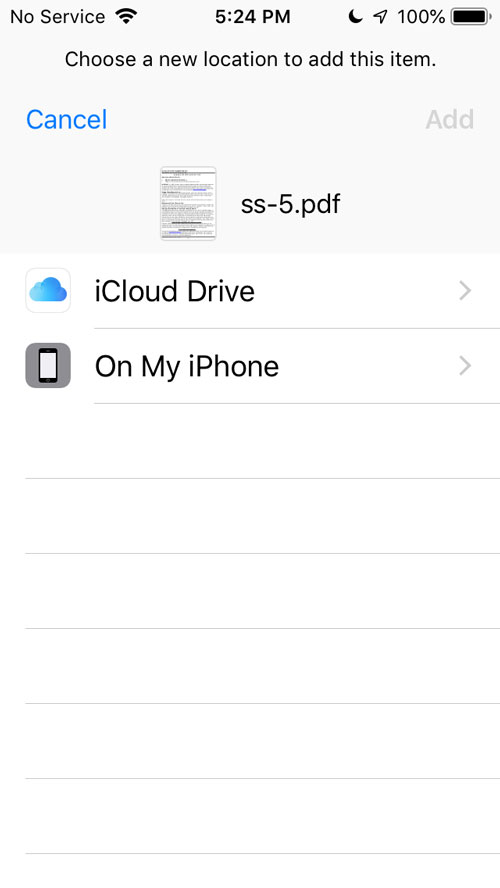
This question needs an answer!
Become an EE member today
7 DAY FREE TRIALMembers can start a 7-Day Free trial then enjoy unlimited access to the platform.
View membership options
or
Learn why we charge membership fees
We get it - no one likes a content blocker. Take one extra minute and find out why we block content.
Any chance the link to open the pdf initially, is a direct link to the pdf that you can hard-click on and select to save to device? Any chance there are any menu/button options inside of the embedded pdf viewer in your browser?