clean after the key number
key number is 44
then when it repeat after the row 48
need to delete the follows numbers
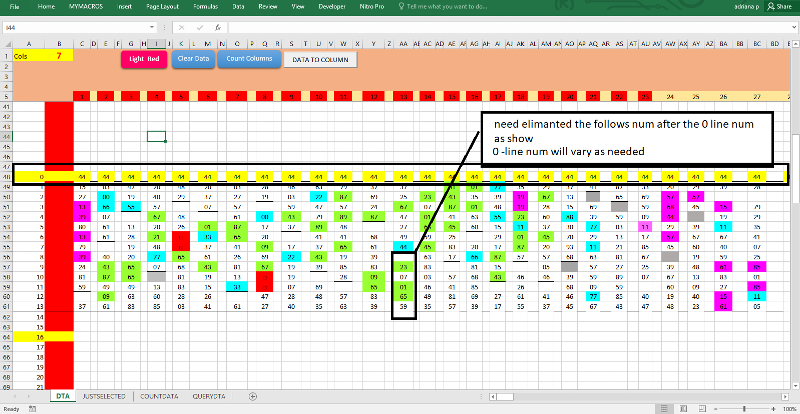
with an button
Eliminated_repeat_data.xlsm
then when it repeat after the row 48
need to delete the follows numbers
with an button
Eliminated_repeat_data.xlsm
ASKER CERTIFIED SOLUTION
membership
This solution is only available to members.
To access this solution, you must be a member of Experts Exchange.
ASKER
ok i rename DTA 2 to DTA sheet and is working
ASKER
Great JoB !
Best Expert!!
Best Expert!!
I changed the name of the sheet while I was testing. Just double-click on the 'DTA (2)' tab and change it back to 'DTA".
How does the data get to the DTA sheet? Do you copy it from somewhere?
ASKER