Saving battery life on Windows 8 laptop.
For the first time we got a message about 1+ causes of effects on battery life. Windows 8 Lenovo laptop.
Where do we go from here:
Where do we go from here:
ASKER CERTIFIED SOLUTION
membership
This solution is only available to members.
To access this solution, you must be a member of Experts Exchange.
Also in Power Management Summary make sure you are using Balanced Plan
You go where you want this to go: either turn off battery notifications or see if the power options reflect how you want things to be set.
Suspend settings are on your screen above. Set to Never for AC and Battery. Battery is the issue. Set that to 30 minutes or an hour but not never. That is why you are getting the warning.
Display settings are also above but fine.
Go to sleep Never on Battery is why the warning.
Display settings are also above but fine.
Go to sleep Never on Battery is why the warning.
Also, you should restart after making the above change to be sure it takes effect properly
ASKER
There are 4 settings above under Power and Sleep.
In order they are 30-15-never and never and should be never, never, 30 or 60, and 30 or 60.
In order they are 30-15-never and never and should be never, never, 30 or 60, and 30 or 60.
"affect battery life" - would that mean, the battery is living shorter (as in: needs replacement sooner) or the battery discharges faster? John, what do you think? I think, it's about depletion/discharge and setting it to "never" will have a negative effect. So please try "on battery power, the pc goes to sleep after: 20 minutes (or so)"
The Sleep setting for "On Battery" should not be never because that causes the warning you see (full question threads no longer appear). That should not affect battery life in normal use - just causes a warning. If you let it die (never Sleeps) and charge it right after, that should not affect battery life. If you let it die and store it for weeks totally depleted, that may affect battery life.
ASKER
Here is what I have now.
Screen:
Battery power 30 minutes
Plugged in 15 minutes.
Sleep: both 30 minutes.
Don't see suspend any where.
Screen:
Battery power 30 minutes
Plugged in 15 minutes.
Sleep: both 30 minutes.
Don't see suspend any where.
Sleep = Suspend. So it is the same thing.
if you restarted the error you saw (I am no longer allowed to see full questions) will be gone.
if you restarted the error you saw (I am no longer allowed to see full questions) will be gone.
ASKER
No longer able to see full questions. I wonder why. No problem.
Thanks.
Thanks.
You are very welcome and I was happy to help.
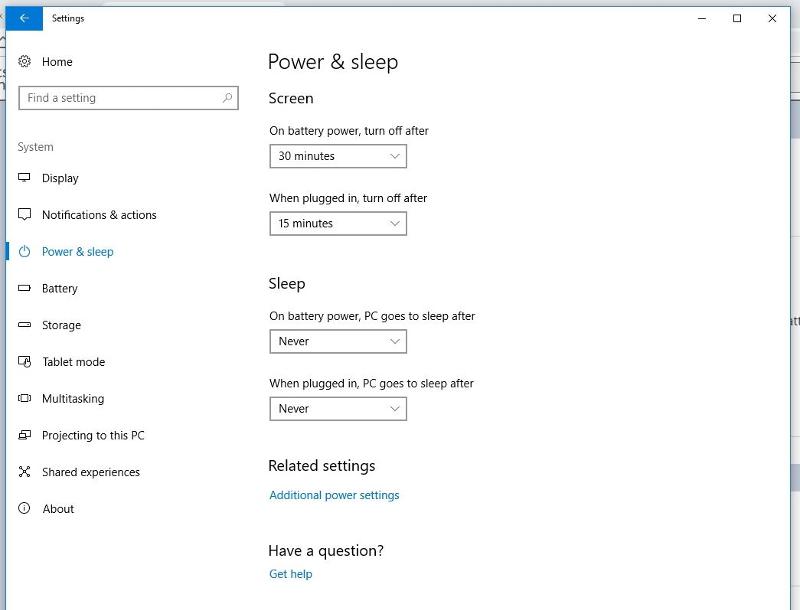
I also agree at looking at your Power Management and Options. However I would also suggest making changes based on your desire to protect/save battery as well as the performance you require. When do you want things to go to sleep or suspend or hibernate, when you want the laptop to start turning things off or set to lower power, do you mind the changes? Screen turning off for inactivity at a given time?
Those changes are based on you or your client's needs.