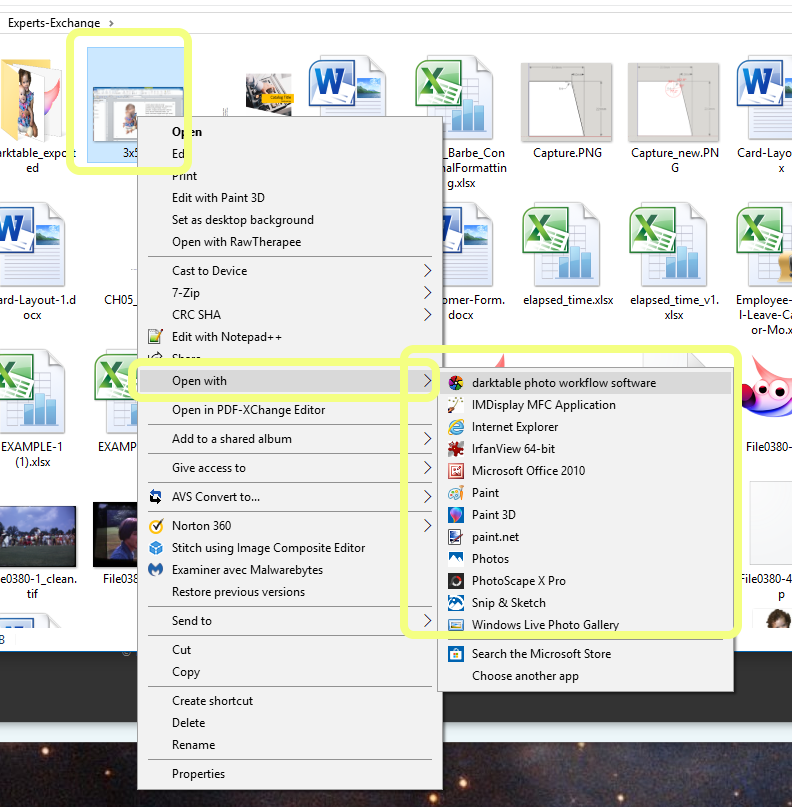Unable to open png or jpeg files
Hi,
This is related to Windows 10.
Unable to open the PNG or JPEG files
I go to Setting > Photo Viewer > I saw 3 options of Apps: Photos, Adobe Photoshop Express, Paint.
All the 3 apps would not open the png or jpeg files.
tjie
This is related to Windows 10.
Unable to open the PNG or JPEG files
I go to Setting > Photo Viewer > I saw 3 options of Apps: Photos, Adobe Photoshop Express, Paint.
All the 3 apps would not open the png or jpeg files.
tjie
ASKER CERTIFIED SOLUTION
membership
This solution is only available to members.
To access this solution, you must be a member of Experts Exchange.
Are you sure the files themselves are valid? Can you upload a couple here?
i agree with William Fulks, if you could post 1 or 2 of these problem images (1 of each format), we could easily check them for you
You can try Irfanview (https://www.irfanview.com/) BUT is there a specific error you're getting while trying to open in those programs?
Irfanview works of course but so also does the Windows viewer if properly associated
It looks to me like either the files are corrupt, or named with the wrong extension. To eliminate the latter, download and install a fully functional trial copy of File Viewer Plus as per the article I wrote here. It will examine the files and identify what the correct extension is supposed to be. if the extensions are incorrect, it will also give you a list of what software can be used that 'will' open the files as well, even if you don't have a compatible program installed at the time. It doesn't just do graphics files either.
I hope that's helpful.
Regards, Andrew
I hope that's helpful.
Regards, Andrew
take a jpg file from a pc that works ok, and copy it to this pc
does it open fine?
did you try opening other jpg files?, you can take a new photo to test also
does it open fine?
did you try opening other jpg files?, you can take a new photo to test also
Download and test these images:
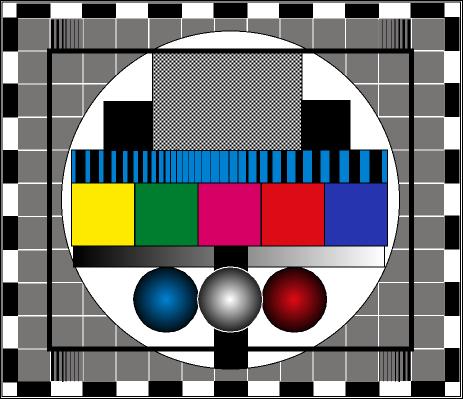

If you can open these two files normally, then one of a few things are likely:
1. The image(s) you tried to open before may be corrupted (what's the file size of the images?)
2. Your system has malware on it (run Malwarebytes on your system), or,
3. The files aren't correctly associated with the correct image viewing program.
Patern_test.jpg
Test_card.png
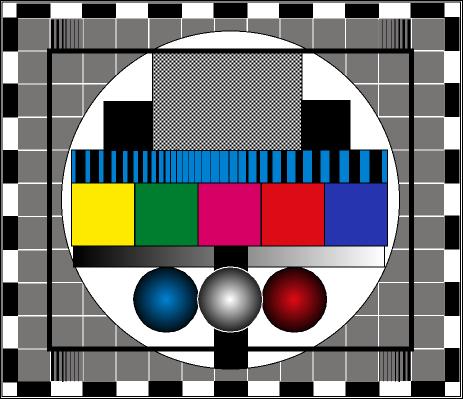

If you can open these two files normally, then one of a few things are likely:
1. The image(s) you tried to open before may be corrupted (what's the file size of the images?)
2. Your system has malware on it (run Malwarebytes on your system), or,
3. The files aren't correctly associated with the correct image viewing program.
Patern_test.jpg
Test_card.png
Thank you and I hope all is well after proper association.
So what turned out to be the problem?
You can still open both PNG and JPEG files with any application that supports the format without associating them to a program, so this solution doesn't make any sense going from your original question?
Unable to open the PNG or JPEG filesAssociating png and jpeg files should not have made any difference for Photos, Adobe Photoshop Express, or Paint's ability to open those files. All associating does is allow you to double click the files and have them automatically open in the application of choice.
I go to Setting > Photo Viewer > I saw 3 options of Apps: Photos, Adobe Photoshop Express, Paint.
All the 3 apps would not open the png or jpeg files.
You can still open both PNG and JPEG files with any application that supports the format without associating them to a program, so this solution doesn't make any sense going from your original question?
John,
In fact, any program supporting those file types should be able to open them without any sort of file association being set in Windows.
Can you explain your assertion that a file association can solve a problem of a program that supports a file format like jpeg or png, such as Microsoft Paint or Adobe Photoshop Express, not being able to open a supported file extension?
I believe your assertion to be totally false in this regard and will only serve to mislead or confuse future viewers of this question in PAQ. Perhaps I'm not understanding something so I would appreciate some clarification.
Thanks, Andrew
Irfanview works of course but so also does the Windows viewer if properly associated
Thank you and I hope all is well after proper association.
In fact, any program supporting those file types should be able to open them without any sort of file association being set in Windows.
Can you explain your assertion that a file association can solve a problem of a program that supports a file format like jpeg or png, such as Microsoft Paint or Adobe Photoshop Express, not being able to open a supported file extension?
I believe your assertion to be totally false in this regard and will only serve to mislead or confuse future viewers of this question in PAQ. Perhaps I'm not understanding something so I would appreciate some clarification.
Thanks, Andrew
Can you explain your assertion that a file association can solve a problem … I would appreciate some clarification.
I assumed earlier that the Author (and likely many of us) open a file by double clicking on it. To do that requires proper file association. That was my thinking from the outset.
Most any program can navigate to a file and open it without any association (I open HOSTS with Notepad this way), but the other way just above is very commonly used.
I hope that helps to clarify.
I assumed earlier that the Author (and likely many of us) open a file by double clicking on it. To do that requires proper file association. That was my thinking from the outset.
Most any program can navigate to a file and open it without any association (I open HOSTS with Notepad this way), but the other way just above is very commonly used.
I hope that helps to clarify.