create the find from total
create the find
the find total have to be exact match
then create the TOTAL sheet as show
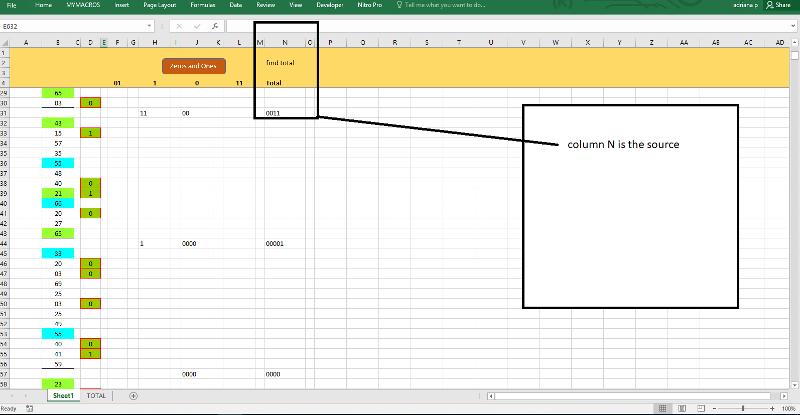
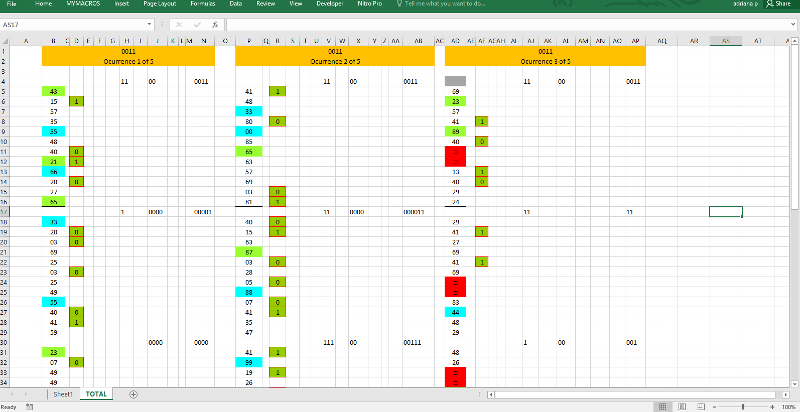 29119060a_to_add_find_total.xlsm
29119060a_to_add_find_total.xlsm
the find total have to be exact match
then create the TOTAL sheet as show
ASKER CERTIFIED SOLUTION
membership
This solution is only available to members.
To access this solution, you must be a member of Experts Exchange.
In the workbook I attached "Occurrence" is spelled correctly, but in other workbooks in may be spelled "Ocurrence" or other ways. If you want to correct them
ASKER
here the file with the corrected 00 add
to create the FinD for
then create the TOTAL sheet
29119060b_to_add_find.xlsm
to create the FinD for
then create the TOTAL sheet
29119060b_to_add_find.xlsm
I don't know what you want me to do since I've already done both of those things for you.
No sé lo que quieres que haga ya que ya hice ambas cosas por ti.
No sé lo que quieres que haga ya que ya hice ambas cosas por ti.
ASKER
because my mistake
the file you did was wrong because was not with the 00
then the file i upload here is the corrected
need work with the 00 corected file
but it don't have the find (TOTAL sheet)
neither the SELECT sheet
the file you did was wrong because was not with the 00
then the file i upload here is the corrected
need work with the 00 corected file
but it don't have the find (TOTAL sheet)
neither the SELECT sheet
SOLUTION
membership
This solution is only available to members.
To access this solution, you must be a member of Experts Exchange.
ASKER
Working As needed
Thanks ! Martin
Bets Expert!
Thanks ! Martin
Bets Expert!
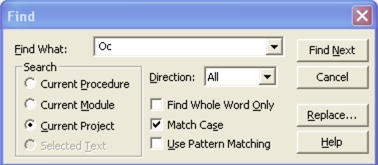
ASKER
Very Best Expert!