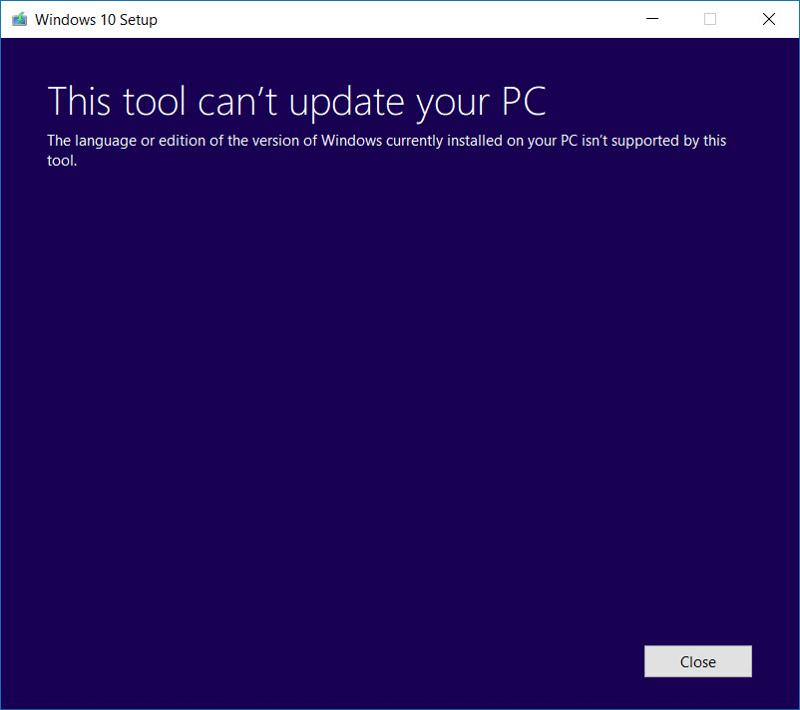Slow Internet
Folks,
I've been here before for this problem that I "hoped" was resolved. My workstation is a stand-alone pc running Windows 10 and 8 gb memory. My Internet connection runs as slow as a dial-up although I have a 40 gb connection with AT&T. At one point I was running fast when accessing the Internet. But now I'm < 6 mbps on download and < 7 mbps on upload. I've checked services that are running, checked my msconfig , ran Malware, Hitman Pro, and Windows Defender more than once. I have also executed, as administrator:
dism.exe /online /Cleanup-image /restorehealth.
I've deleted temp files, cleaned cache, defragmented the hard drive. My firewall is Windows. I even tried Reimage. No changes on speed. I have heard that there are log files out there I can look at to see what is happening? I am avoiding blowing away this workstation and reinstalling my software after I make a backup and create an image. I need help please
I've been here before for this problem that I "hoped" was resolved. My workstation is a stand-alone pc running Windows 10 and 8 gb memory. My Internet connection runs as slow as a dial-up although I have a 40 gb connection with AT&T. At one point I was running fast when accessing the Internet. But now I'm < 6 mbps on download and < 7 mbps on upload. I've checked services that are running, checked my msconfig , ran Malware, Hitman Pro, and Windows Defender more than once. I have also executed, as administrator:
dism.exe /online /Cleanup-image /restorehealth.
I've deleted temp files, cleaned cache, defragmented the hard drive. My firewall is Windows. I even tried Reimage. No changes on speed. I have heard that there are log files out there I can look at to see what is happening? I am avoiding blowing away this workstation and reinstalling my software after I make a backup and create an image. I need help please
SOLUTION
membership
This solution is only available to members.
To access this solution, you must be a member of Experts Exchange.
Have you done anything to rule out that it is an ISP, router, other network equipment problem? Many many many ISPs over subscribe or let their connections "rot." Every spring and every fall, I have to call my cable company because the changing weather causes their filters to fall out of tolerance and my speed goes to crap. And every spring and every fall, they replace the filter and all is well for a other six or so months.
ASKER
Cliff,
I have not ruled of that it is an ISP or router problem yet, but it is a viable option
I have not ruled of that it is an ISP or router problem yet, but it is a viable option
SOLUTION
membership
This solution is only available to members.
To access this solution, you must be a member of Experts Exchange.
ASKER
John,
What option to I choose since I could not locate a Repair
What option to I choose since I could not locate a Repair
There are two options in the link above.
Choose the second one and then Run (instead of save) and that should start Repair.
Choose the second one and then Run (instead of save) and that should start Repair.
ASKER
Thanks John. First I'll follow Cliffs suggestion and have a tech come out and check the equipment before doing the Repair. Tech won't be out until Tuesday.
Thanks. Please keep us posted as you go.
Check your update settings whether your system is in the process of getting the next update for Windows 10, then check whether your system can be used to distribute update files to others.
ASKER CERTIFIED SOLUTION
membership
This solution is only available to members.
To access this solution, you must be a member of Experts Exchange.
I think you are referring to Mbit instead of Gbit here. Anyhow, first test with another PC or laptop. Then you will see if the problem is in your windows or in router.
ASKER
Thanks folks,
My connection is wireless and the broadband figures I gave were from AT&T site and Speedtest. AT&T has a diagnostic tool that reported back I need an onsite tech to resolve some problems and maybe that will be the solution. Fiber is not available in my area yet and I am using U-verse. I have a Win 10 notebook next to my workstation and I am receiving download of 30.6 Mbps and upload of 6.83 Mbps. but my laptop does not inform me before I log into Windows "Please wait for Local Sessions Manager" and shutting down my system I get "Shutting down Group Policy Client". At one time during startup I got "Please wait for the Remote Desktop Configuration". Maybe I'm naïve but could I be connecting to a remote service I am not aware of and this is sucking up my bandwidth" I just don't know.
My connection is wireless and the broadband figures I gave were from AT&T site and Speedtest. AT&T has a diagnostic tool that reported back I need an onsite tech to resolve some problems and maybe that will be the solution. Fiber is not available in my area yet and I am using U-verse. I have a Win 10 notebook next to my workstation and I am receiving download of 30.6 Mbps and upload of 6.83 Mbps. but my laptop does not inform me before I log into Windows "Please wait for Local Sessions Manager" and shutting down my system I get "Shutting down Group Policy Client". At one time during startup I got "Please wait for the Remote Desktop Configuration". Maybe I'm naïve but could I be connecting to a remote service I am not aware of and this is sucking up my bandwidth" I just don't know.
Check the services configure:d to run on the system
Properties of computer, advanced system settings, remote tab.
Is this computer a work one that is joined to a domain?
Properties of computer, advanced system settings, remote tab.
Is this computer a work one that is joined to a domain?
ASKER
Arnold,
This is a private network
This is a private network
ASKER
I have seen that.
Same process, and select Save and save to a USB Key. Once save and Windows still running, use Windows Explorer to run Setup on the USB Key. The Repair will start this way.
Same process, and select Save and save to a USB Key. Once save and Windows still running, use Windows Explorer to run Setup on the USB Key. The Repair will start this way.
So another PC is good with the speed, right? Then try to uninstall the network device drivers on problem machine and install them again.
ASKER
Thanks John.
Noxcho will try.
Noxcho will try.
ASKER
Well folks I have answers to my slow Internet. You might want to remember this because it was a first for the technician. At the NID box (where the lines from the pole go to the house) he found 2 wasp nests. They did a job on some of the wires but he got rid of the wasps and repaired the wire.
The USB NIC I was using was not functioning so he had one in his truck, gave it to me, and bingo I'm up to speed (he also changed my Internet program to 32 gb since that was the most I could receive.
Although I do not have fiber yet (about 2 more months he said) he replaced my modem with one that is fiber ready.
All helped me so I'm going to distribute points equally.
To each of you, thank you kindly. I learned somethings and hopefully this will help you all.
Frank
The USB NIC I was using was not functioning so he had one in his truck, gave it to me, and bingo I'm up to speed (he also changed my Internet program to 32 gb since that was the most I could receive.
Although I do not have fiber yet (about 2 more months he said) he replaced my modem with one that is fiber ready.
All helped me so I'm going to distribute points equally.
To each of you, thank you kindly. I learned somethings and hopefully this will help you all.
Frank
At the NID box (where the lines from the pole go to the house) <-- I have always been happy my cable runs underground to the house. Thanks for the update.
ASKER
Thanks again - I hope you got points. The system has changed so I do not know how points went to who?