Exchange 2016 Hybrid - emails sent from Office 365 user not arrivng
Hi all,
I just ran through the Exchange Hybrid configuration wizard yesterday as we want to move some users to Office 365.
I am currently running through my testing and have found that the user who's mailbox exists in O365 can receive email (both from internal and external email addresses) but they cannot send to either internal or external addresses.
I don't get any non delivery reports or anything like that, the emails just fail to arrive at the recipients mailbox.
I am presuming this is a send connector issue but I am struggling to find the information I need. Can anyone help point me in the right direction?
Thanks
I just ran through the Exchange Hybrid configuration wizard yesterday as we want to move some users to Office 365.
I am currently running through my testing and have found that the user who's mailbox exists in O365 can receive email (both from internal and external email addresses) but they cannot send to either internal or external addresses.
I don't get any non delivery reports or anything like that, the emails just fail to arrive at the recipients mailbox.
I am presuming this is a send connector issue but I am struggling to find the information I need. Can anyone help point me in the right direction?
Thanks
How did you configure your mail flow?
You should see something like this in your Admin center if your Hybrid configuration wizard is ran correctly.
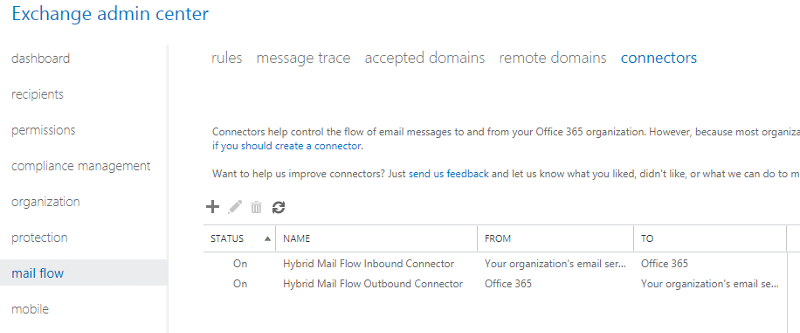 You will see and addition Receive connector and Send connector in on premise Exchange server. (sample below).
You will see and addition Receive connector and Send connector in on premise Exchange server. (sample below).
Receive Connector
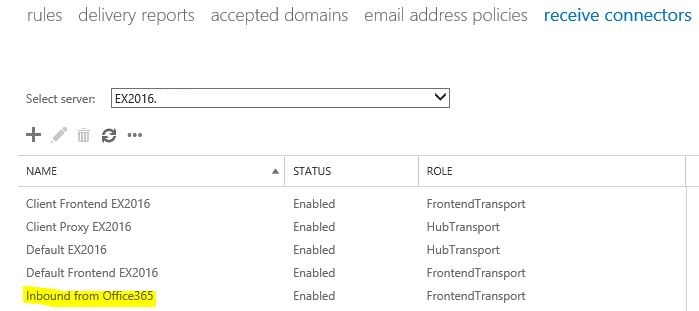 Send Connector
Send Connector
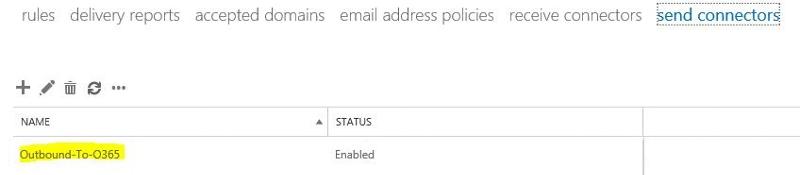 How did you configure your mail flow?
How did you configure your mail flow?
Please answer this or you let us know how do you want your mail flow.
You should see something like this in your Admin center if your Hybrid configuration wizard is ran correctly.
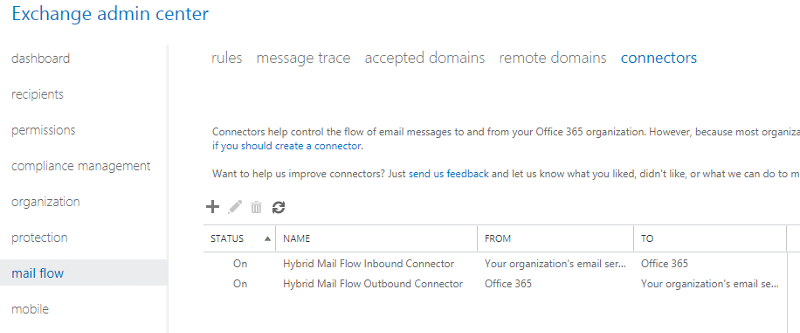 You will see and addition Receive connector and Send connector in on premise Exchange server. (sample below).
You will see and addition Receive connector and Send connector in on premise Exchange server. (sample below).Receive Connector
Please answer this or you let us know how do you want your mail flow.
ASKER
Yes, I just found those and ran a validation test on the 'Oubound connector'.
I found this was failing. I am now fairly sure that this is a firewall issue and am awaiting by provider to make some changes.
I will await the results....
I found this was failing. I am now fairly sure that this is a firewall issue and am awaiting by provider to make some changes.
I will await the results....
good to hear
Make sure test is succeeded.
Did you see the receive connectors?
If yes. Please run these to avoid issues.
-->How did you configure your mail flow?
Please answer this
Did you see the receive connectors?
If yes. Please run these to avoid issues.
Set-ReceiveConnector "Inbound from Office365" -PermissionGroups AnonymousUsers
Get-ReceiveConnector "Inbound from Office365" | Add-ADPermission -User "NT AUTHORITY\ANONYMOUS LOGON" -ExtendedRights "Ms-Exch-SMTP-Accept-Any-Recipient"-->How did you configure your mail flow?
Please answer this
ASKER CERTIFIED SOLUTION
membership
This solution is only available to members.
To access this solution, you must be a member of Experts Exchange.
This should fix mail flow issue from o365 to onpremise.
ASKER
Hi all,
I can conform that the firewall was the issue.
After getting my firewall provider to open port 25 to the IP's listed in the link here:
https://docs.microsoft.com/en-gb/office365/SecurityCompliance/eop/exchange-online-protection-ip-addresses
Everything is now OK.
I can conform that the firewall was the issue.
After getting my firewall provider to open port 25 to the IP's listed in the link here:
https://docs.microsoft.com/en-gb/office365/SecurityCompliance/eop/exchange-online-protection-ip-addresses
Everything is now OK.
ASKER
thanks all
1.) Trace the mail from O365 portal and check the trace logs and look if you find any information.
2.) Rerun the send connector called “Outbound to Office 365" and validate it and check if it throw any error.
3) Did you create any send connector manually or its the one that created automatically while running the HCW??
4) Did O365 users are able to send mails to O365 users??
5)Did you route outbound mail to external recipients from your Exchange Online organization through your on-premises organization (centralized mail transport), or route it directly to the Internet??