Looking at negative numbers and capturing
Excel 2010 vba
windows 10
What I have:
worksheet with negative numbers in cells like -.29 or -0.2900 or -00.29 etc...
I have a variable(CellDataEvaluate)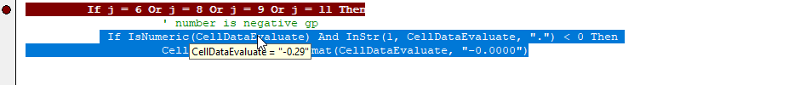 Dim CellDataEvaluate As String
Dim CellDataEvaluate As String
formatting because the value is getting posted to a text file.
However, I'm not properly capturing the negative numbers with my code.
If IsNumeric(CellDataEvaluate
CellDataEvaluate = Format(CellDataEvaluate, "-0.0000")
Thanks
fordraiders
windows 10
What I have:
worksheet with negative numbers in cells like -.29 or -0.2900 or -00.29 etc...
I have a variable(CellDataEvaluate)
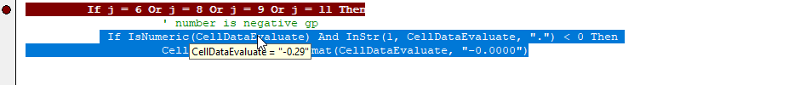 Dim CellDataEvaluate As String
Dim CellDataEvaluate As Stringformatting because the value is getting posted to a text file.
However, I'm not properly capturing the negative numbers with my code.
If IsNumeric(CellDataEvaluate
CellDataEvaluate = Format(CellDataEvaluate, "-0.0000")
If IsNumeric(CellDataEvaluate) And InStr(1, CellDataEvaluate, ".") < 0 Then
CellDataEvaluate = Format(CellDataEvaluate, "-0.0000")
' number is not negative gp
If IsNumeric(CellDataEvaluate) And InStr(1, CellDataEvaluate, ".") > 0 Then
CellDataEvaluate = Format(CellDataEvaluate, "0.0000")
If IsNumeric(CellDataEvaluate) And CellDataEvaluate > "0.0000" And CellDataEvaluate < "1.000" Then
CellDataEvaluate = Format(CellDataEvaluate, "0.0000") '* 100
Else
CellDataEvaluate = CellDataEvaluate
End If ' inside else if
Else
End If
End If ' evaluates for Negative number
End If ' evaluate cells ifThanks
fordraiders
Are you having problems saving the numbers to a csv file?
Are the cells actually formatted as numbers and not text?
To test if a number is negative you simply need to test if the value is less than zero.
Are the cells actually formatted as numbers and not text?
To test if a number is negative you simply need to test if the value is less than zero.
ASKER
Folks , I have 2 things going on here:
#1 The "Dim CellDataEvaluate As String"
the cell value is what I'm grabbing
Are you having problems saving the numbers to a csv file?
No..
Are the cells actually formatted as numbers and not text?
Formatted as "custom"
To test if a number is negative you simply need to test if the value is less than zero.
but my code is not correct...
Thanks
fordraiders
#1 The "Dim CellDataEvaluate As String"
the cell value is what I'm grabbing
lastColumn = 12
While Len(.Cells(lastRow, 1)) > 0
lastRow = lastRow + 1
Wend
lastRow = lastRow - 1
For i = 2 To lastRow
For j = 1 To lastColumn
CellDataEvaluate = Trim(.Cells(i, j).Value)
CellDataEvaluate = Replace(CellDataEvaluate, "%", "")
CellDataEvaluate = Replace(CellDataEvaluate, "$", "")
CellDataEvaluate = Replace(CellDataEvaluate, "#", "")
CellDataEvaluate = Trim(CellDataEvaluate)
' check for instring evaluation also
' CellDataOrig = Format(CellDataOrig, "0.0000")
CellDataEvaluate = CellDataEvaluateAre you having problems saving the numbers to a csv file?
No..
Are the cells actually formatted as numbers and not text?
Formatted as "custom"
To test if a number is negative you simply need to test if the value is less than zero.
but my code is not correct...
Thanks
fordraiders
ASKER CERTIFIED SOLUTION
membership
This solution is only available to members.
To access this solution, you must be a member of Experts Exchange.
ASKER
would Cint or Cdec using in vba routine work...just converting it code purposes ?
cint will result in a loss of data if your Numbers arn't integer.
and cdec is useless for your case.
and cdec is useless for your case.
What do you mean by "capturing" ???
Also, do not confuse cells format with cells value, these arn't related to each other.