Laptop screen and monitor screen flickering back and forth
Windows 10
External monitor 24" hp compaq la2405x
lenovo think pad t430s
I have 2 problems
#1
Ever since i went to windows 10 the scale is always off....programs too big for the screen. Laptop and external monitor.
#2
Laptop screen and monitor screen flickering back and forth ?
Thanks
fordraiders
External monitor 24" hp compaq la2405x
lenovo think pad t430s
I have 2 problems
#1
Ever since i went to windows 10 the scale is always off....programs too big for the screen. Laptop and external monitor.
#2
Laptop screen and monitor screen flickering back and forth ?
Thanks
fordraiders
ASKER CERTIFIED SOLUTION
membership
This solution is only available to members.
To access this solution, you must be a member of Experts Exchange.
ASKER
connected by standard display port.
I have the external monitor only turned on.
The laptop is not displaying.
"flickering: = the external monitor will go blank and the laptop monitor will come on...then it will switch back, ON ITS OWN.
LAPTOP DISPLAY = 1600 X 900
EXTERNAL MONITOR = 1920 X 1200
I have the external monitor only turned on.
The laptop is not displaying.
"flickering: = the external monitor will go blank and the laptop monitor will come on...then it will switch back, ON ITS OWN.
LAPTOP DISPLAY = 1600 X 900
EXTERNAL MONITOR = 1920 X 1200
The standard 16:9 ratio is 1920 x 1080. Can you set the external display for that?
ASKER
John, Yes i can and did...the resolution is correct now...will wait to see if it flickers back and forth.
fordraiders
fordraiders
So are you trying to Expand to the external monitor? Or do you want the External to be the only screen? Or are you trying to mirror?
Just want to make sure we are comparing apples/apples and not apples/oranges.
So another thought is if you are just using the external monitor by itself, the reason for the flickering could be due to the handoff from laptop screen to External. Especially if Windows 10 is handling the handoff between the two monitors.
Just want to make sure we are comparing apples/apples and not apples/oranges.
So another thought is if you are just using the external monitor by itself, the reason for the flickering could be due to the handoff from laptop screen to External. Especially if Windows 10 is handling the handoff between the two monitors.
ASKER
"handoff" ?
Meaning switching from laptop LCD to External. If you are only using the external, but the Laptop LCD screen starts out first when powering on the laptop.
ASKER
Meaning switching from laptop LCD to External. If you are only using the external, but the Laptop LCD screen starts out first when powering on the laptop.
= Yes
= Yes
So if you are saying yes, meaning you only want to output to the External and not the laptop screen itself, and if the Laptop screen does indeed turn on and boot up to Windows with the external monitor, then most likely the issue could be due to the laptop screen taking priority first until Windows tells the system to turn off the laptop and use the External as primary. In doing so the resolution of the Laptop screen and switching to the external could cause the screens to swap out and of course flicker.
Or it is also possible that the screen is changing the resolution from pre Windows and then to Windows.
That being said does it flicker elsewhere? or once the External is primary? And on occasion it flickers? or is it constantly flickering? If that's the case it is potentially the resolution settings. It may not be the native resolution or refresh rate.
Or it is also possible that the screen is changing the resolution from pre Windows and then to Windows.
That being said does it flicker elsewhere? or once the External is primary? And on occasion it flickers? or is it constantly flickering? If that's the case it is potentially the resolution settings. It may not be the native resolution or refresh rate.
ASKER
Can you try a different resolution external monitor.
So yeah, it seems like (if you are truly not using optimal resolution) the resolution could be a factor here.
However I am curious "...if i leave the external off..it will go to the external occasionally..."
That seems unusual, that it will go to the 'external occasionally'. Can you elaborate?
However I am curious "...if i leave the external off..it will go to the external occasionally..."
That seems unusual, that it will go to the 'external occasionally'. Can you elaborate?
Also the 'optimal resolution notification' you are receiving states 1920x1200, can you verify that the screen is working properly at 1920x1200? or is it not set for that? You may need to make the changes and set to 1920x1200 and then restart/reboot?
Is that working properly? And is that really (native on laptop) 1900x 1200 ?
ASKER
i just did this and it flipped back to external automatically..
Way back here: Update BIOS, Chipset, Video and Monitor drivers. Did you do this?
ASKER
thanks, sorry been on vacation. I updated the monitor drivers..
wworking ok now
wworking ok now
Thanks for the update and I was happy to help.
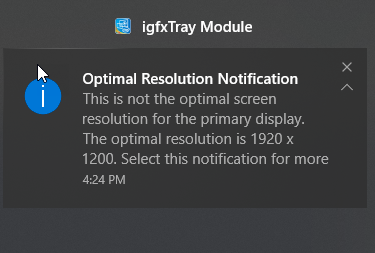
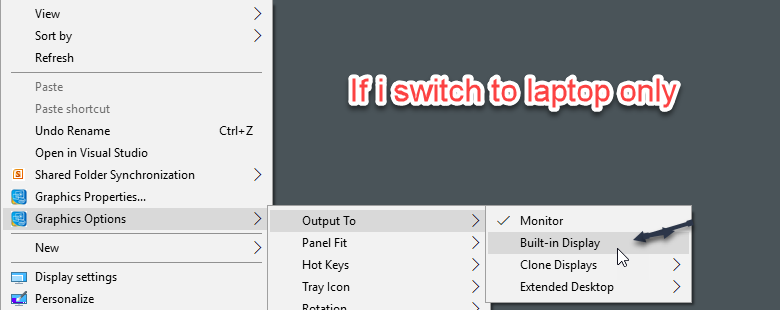
Which is a potential reason for the scale to be off. Program icons or programs after loaded look too big.
Try adjusting the resolution?
One usual issue I have seen in the past is if both screen resolutions don't necessarily match which might cause an issue of the screens flickering on occasion. I am however not sure what you mean by 'flickering back and forth'.
Are you able to catch a screen grab?
I've found:
•Maximum external resolution: 2560x1600@60Hz (DisplayPort via optional Mini DP cable); 1920x1200@60Hz (single-link DVI-I via optional Mini DP cable); 2048x1536@75Hz (VGA)
So how are you connecting the external monitor as well? HDMI? Display Port? DVI-I? etc...
Some information thread on a similar question:
https://forums.lenovo.com/t5/ThinkPad-T400-T500-and-newer-T/T430-Max-Resolution/m-p/3709125#M116997