fade01
asked on
Create a filter rule with same contact "From OR To"
Hello,
Already searched for this issue but couldnt solve it.
I want to create only one rule for all sent and recieved mails for some contacts, lets say for example: from:jane@smith.com OR to:jane@smith.com
the thing is... if i use that filter on gmail search it works like charm BUT if i try to create a rule based on that search (expand with"search options") it appears that "from:jane@smith.com OR to:jane@smith.com" is placed on "has the words" instance, wich makes the filter not to work once created, in my case with a label applied.
There is no way to place same adress on "From" an "To" with an "OR" operator, so if i fill both is an implicit "AND".
is there an advanced or any way to write this rule. The thing is i have to create 2 rules for each client if not,
Thank you in advance, and sorry about my english, spanish here :)
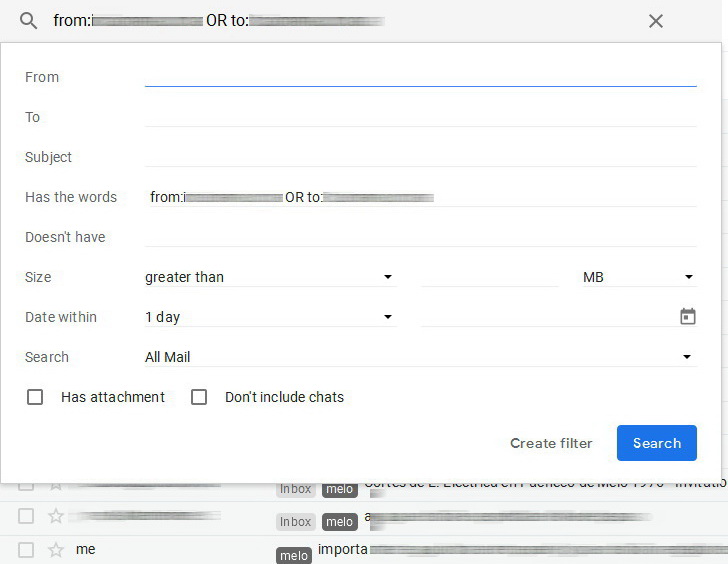
Already searched for this issue but couldnt solve it.
I want to create only one rule for all sent and recieved mails for some contacts, lets say for example: from:jane@smith.com OR to:jane@smith.com
the thing is... if i use that filter on gmail search it works like charm BUT if i try to create a rule based on that search (expand with"search options") it appears that "from:jane@smith.com OR to:jane@smith.com" is placed on "has the words" instance, wich makes the filter not to work once created, in my case with a label applied.
There is no way to place same adress on "From" an "To" with an "OR" operator, so if i fill both is an implicit "AND".
is there an advanced or any way to write this rule. The thing is i have to create 2 rules for each client if not,
Thank you in advance, and sorry about my english, spanish here :)
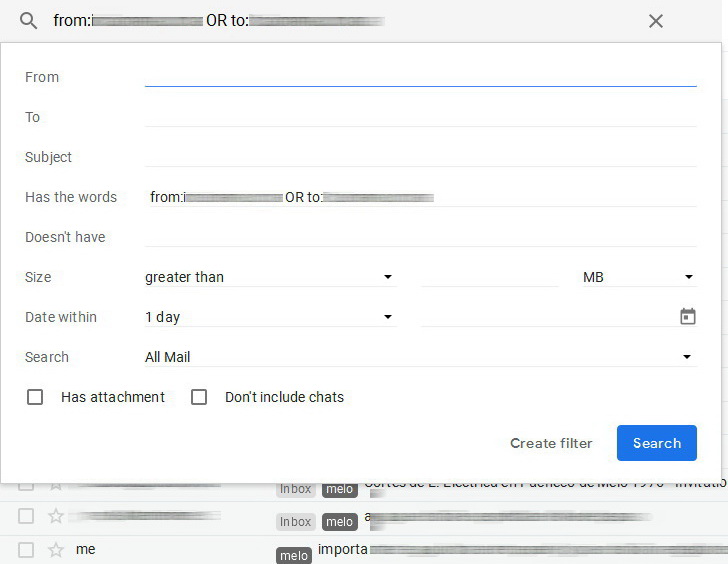
ASKER
Thank you for your time Kevin but nope :)
If you enter the same adress on "from" and "to" fields its an and, so it filters mails jane@smith.com sent to jane@smith.com. I use this option too with another custom rule.
Sometimes when you are tired your eyes do not see the simple missing thing... didnt see the check "apply to (*) matching conversations". That does it! ... leaving the "from:jane@smith.com OR to:jane@smith.com" on "has the words" line... mmmh not very intuitive but it works, hope this helps someone else too.
Thank you a lot a have and nice time, hugs from Argentina.
If you enter the same adress on "from" and "to" fields its an and, so it filters mails jane@smith.com sent to jane@smith.com. I use this option too with another custom rule.
Sometimes when you are tired your eyes do not see the simple missing thing... didnt see the check "apply to (*) matching conversations". That does it! ... leaving the "from:jane@smith.com OR to:jane@smith.com" on "has the words" line... mmmh not very intuitive but it works, hope this helps someone else too.
Thank you a lot a have and nice time, hugs from Argentina.
This question needs an answer!
Become an EE member today
7 DAY FREE TRIALMembers can start a 7-Day Free trial then enjoy unlimited access to the platform.
View membership options
or
Learn why we charge membership fees
We get it - no one likes a content blocker. Take one extra minute and find out why we block content.
It appears that in google's gmail inbox settings you can do something similar to this.
I was able to achieve this effect by going to Settings>Filters and Blocked Addresses>Create a new filter and then putting the address in both the TO and FROM sections. This then comes up with a search filter that is "from:(jane@smith.com) to:(jane@smith.com)" with no OR in the search bar.
However, I do feel that setting the address in both the TO and FROM fields when creating a new filter will give you the desired effects.If you put parenthesis around the 'has the words" field, like this: (from:(jane@smith.com) OR to:(jane@smith.com)) this should give the desired effect.
Please feel free to let me know if you need anymore help regarding this issue.
Devin Becker