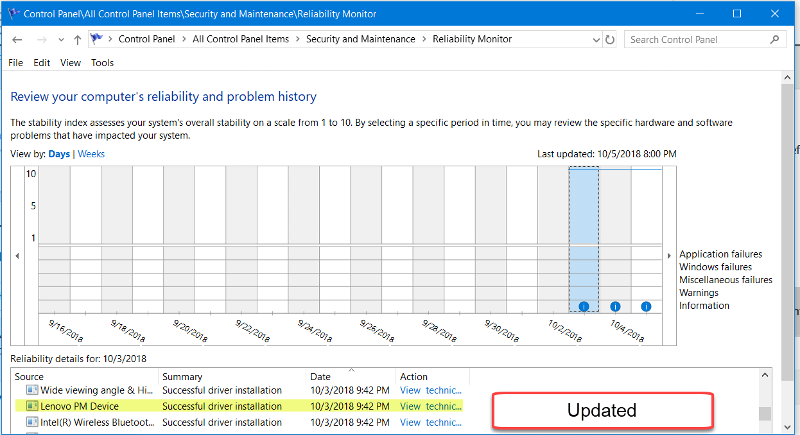computer lock time
my windows 10 hp computer now locking after every 10 minutes which i do not want after recent some update or upgrade that is pushed.
Earlier it used to lock after 1 hour based on option i set under "Power and sleep setting'
Please advise
Earlier it used to lock after 1 hour based on option i set under "Power and sleep setting'
Please advise
ASKER CERTIFIED SOLUTION
membership
This solution is only available to members.
To access this solution, you must be a member of Experts Exchange.
Also, if the computer is a laptop, you may need to update the Power Manager application.
SOLUTION
membership
This solution is only available to members.
To access this solution, you must be a member of Experts Exchange.
Some updates update the power manager driver so what was observed above can indeed happen. So please look through the settings in my first post.
SOLUTION
membership
This solution is only available to members.
To access this solution, you must be a member of Experts Exchange.
SOLUTION
membership
This solution is only available to members.
To access this solution, you must be a member of Experts Exchange.
ASKER
If not due to the computer going to sleep, commonly, locking is set by the Screen Saver checkbox "On resume, display lock screen"how to do this.
Please provide some screenshot steps
ASKER
my settings are all set to Never still it locks out my laptop which i do not want
how to keep it alive for say 1 hour even without any activity on it?
Settings.png
how to keep it alive for say 1 hour even without any activity on it?
Settings.png
ASKER
i just tried below
https://www.tenforums.com/tutorials/5737-change-screen-saver-settings-windows-10-a.html
hope that works
https://www.tenforums.com/tutorials/5737-change-screen-saver-settings-windows-10-a.html
hope that works
SOLUTION
membership
This solution is only available to members.
To access this solution, you must be a member of Experts Exchange.