adammatthews
asked on
Editing file content from portal container field
I have file maker pro 12. I have a database that uses a portal and I store files from Excel checking "store only as a reference". When I open the file from the portal fnd try to make changes to the excel document , after saving and closing excel I find that when I re open the file the changes have not been saved. Is this inherent in file maker pro or is this a programming issue?
ASKER
Hi Will,
As you said, it worked correctly with your database but not with mine. Is there a particular programming i should look at for the container field?
As you said, it worked correctly with your database but not with mine. Is there a particular programming i should look at for the container field?
Hmmm... Try going into layout mode, deleting and then adding back in the Container field to the portal. There's nothing particular about the settings for the Container field on example file, and I modified to the Example just to confirm that it works the same within a portal.
The possible difference I can think of is that you have external storage turned on (in the "Storage" tab under the field options for the container file. If External Storage is turned on, it means that FM will make a copy of the file and store it in the specified location (FM 13+ gives you additional location options). If you then open the original file directly - by double-clicking on the file rather than within FileMaker - any changes you make will be made to the ORIGINAL file will not appear when you open by double-clicking on the container field.
In other words, with External Storage on, there is are two copies of the file, the original and the copy that FM makes and is keeping track of. For most situations, this is exactly what you want because a document stored in a Container field is not generally being changed or edited once it's stored. And, if it is FM is opening the stored version, not the original wherever it happens to be.
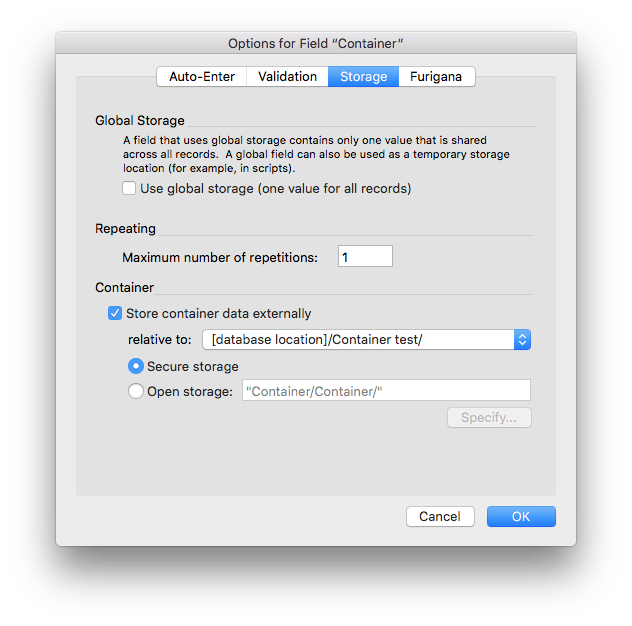
And, of course, make sure that when you put a document into the field using "Insert File..." form the contextual sub-menu (right-clicking) that it's set to Store only as reference, but I'm assuming you're already doing that properly .
The possible difference I can think of is that you have external storage turned on (in the "Storage" tab under the field options for the container file. If External Storage is turned on, it means that FM will make a copy of the file and store it in the specified location (FM 13+ gives you additional location options). If you then open the original file directly - by double-clicking on the file rather than within FileMaker - any changes you make will be made to the ORIGINAL file will not appear when you open by double-clicking on the container field.
In other words, with External Storage on, there is are two copies of the file, the original and the copy that FM makes and is keeping track of. For most situations, this is exactly what you want because a document stored in a Container field is not generally being changed or edited once it's stored. And, if it is FM is opening the stored version, not the original wherever it happens to be.
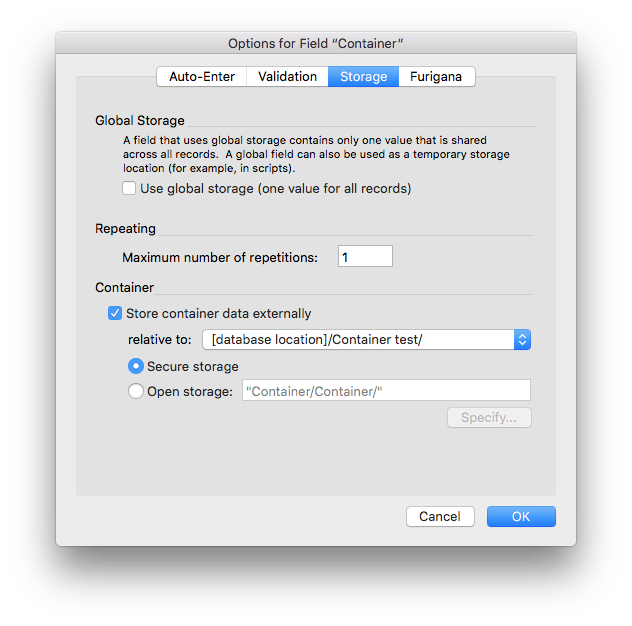
And, of course, make sure that when you put a document into the field using "Insert File..." form the contextual sub-menu (right-clicking) that it's set to Store only as reference, but I'm assuming you're already doing that properly .
ASKER
Hi Will,
I'm having a programmer take a look at my database as it would seem to be a database design issue, although he said he wanted to look at other things on my computer. I will advise you if there is any progress.
Thank you
I'm having a programmer take a look at my database as it would seem to be a database design issue, although he said he wanted to look at other things on my computer. I will advise you if there is any progress.
Thank you
This question needs an answer!
Become an EE member today
7 DAY FREE TRIALMembers can start a 7-Day Free trial then enjoy unlimited access to the platform.
View membership options
or
Learn why we charge membership fees
We get it - no one likes a content blocker. Take one extra minute and find out why we block content.
There may have been a version specific issue with FMP 12 and opening container fields but I can't recall. I would suggest you try the attached test file below which has a contain field and a test Excel spreadsheet stored externally. I would also suggest downloading the 30-day Trial version of FMP 17 and see if you have the same results.
It's important to note that if you change the location of the file that is being referenced, including things like migrating to a new hard drive, the path will be invalid. Try placing a new file into the container. Closing the FM file and re-opening. Then double-click and see if your changes are preserved in the file.
Container-test.fmp12
TEST.xlsx