mrmafioso
asked on
Cannot Change Default Browser Away From Microsoft Edge
I have a new Windows 10 installation on an Asus AMD board. I cannot change the default web browser from Microsoft Edge to anything else. The default programs window disappears after I attempt to apply a browser change.
The default programs window disappears after I attempt to apply a browser change.
Open cmd.exe with Run as Administrator and run the following:
1. SFC /SCANNOW and allow to complete.
2. dism.exe /online /cleanup-image /restorehealth
When completed, restart the computer and test.
Open cmd.exe with Run as Administrator and run the following:
1. SFC /SCANNOW and allow to complete.
2. dism.exe /online /cleanup-image /restorehealth
When completed, restart the computer and test.
ASKER
It turns out that out that someone disabled the Windows Defender firewall service. Edge cannot be changed from the default browser with this service disabled.
ASKER CERTIFIED SOLUTION
membership
This solution is only available to members.
To access this solution, you must be a member of Experts Exchange.
It turns out that out that someone disabled the Windows Defender firewall service. Edge cannot be changed from the default browser with this service disabled.
just saying, i don't use Windows Defender firewall service (i use Norton 360) and Google Chrome is my default browser
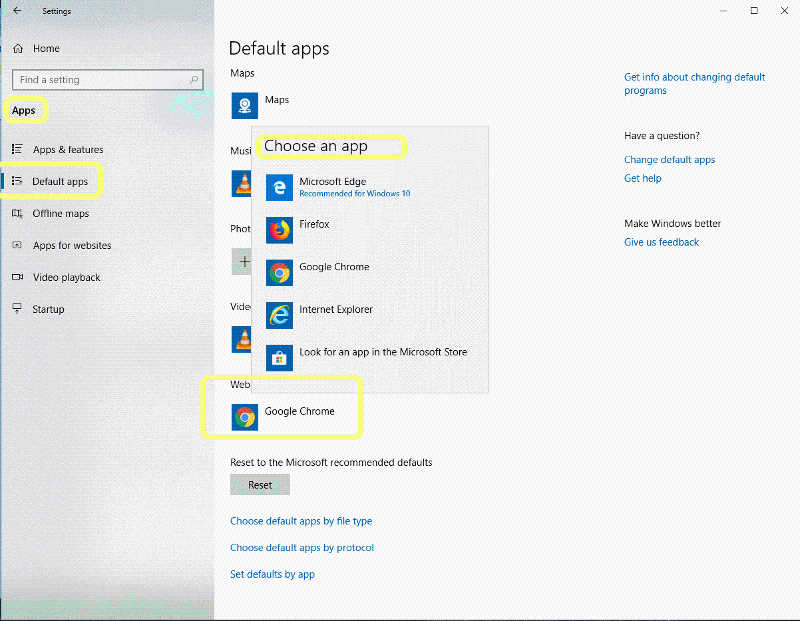
Open the Run window [Windows Key + r], type in "computerdefaults.exe" and hit enter.