unable to print complete certificate from online training module
Hello and Good Afternoon Everyone,
After completing an online test at https://www.mtsu.edu/online-training/ethics/ which only takes about 6 minutes to complete, I found myself unable to print my complete certificate. While the certificate briefly appears in complete format on the screen, when I go to Print within my tools of Google Chrome or press Control and P, I am only able to see a fraction of it within the print preview screen despite of whether landscape or portrait is used. That said, could someone provide some guidance which will allow me to print my entire certificate without it being cut off?
Thank you
George
After completing an online test at https://www.mtsu.edu/online-training/ethics/ which only takes about 6 minutes to complete, I found myself unable to print my complete certificate. While the certificate briefly appears in complete format on the screen, when I go to Print within my tools of Google Chrome or press Control and P, I am only able to see a fraction of it within the print preview screen despite of whether landscape or portrait is used. That said, could someone provide some guidance which will allow me to print my entire certificate without it being cut off?
Thank you
George
Are you able to save the certificate and then print? I have run across this before (different items to print) and saving first allowed me to print.
ASKER CERTIFIED SOLUTION
membership
This solution is only available to members.
To access this solution, you must be a member of Experts Exchange.
Most web pages are designed to be viewed on screen, not printed. In many cases the page has a "print" button, usually near the top of the page, which rearranges the page for better printing. If there is no such button, try John's or Jane's suggestions (different browser or downlosd).
As a last resort, you can always use the PrtScn key to copy the screen into Paint (or some other imaging app), crop so only the certificate is left, and print.
As a last resort, you can always use the PrtScn key to copy the screen into Paint (or some other imaging app), crop so only the certificate is left, and print.
Hi George,
Further to the suggestions already made;
My Microsoft account doesn't allow me access to the link you posted, so I can't give a definite answer, but I've also struck this problem in the past. There's always been a way around it though.
How is the certificate being displayed? If it's in a graphics format, try right clicking and saving to your local disk, then printing the certificate in a program like Microsoft Paint or IrfanView.
If in text format, (or a combination of Text and Graphics) highlight everything and then copy/paste into something like Microsoft Word so that you can reproduce it locally, then print from your own application.
I hope that's helpful.
Regards, Andrew
Further to the suggestions already made;
My Microsoft account doesn't allow me access to the link you posted, so I can't give a definite answer, but I've also struck this problem in the past. There's always been a way around it though.
How is the certificate being displayed? If it's in a graphics format, try right clicking and saving to your local disk, then printing the certificate in a program like Microsoft Paint or IrfanView.
If in text format, (or a combination of Text and Graphics) highlight everything and then copy/paste into something like Microsoft Word so that you can reproduce it locally, then print from your own application.
I hope that's helpful.
Regards, Andrew
George - did you save the document to print, which was the first suggestion made here?
ASKER
Hello and Good Evening Everyone,
First and foremost, I want to thank everyone for sharing with me your insights into my concern. With regards to the first suggestion given by John to save the certificate, it almost worked with the exception of leaving out the submitted or saved name on the certificate. Great idea though, John :-) However, I have to go with Jane's suggestion of trying to print the certificate using a different browser because her suggestion led to the resolution of printing the certificate within the browser. I would like to add though some details to further enrich Jane's excellent suggestion of switching to a different browser to print the certificate which now will be briefly discussed.
My first attempt to print the certificate through Google Chrome resulted in repeated failures of only the certificate being partially printed out. However, when I switched to Microsoft Edge, I began seeing the needed result of the certificate being fully printed out with my name included on it. It is noteworthy though to mention that I had to do some minor tweaking within Microsoft Edge to make it work. For instance, I went into the tools section of Microsoft Edge and selected Print. Within the Scale section, I changed the default of Shrink to Fit over to 75%. To my pleasant surprise, I noticed the entire certificate now appeared within the preview window and the entire certificate was printed without any of it being cut off.
Thanks again everyone for taking the time to offer your suggestions. As always, it means a lot :-)
George
First and foremost, I want to thank everyone for sharing with me your insights into my concern. With regards to the first suggestion given by John to save the certificate, it almost worked with the exception of leaving out the submitted or saved name on the certificate. Great idea though, John :-) However, I have to go with Jane's suggestion of trying to print the certificate using a different browser because her suggestion led to the resolution of printing the certificate within the browser. I would like to add though some details to further enrich Jane's excellent suggestion of switching to a different browser to print the certificate which now will be briefly discussed.
My first attempt to print the certificate through Google Chrome resulted in repeated failures of only the certificate being partially printed out. However, when I switched to Microsoft Edge, I began seeing the needed result of the certificate being fully printed out with my name included on it. It is noteworthy though to mention that I had to do some minor tweaking within Microsoft Edge to make it work. For instance, I went into the tools section of Microsoft Edge and selected Print. Within the Scale section, I changed the default of Shrink to Fit over to 75%. To my pleasant surprise, I noticed the entire certificate now appeared within the preview window and the entire certificate was printed without any of it being cut off.
Thanks again everyone for taking the time to offer your suggestions. As always, it means a lot :-)
George
Thank you for the update George - I do appreciate it.
For instance, I went into the tools section of Microsoft Edge and selected Print. Within the Scale section, I changed the default of Shrink to Fit over to 75%.
Thanks for updating the question George and glad that you found the solution by using Microsoft Edge. For future reference, that's also possible to do in Chrome as shown below.
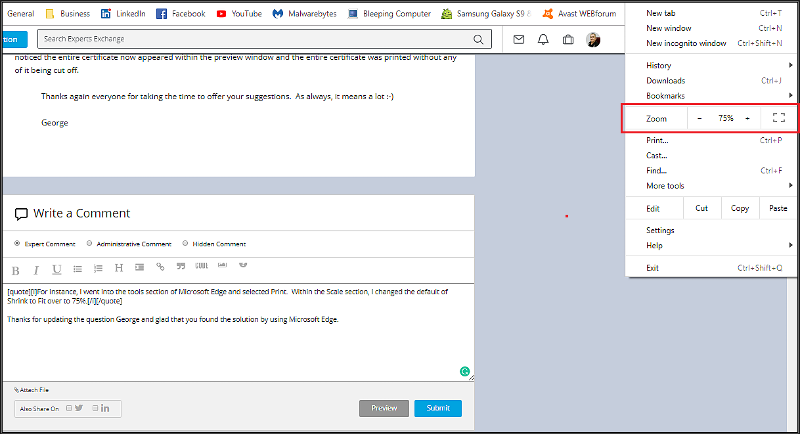
Cheers... Andrew
ASKER
Thanks, Andrew, for pointing out this additional tip. It is great acknowledging this can be accomplished within both browsers.
George
George