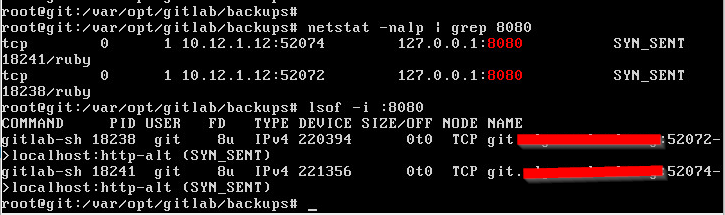TechnicalSquid
asked on
Gitlab not starting
I updated the patches on a Ubuntu box running gitlab-ce. Now it's refusing to start with the following error in unicorn_stderr.log
F, [2018-10-12T21:47:15.63275
/opt/gitlab/embedded/servi
from /opt/gitlab/embedded/servi
from /opt/gitlab/embedded/servi
from /opt/gitlab/embedded/servi
from /opt/gitlab/embedded/servi
from /opt/gitlab/embedded/servi
from /opt/gitlab/embedded/servi
from /opt/gitlab/embedded/servi
from /opt/gitlab/embedded/servi
from /opt/gitlab/embedded/servi
from /opt/gitlab/embedded/servi
F, [2018-10-12T21:47:15.63275
/opt/gitlab/embedded/servi
from /opt/gitlab/embedded/servi
from /opt/gitlab/embedded/servi
from /opt/gitlab/embedded/servi
from /opt/gitlab/embedded/servi
from /opt/gitlab/embedded/servi
from /opt/gitlab/embedded/servi
from /opt/gitlab/embedded/servi
from /opt/gitlab/embedded/servi
from /opt/gitlab/embedded/servi
from /opt/gitlab/embedded/servi
The error message suggests nothing is listening on 127.0.0.1:8080 so you'll have to arrange for something to listen on localhost:8080 before your code can connect.
ASKER CERTIFIED SOLUTION
membership
This solution is only available to members.
To access this solution, you must be a member of Experts Exchange.