High volume of temp user profiles
RDS server farm user profiles.
I have noticed up to 100+ separate user profiles for several users (user.000...user.101) on the rds servers user folder and believe these to be temporary folders which can all be purged. Can these be deleted and is this something I can stop happening through GPO?
I have noticed up to 100+ separate user profiles for several users (user.000...user.101) on the rds servers user folder and believe these to be temporary folders which can all be purged. Can these be deleted and is this something I can stop happening through GPO?
Please don't delete anything...
Orphaned profiles will not be in the list if you run this Powershell
Note that those profiles might have documents in them even if they are orphaned so backup then delete
Orphaned profiles will not be in the list if you run this Powershell
Get-ChildItem 'HKLM:\Software\Microsoft\Windows NT\CurrentVersion\ProfileList' | ForEach-Object { $_.GetValue('ProfileImagePath') }Note that those profiles might have documents in them even if they are orphaned so backup then delete
You can always back up the profiles to a USB hard drive to be sure.
On machines that have some old profiles (alphanumeric names or names we know don't need the profiles) we just delete them.
On machines that have some old profiles (alphanumeric names or names we know don't need the profiles) we just delete them.
can you please upload a screenhsot showing the some given files in File Explorer with all details such as owner, modification time and size.
ASKER
Hi,
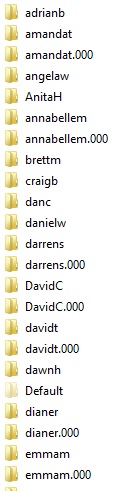
I backed up the user directory on RDS1 and RDS 2 and removed all user profiles with .xxx against them. This morning when people are logging in the server creates an error 'Remote Desktop Services has taken too long to load the user configuration from server \\XXX-AD-1.xxx.co.uk for user xxx'
Not 100% but I assume this is the reason for all numbered temporary profiles?
Is the solution on the AD servers on not RDS?
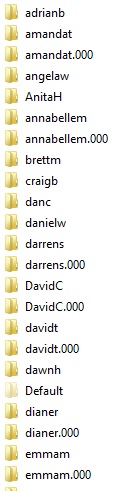
I backed up the user directory on RDS1 and RDS 2 and removed all user profiles with .xxx against them. This morning when people are logging in the server creates an error 'Remote Desktop Services has taken too long to load the user configuration from server \\XXX-AD-1.xxx.co.uk for user xxx'
Not 100% but I assume this is the reason for all numbered temporary profiles?
Is the solution on the AD servers on not RDS?
Those appear to be duplicate / temp profiles, one for each user. Other than a user shutdown issue, I am not sure of any other problem.
ASKER
I did some looking around here for you. The solution below offers a method to keep the profiles from re-appearing.
https://www.c-sharpcorner.com/UploadFile/shyjumohan/fix-corrupt-user-profile-temp-profile-in-windows-server-20/
Please let us know if this assists you.
https://www.c-sharpcorner.com/UploadFile/shyjumohan/fix-corrupt-user-profile-temp-profile-in-windows-server-20/
Please let us know if this assists you.
ASKER
Thanks all and John, great find.
You are very welcome and I was glad to help you
How does that article relate to your issue?
It is about users linked to temp profiles, not orphaned profiles
It is about users linked to temp profiles, not orphaned profiles
ASKER
Hi Shaun,
The article was to fix temp user profiles being created but this morning when people logged in they all reappeared so back to square one
The article was to fix temp user profiles being created but this morning when people logged in they all reappeared so back to square one
ASKER CERTIFIED SOLUTION
membership
This solution is only available to members.
To access this solution, you must be a member of Experts Exchange.
ASKER
Hi Shaun,Exactly, it is not an answer to you issue
The article was to fix temp user profiles being created but this morning when people logged in they all reappeared so back to square one
I inherited the infrastructure that had been cloned to the cloud with no handover
I guess you do not know how they set things up.
What server OS? Can you run a Repair on it?
I guess you do not know how they set things up.
What server OS? Can you run a Repair on it?
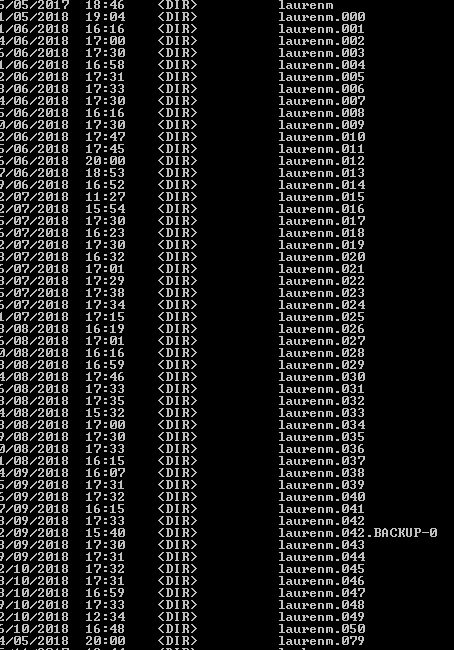
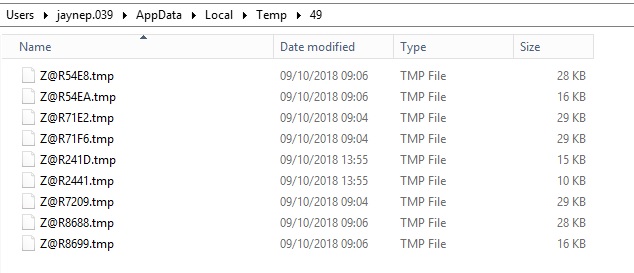
They get orphaned by inappropriate shutdown of the user desktop, and so I do not know of any ready way to prevent them from occurring.
Check for useless profiles at least monthly and delete.