Clicking on a link using VBScript
I try to automate some handling on a webpage. I have read all the articles I could find, but it just does not fit.
This is partial the webpage:
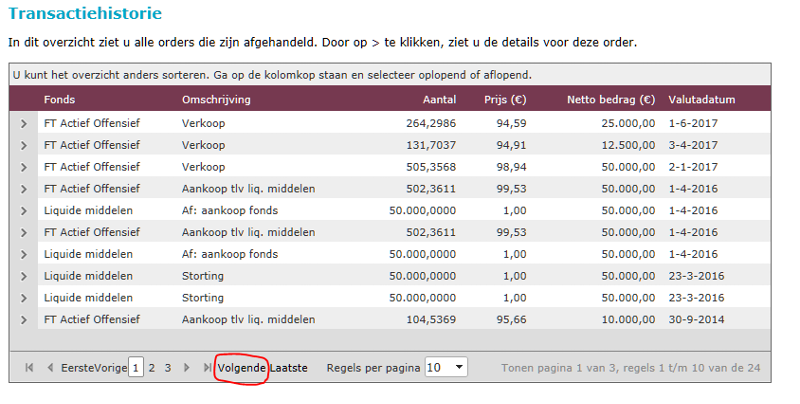
This is the HTML beneath:
The code which I try to build needs to click on the "Volgende" so I get the next page with records.
I have tried the following code:
GetElementById():
UPDATE1: I have added the script file so far. I have not attempt to build the logic. First aim is to read all the fields and click the right buttons. If that is successful I will build the iteration process,
UPDATE2: due to privacy reasons I can't give you access to the site. I have added the DOM from the page and removed any names.
mftt2.txt
DOM.txt
Transactiehistorie.txt
This is partial the webpage:
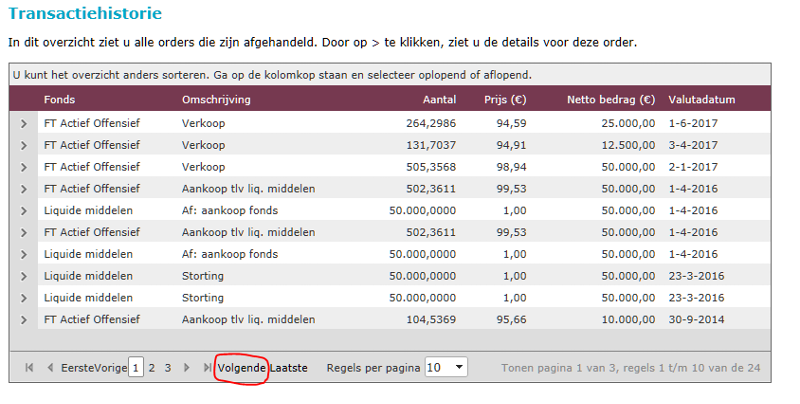
This is the HTML beneath:
<div class="rgWrap rgArrPart2">
<a title="Go to Next Page" href="javascript:__doPostBack('ctl00j','')">Volgende</a>
<input type="submit" name="ctl003" value=" " title="Next Page" class="rgPageNext" />
<a title="Go to Last Page" href="javascript:__doPostBack('ctl004','')">Laatste</a>
<input type="submit" name="ctl005" value=" " title="Last Page" class="rgPageLast" />The code which I try to build needs to click on the "Volgende" so I get the next page with records.
I have tried the following code:
GetElementById():
IE.Document.GetElementById("ctl00j").Click()
GetElementsByTagName() and filter by value:
Set oInputs = IE.Document.GetElementsByTagName("input")
For Each elm In oInputs
If elm.Value = "Go to Next Page" Then
elm.Click
Exit For
End If
Next For Each elem In IE.Document.GetElementsByClassName("rgPageNext")
If elem.innerText = "Go to Next Page" Then
elem.Focus
elem.Click
End If
Next For Each a In IE.document.getElementsByTagName("a")
If a.GetAttribute("class") = "rgPageNext" Then
a.Click
Exit For
End If
Next For Each a In IE.document.getElementsByTagName("a")
If a.getAttribute("title") = "Go to Next Page" Then
a.Click
Exit For
End If
Next Script: K:\temp\TT\mftt.vbs
Line: 37
Char: 2
Error: Object required: 'IE.Document.getElementByID(...)'
Code: 800A01A8
Source: Microsoft VBScript runtime errorUPDATE1: I have added the script file so far. I have not attempt to build the logic. First aim is to read all the fields and click the right buttons. If that is successful I will build the iteration process,
UPDATE2: due to privacy reasons I can't give you access to the site. I have added the DOM from the page and removed any names.
mftt2.txt
DOM.txt
Transactiehistorie.txt
Personally, I don't like to use IE automation that much. I use it for emergency reasons, and it's very crash prone (stray IE threads staying in memory). Usually I like to really sit for it and start a VB project. Since you already know vbscript, it shouldn't be that hard. Also Visual Studio Community is free, and the IDE just simple kicks ass.
To know the logic of the site, I use Fiddler4 and really analyze all the clicks I do, and find out how the cookies works, and all the posted/returned data. Those posts and returns I will mimic in VB with Webclient or httprequests. Your final product will be very very stable (of course, depends on your code)
To know the logic of the site, I use Fiddler4 and really analyze all the clicks I do, and find out how the cookies works, and all the posted/returned data. Those posts and returns I will mimic in VB with Webclient or httprequests. Your final product will be very very stable (of course, depends on your code)
ASKER
Thanks for your swift reaction.
I know it is not the best way of doing this, but it is for one time use only. I need the data of 8000 customers from this site which is ours, but not de code of the site. Both the clients and the data are from us, the website code and the export function of the database are having limited access and it will cost us a fortune the extract the data otherwise.
Because I did this before with other sites, I thought this was doable, but it seems more complex.
@Chinmay: no, I do not have control over the actual ASPX page. I could post a copy of the DOM where I only leave the personal data out.
I know it is not the best way of doing this, but it is for one time use only. I need the data of 8000 customers from this site which is ours, but not de code of the site. Both the clients and the data are from us, the website code and the export function of the database are having limited access and it will cost us a fortune the extract the data otherwise.
Because I did this before with other sites, I thought this was doable, but it seems more complex.
@Chinmay: no, I do not have control over the actual ASPX page. I could post a copy of the DOM where I only leave the personal data out.
:D This is a grey area but may I suggest using something totally different? Why don't you create a VB.Net app and then use WebBrowser control (https://docs.microsoft.com
ASKER
@Chibway: I'm always eager to learn new tools, but for now I need a quick and dirty solution. Have you any idee why the webpages does not react on the attempts to click the link?
Fair enough. But I am not sure how exactly you are loading this page? If you can explain then I will able to guide you further. And btw the one I am mentioning is really really quick and dirty solution with the guarantee that it will work. If you can share a sample URL(sans your sensitive data) I can write a quick code that will do the scrapping for you.
ASKER
@Chinmay: I have provided the DOM and the script file so far (uploaded this morning). As you can see in the script file you need to login, which is no problem at all.
But I can't give any URL, you would need to login, and then you have access to all the data. Sorry....
But I can't give any URL, you would need to login, and then you have access to all the data. Sorry....
ASKER
@Chinway:...but you making the scraper would be very helpful!
Hi John,
No need to be sorry. I appreciate you posting even this much of data. And to tell you the truth, I am happy that you care for the privacy. And what you have posted is more than enough for me to get started. I hope this is not time sensitive, I am neck deep in couple of other questions plus my day to day tasks. :(
Regards,
Chinmay.
No need to be sorry. I appreciate you posting even this much of data. And to tell you the truth, I am happy that you care for the privacy. And what you have posted is more than enough for me to get started. I hope this is not time sensitive, I am neck deep in couple of other questions plus my day to day tasks. :(
Regards,
Chinmay.
If I give you C# code for the scrapper, will you be able to build and run it?
ASKER
I wouldn't. I have limited experience with c#. And...this is not the only part. What you see now are records for one account of one customer. The process logic is not in place. I have no idea if I'm able to integrate your scraper with the process iteration of tapping 'next' until ready and moving to the next account by going to the previous screen and select then the account and move to the transaction report screen to scrape all the screens within this transaction info of this account. Then going back and if no account anymore go an other step back and select the next costumer, until all customers has been handled. I would able to write this in VBScript, but handling a C# scraper within that code...
I could on the other hand provide you with the DOM's of the previous screens, but then you would write the program and I sit back. That's not what I had in mind when I asked the question. So let me know how we can work together in solving this problem.
Kind regards,
-John
I could on the other hand provide you with the DOM's of the previous screens, but then you would write the program and I sit back. That's not what I had in mind when I asked the question. So let me know how we can work together in solving this problem.
Kind regards,
-John
ASKER
Hi, I saw your first post later and no, it is not very time sensitive but a bit. I should need a working solution somewhere next week...
Is that possible for you?
Is that possible for you?
:D VBScript it is. I will try to close other open items and get to you as soon as I can. And EE is HUGE, I am sure if I am slacking someone else will pick up the pace.
The accessing DOM Part I can promise, beyond that unless and until I see the screens and understand the co-relation between elements, it will be hard form e to come up with the entire thing. I will make sure that I clear the issues on accessing DOM and clicking on elements today/tomorrow (IST)
ASKER
Thanks! You're very kind.
Naah... don't thank me :D.. I am very selfish. This is how I keep learning new stuff - I find reading - sometimes - very borrring... :D
So I ran your script on some other page. I checked your page it's DOM is simple, nothing special. Your code should have worked. I targeted Bing.com and it worked - up to an extent.
Do you have access to Visual Studio? or VS Code? I think there might be something else at work here. I was thinking we can debug the script at your end by putting MsgBox at right places. If that does not work then we can use //X switch from command line to select a debugger like VS.
Thoughts?
So I ran your script on some other page. I checked your page it's DOM is simple, nothing special. Your code should have worked. I targeted Bing.com and it worked - up to an extent.
' // Login procedure for ... //
Dim WshShell
Dim IE
Dim strLoginName
Dim strPassword
Set WshShell = WScript.CreateObject("WScript.Shell")
SET IE = Nothing
Call LogIn
Function LogIn
Set IE = WScript.CreateObject("InternetExplorer.Application", "IE_")
IE.Visible = True
IE.Navigate "https://www.bing.com/"
Wait IE,500
'now we have the page where we can select the clients
Wait IE, 500
With IE.Document
debugger
'by clicking the 'search' button, we create a client list
.getElementByID("sb_form_q").value = "TEST"
.getElementByID("sb_form_go").click()
End With
'We go to the transction overview page
End Function
Sub Wait(IE, SleepInterval)
Do
WScript.Sleep SleepInterval
Loop While IE.ReadyState < 4 Or IE.Busy
End Sub
SET IE = NothingDo you have access to Visual Studio? or VS Code? I think there might be something else at work here. I was thinking we can debug the script at your end by putting MsgBox at right places. If that does not work then we can use //X switch from command line to select a debugger like VS.
Thoughts?
ASKER
Thanks! I will look in to it when I'm back at the office!
Regards,
-John
Regards,
-John
ASKER
Thoughts....yes...some where in the question I had noticed that I had little experience with HTML and therefor with scraping web pages.
When I wrote the code for the fourth approach, I wrote `tittle` as the label name. Not aware that in English there is also a `title`, which in this case should be the choice.
Now I have got that of my back (the fourth approach works), I stumbled in to the next problem. Trying to iterate through the detail records, I need to click on the `>` sign left of the records in the page table. I again have tried several approaches. The last one I have tried gives me most info.
I have also tried to use `For Each` but both ways I get a permission denied.
I can't understand why I get a Permission denied the second time the script wants to click on the link. The first iteration works. The message `one open` displays and the details are shown. Closing them after opening does not solves this. That is what I have tried also.
When I wrote the code for the fourth approach, I wrote `tittle` as the label name. Not aware that in English there is also a `title`, which in this case should be the choice.
Now I have got that of my back (the fourth approach works), I stumbled in to the next problem. Trying to iterate through the detail records, I need to click on the `>` sign left of the records in the page table. I again have tried several approaches. The last one I have tried gives me most info.
Dim Counter : Counter = 0
Set SetTo1 = IE.Document.getElementByID("ctl00_mainContentPlaceHolder_usercontrols_piramide_mutatielist_ascx1_RadGrid1_ctl00")
Set SetTo2 = SetTo1.getElementsByClassName("rgExpand")
Msgbox SetTo2.length 'will print how many items are present in the collection
While Counter < SetTo2.length
SetTo2.Item(Counter).Click
Wait IE, 1500
msgBox "One open"
Counter = Counter + 1 ' Increment Counter
WendI have also tried to use `For Each` but both ways I get a permission denied.
---------------------------
Windows Script Host
---------------------------
Script: K:\temp\TT\mftt2.vbs
Line: 44
Char: 2
Error: Permission denied: 'SetTo2.length'
Code: 800A0046
Source: Microsoft VBScript runtime error
I can't understand why I get a Permission denied the second time the script wants to click on the link. The first iteration works. The message `one open` displays and the details are shown. Closing them after opening does not solves this. That is what I have tried also.
ASKER
I have added in the question the DOM after the first successful click on the > sign....
Do you get a value of SetTo2 in MsgBox?
ASKER
Yes, I get this value indeed. I noticed that when I close and reopen the object again in the loop, the permission denied is gone...
So I can iterate the transaction page. Chatting with you about this project is helpful, but I'm unsure whether or not this is will lead to a definable question with a adequate answer...:-)
So I can iterate the transaction page. Chatting with you about this project is helpful, but I'm unsure whether or not this is will lead to a definable question with a adequate answer...:-)
ASKER
Please close this question
This question needs an answer!
Become an EE member today
7 DAY FREE TRIALMembers can start a 7-Day Free trial then enjoy unlimited access to the platform.
View membership options
or
Learn why we charge membership fees
We get it - no one likes a content blocker. Take one extra minute and find out why we block content.
I am curious to know why you are trying to do this with Script? Also instead of IE.Document... just try Document. And if possible, post the entire script with the tags so I can check if there is anything else that might be the cause of the error.
Also I see that your script is independent, how does it load the page? Is this a part of some page? or some testing or automation app?
Also do you have control over the actual ASPX page? I was thinking this control might be a part of a container hence you should try using
ClientIDMode=Static to generate a static id for example "ButtonNext" and access it via your script.
https://docs.microsoft.com
Regards,
Chinmay.