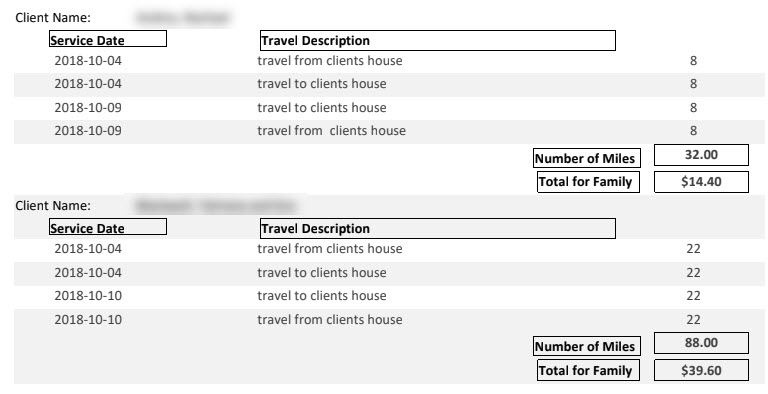Format tablix with header and footer entries and separated by Client Name group
Hi there, you just need to set up grouping. In the design window, look towards the bottom and you should see "Row Groups" and "Column Groups", with a single row under Row Groups. Select the little black down arrow, then Add Group, then Parent Group. In the Group By dropdown, select your client name field, and be sure to check the "Add group header" and "Add group footer" boxes. That will generate new header and footer areas that you can customize, grouped by the client. There's kind of an art to formatting these things correctly, but just play with it for a while until you get what you want.
ASKER
Well, I found a nice video on youtube that shows how to do a stepped group. nice video
But I'm not interested in a Stepped group, where the left most column is dedicated to a single entry, I'd like that value to be displayed along the top of each group, as in my example above.
But I'm not interested in a Stepped group, where the left most column is dedicated to a single entry, I'd like that value to be displayed along the top of each group, as in my example above.
ASKER CERTIFIED SOLUTION
membership
This solution is only available to members.
To access this solution, you must be a member of Experts Exchange.
ASKER
Actually, I think I'm going to look into a report/sub-report construct.