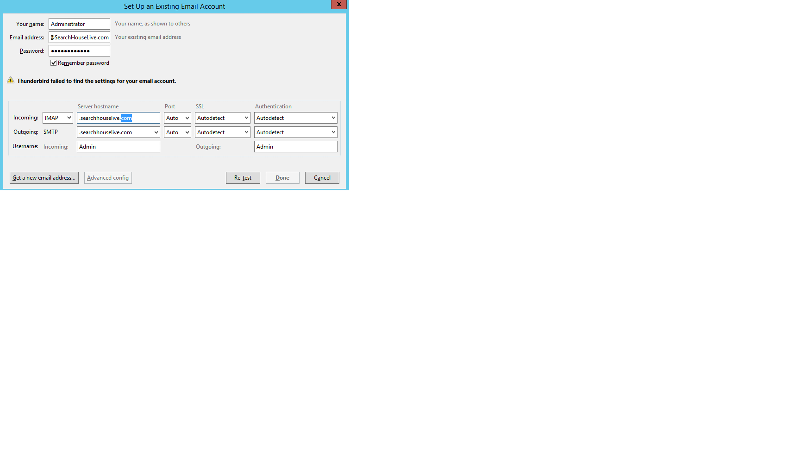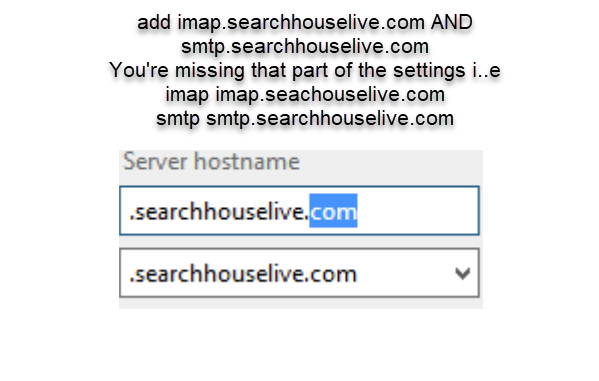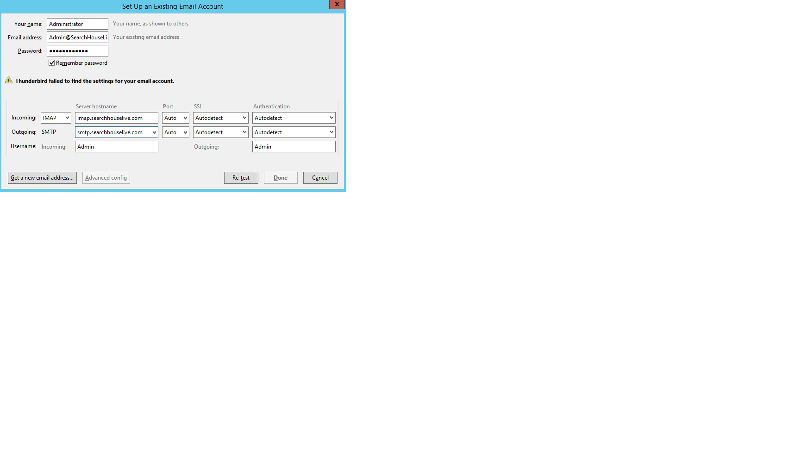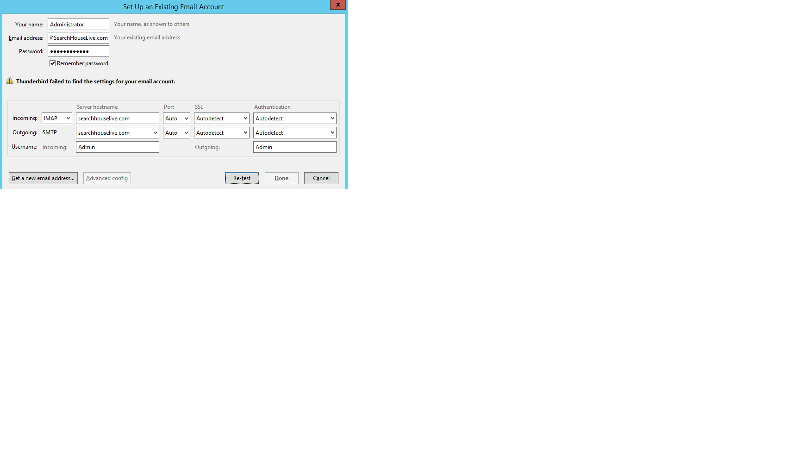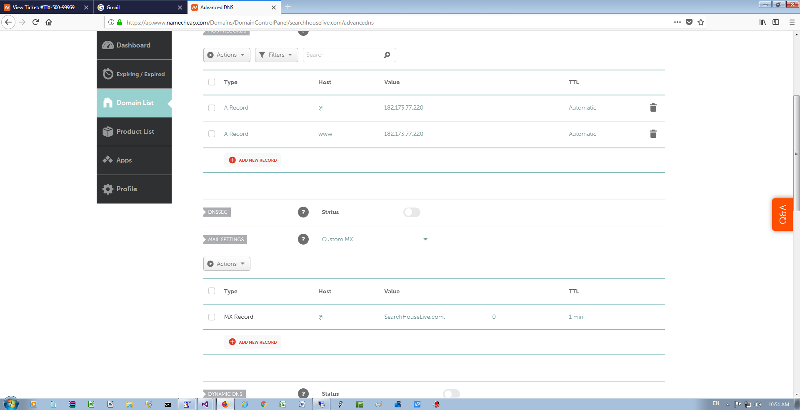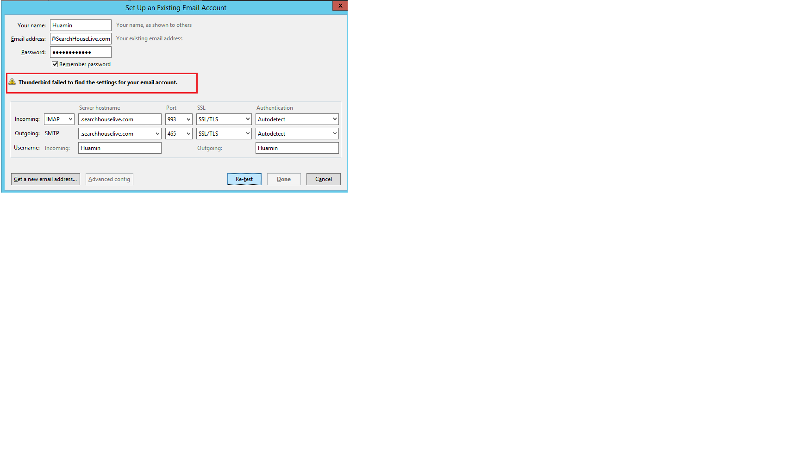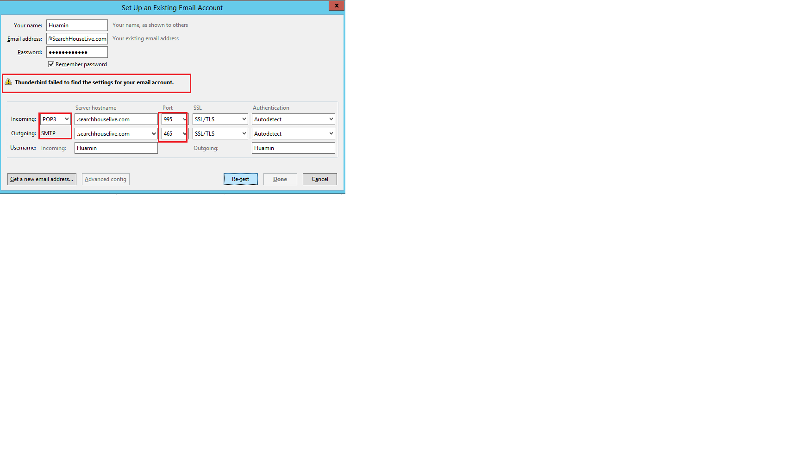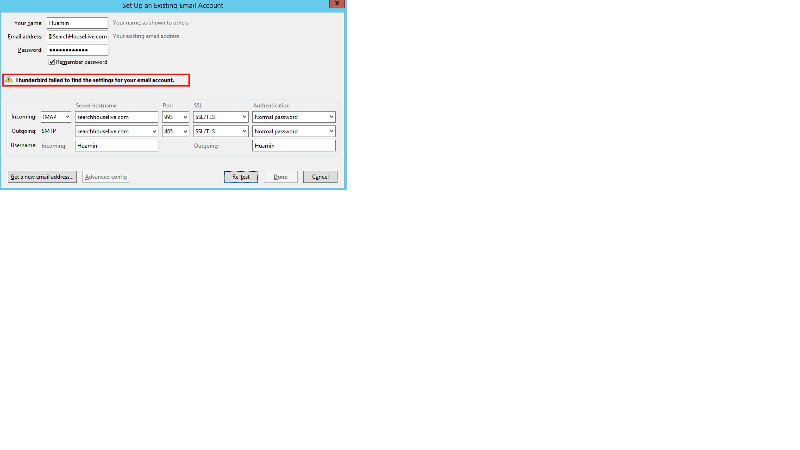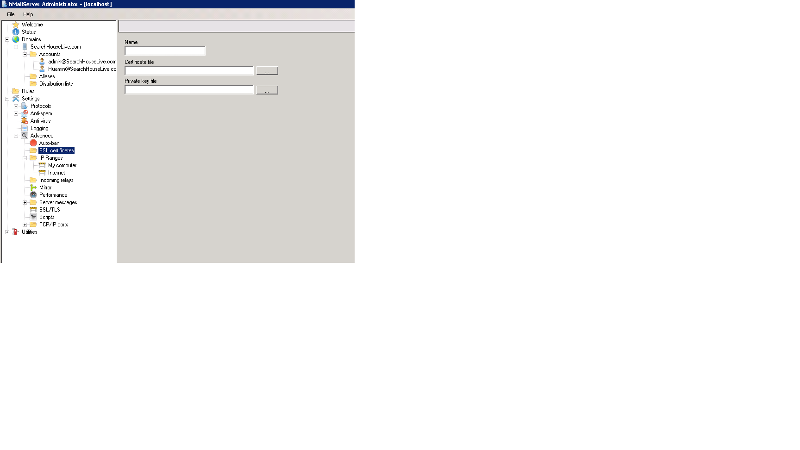Problem to connect
the hosts names for IMAP and SMTP servers are incorrect. It seems you missed IMAP and SMTP before the domain, respectively. please double check as per the settings given by your email provider.
ASKER
On server, having no issue, by also using Thunderbird as the tool. What to adjust to client now?
please see the screenshot given by David, it shows how to add IMAP and SMTP to complete the host names on top of the given domain name. it is exactly what I meant in my first post.
username would be your username@searchhouselive.c
do you have a link to the email provider? http://searchhouselive.com returns a 500 server error
do you have a link to the email provider? http://searchhouselive.com returns a 500 server error
ASKER
Yes, Admin@SearchHouseLive.com is one valid user on server machine.
For your information Firebird is not an email server but an email client
do you own the domain searchhouselive.com?
do you own the domain searchhouselive.com?
ASKER
No, I have hMailserver already working fine, on the server.
can you please advise what's the link to access your emails via web (on the server in your language)?
ASKER
Currently Thunderbird Email tool is working fine within mail server as well.
Currently Thunderbird Email tool is working fine within mail server as well.
to be honest, technically it doesn't make sense for me.
can you please clarify what David and I asked above?
1. is searchhouselive.com your own domain?
2. what's the webmail portal of the domain?
is the firewall open on the hmailserver on the needed ports
ASKER
is the firewall open on the hmailserver on the needed ports
Yes
Check the settings of the account you have setup on the working version and make the hosts in this one the same.
imap, mail are not valid in your case as those would have been picked up through the auto-detection.
login into the system where hmail is running, and look at the name of the server
the hostname by which this server is known and configured on the firewall/router. that is the hostname that needs to be used for the IMAP, SMTP ....
check the prior question on a similar matter....
remove the period (.) from the hostname used in IMAP and SMTP
only use searchhouselive.com for both.
imap, mail are not valid in your case as those would have been picked up through the auto-detection.
login into the system where hmail is running, and look at the name of the server
the hostname by which this server is known and configured on the firewall/router. that is the hostname that needs to be used for the IMAP, SMTP ....
check the prior question on a similar matter....
remove the period (.) from the hostname used in IMAP and SMTP
only use searchhouselive.com for both.
how about giving full email address instead of the username “admin” for both incoming and outgoing services?
again, please advise the link wehere you visit your emails via web only, I mean the webmail portal for your account.
again, please advise the link wehere you visit your emails via web only, I mean the webmail portal for your account.
ASKER
how about giving full email address instead of the username “admin” for both incoming and outgoing services?
Tried and still got the same issue.
again, please advise the link wehere you visit your emails via web only, I mean the webmail portal for your account.
or, if you don’t know what I am talking about, please let me know.
or, if you don’t know what I am talking about, please let me know.
ASKER
Using Thunderbird, I can configure it fine to Email account in server but I have issue on the client machine (when doing the same).
This likely means you have imap + smtp setup in your server's /etc/hosts file or local caching DNS system (maybe dnsmasq).
Here's how to know when you've corrected the problem.
So... from an external view, as David stated in one of the first comments, imap + smtp return no IP (A record).
You must fix this first, before you can connect to your mail server, using Thunderbird.
Here's how to know when you've corrected the problem.
imac> dig +short searchhouselive.com a
182.173.77.220
imac> dig +short imap.searchhouselive.com a
# Must return an IP + currently does not.
imac> dig +short smtp.searchhouselive.com a
# Must return an IP + currently does not.So... from an external view, as David stated in one of the first comments, imap + smtp return no IP (A record).
You must fix this first, before you can connect to your mail server, using Thunderbird.
You need to use the manual configuration option.
You could setup the requisite records.
It is unclear what the issue you are repeatedly say you do, but not post the message.
Use advanced options to modify, set ..........
As I think was referenced in recent..
Your MX record points to the domain.
Your DNS records can have multiple records pointing to the same IP address while representing different services
Pop
SMTP
Mail
Imap
All pointing to the same ip.
110/995
143/993
25/465/587
While mail would be the record to which the mx record will point.
You could setup the requisite records.
It is unclear what the issue you are repeatedly say you do, but not post the message.
Use advanced options to modify, set ..........
As I think was referenced in recent..
Your MX record points to the domain.
Your DNS records can have multiple records pointing to the same IP address while representing different services
Pop
SMTP
Imap
All pointing to the same ip.
110/995
143/993
25/465/587
While mail would be the record to which the mx record will point.
do you have an email address with Gmail, Microsoft or Yahoo?
ASKER
Thanks to all.
Arnold,
Where to adjust advanced options?
Arnold,
Where to adjust advanced options?
ASKER
Sorry, what to check on this?
ASKER
Arnold,
Thunderbird is working in server and what to check, due to problem in client machine (with Thunderbird)?
Thunderbird is working in server and what to check, due to problem in client machine (with Thunderbird)?
a client machine must be able to communicate with the server it wlll use dns records to find the server's ip address
do a nslookup <your dns name> and see what the results are.
If it goes out to the internet i.e. your public ip address you have to port forward from the wan to the ip of the mail server the ports used for mail i.e. for POP3
SMTP Server (Outgoing Messages) Non-Encrypted 25 (or 587)
Secure (TLS) 587
Secure (SSL) 465
POP3 Server (Incoming Messages) Non-Encrypted 110
do a nslookup <your dns name> and see what the results are.
If it goes out to the internet i.e. your public ip address you have to port forward from the wan to the ip of the mail server the ports used for mail i.e. for POP3
SMTP Server (Outgoing Messages) Non-Encrypted 25 (or 587)
Secure (TLS) 587
Secure (SSL) 465
POP3 Server (Incoming Messages) Non-Encrypted 110
ASKER
Here is what I have got
C:\Users\Administrator>nslookup SearchHouseLive.com
Server: localhost
Address: ::1
Non-authoritative answer:
Name: SearchHouseLive.com
Address: 182.173.77.220
You've fixed some of your DNS + still have some problems.
To use the Thunderbird setup wizard you must have a record for the host smtp + imap.
If you're using another hostname for your IMAP server, then you'll have to switch Thunderbird into offline mode to input in a different hostname.
If you're using a 3rd party relay service for your SMTP server (like MailGun), then you'll have to switch Thunderbird into offline mode to input in a different hostname.
The offline trick works around a long standing bug (the community says bug, the developers say feature) where Thunderbird stupidly forces the names of IMAP + SMTP hosts if you're in online mode. Only work around is switch to offline mode, which then enables the old style Thunderbird 2 account settings system, which allows any hostname to be entered.
To use the Thunderbird setup wizard you must have a record for the host smtp + imap.
# Your bare domain is setup correctly now (wasn't before)
imac> dig +short SearchHouseLive.com a
182.173.77.220
# Your www host is setup incorrectly, as it should be a CNAME rather than A record.
# This will break some things, very subtly in some cases. Not related to this issue.
# And likely best for you to change your www host to a CNAME.
imac> dig +short www.SearchHouseLive.com cname
imac> dig +short www.SearchHouseLive.com a
182.173.77.220
# You're still missing your imap host record, which should be an A record, wrapped in SSL/TLS.
imac> dig +short imap.SearchHouseLive.com any
# You're still missing your smtp host record, which should be an A record, wrapped in SSL/TLS, with authentication.
imac> dig +short smtp.SearchHouseLive.com anyIf you're using another hostname for your IMAP server, then you'll have to switch Thunderbird into offline mode to input in a different hostname.
If you're using a 3rd party relay service for your SMTP server (like MailGun), then you'll have to switch Thunderbird into offline mode to input in a different hostname.
The offline trick works around a long standing bug (the community says bug, the developers say feature) where Thunderbird stupidly forces the names of IMAP + SMTP hosts if you're in online mode. Only work around is switch to offline mode, which then enables the old style Thunderbird 2 account settings system, which allows any hostname to be entered.
ASKER
I am using the same hostname and there is no third party relay service.
Within server machine, Thunderbird is working fine. What to adjust now on client machine?
Within server machine, Thunderbird is working fine. What to adjust now on client machine?
You need to manually configure the account setting versus allowing thunderbirds automated guess.
Add DNS records for IMAP.yourdomain.com pointing to the ip of your mailserver (A record)
Repeat the same for pop (pop3d) smtp/mail for the outgoing server settings.
This way the automated guess in thunderbird will populate the info which will work.
The issue you will only deal with is the secure communication if configured because the names IMAP, pop, SMTP/mail are likely not included in the certificate if present and thus will generate an alert to the user that the certificate does not match the name being used to access the server/service.
In the absence of the above, when adding account, and thunderbird guesses
.yourdomain.com for imap
.yourdomain.com for outgoing server
Delete the periods (.) before yourdomain and submit since you configured your system to rely on, to tie into yourdomain name.
Commonly, the nail server service uses mail.yourdomain.com
IMAP service, inspired.yourdomain.com
Etc.
It is not a chance to the server configuration, but instead a reference in the referral (DNS REVORDS)
Add DNS records for IMAP.yourdomain.com pointing to the ip of your mailserver (A record)
Repeat the same for pop (pop3d) smtp/mail for the outgoing server settings.
This way the automated guess in thunderbird will populate the info which will work.
The issue you will only deal with is the secure communication if configured because the names IMAP, pop, SMTP/mail are likely not included in the certificate if present and thus will generate an alert to the user that the certificate does not match the name being used to access the server/service.
In the absence of the above, when adding account, and thunderbird guesses
.yourdomain.com for imap
.yourdomain.com for outgoing server
Delete the periods (.) before yourdomain and submit since you configured your system to rely on, to tie into yourdomain name.
Commonly, the nail server service uses mail.yourdomain.com
IMAP service, inspired.yourdomain.com
Etc.
It is not a chance to the server configuration, but instead a reference in the referral (DNS REVORDS)
ASKER
Add DNS records for IMAP.yourdomain.com pointing to the ip of your mailserver (A record)
Repeat the same for pop (pop3d) smtp/mail for the outgoing server settings.
Where to add it in Client machine?
I guess you need a live support now, for the best efficiency.
Where your domain is registered, you should have a manage. DNS where you defined yourdomain.com => ipaddress.
In the same place you need to create DNS REVORDS that match the auto configuration naming convention of email clients.
The automated process has the common names and it tests whether those records exist.
The one that does matching your selection will be filled in.
The only thing I am saying about the client entries desks with you doing a manual configuration of the email account when all your domain has is one record for the domain's name as the only way to connect to every single service.
Commonly
ServiceA servicea.yourdomain.com in DNS points to IP
SERVICEB Service yourdomain.com in DNS points to ip it can be the same or different from the above
Repeat for as many services as you want.
You have only one way to access all services on your system which is by the only DNS REVORDS defined which is yourdomain.com
In the same place you need to create DNS REVORDS that match the auto configuration naming convention of email clients.
The automated process has the common names and it tests whether those records exist.
The one that does matching your selection will be filled in.
The only thing I am saying about the client entries desks with you doing a manual configuration of the email account when all your domain has is one record for the domain's name as the only way to connect to every single service.
Commonly
ServiceA servicea.yourdomain.com in DNS points to IP
SERVICEB Service yourdomain.com in DNS points to ip it can be the same or different from the above
Repeat for as many services as you want.
You have only one way to access all services on your system which is by the only DNS REVORDS defined which is yourdomain.com
ASKER
Thanks a lot. Can I have more details to DNS REVORDS?
Where and how you manage yourdomain? Login into that interface and look at manage DNS options
You shoukd see a list
Yourdomain.com. In a X.x.x.x
Www in CNAME yourdomain.com.
In your case,
Add
Pop in a X.x.x.x
IMAP in a X.x.x.x
mail in a X.x.x.x
Pop/IMAP are for specific services.....
You shoukd see a list
Yourdomain.com. In a X.x.x.x
Www in CNAME yourdomain.com.
In your case,
Add
Pop in a X.x.x.x
IMAP in a X.x.x.x
mail in a X.x.x.x
Pop/IMAP are for specific services.....
You are not adjusting, you are adding A REcords for pop, IMAP, mail
Once added, you have to give it time, then try the client configuration and see whether it builds the list using the respective hostnames.
Once added, you have to give it time, then try the client configuration and see whether it builds the list using the respective hostnames.
ASKER
Should I have A record, for
Pop
IMAP
mail
respectively?
Pop
IMAP
respectively?
Yes. This will cover all possible client configurations.
IMAP for incoming,
Pop for incoming
Mail for outgoing.
Point all to the same ip as your domain.
IMAP for incoming,
Pop for incoming
Mail for outgoing.
Point all to the same ip as your domain.
ASKER
time to propagate.
Retry.
Retry.
Just type in the records you created in the respective sections that match the services.
It looks like that thunderbird builds its database .....
Or you have to record your domain with your settings on their site.
It looks like that thunderbird builds its database .....
Or you have to record your domain with your settings on their site.
This is the guide https://wiki.mozilla.org/Thunderbird:Autoconfiguration
Includes a link to a record
text that directs thunderbird to access a url to load the config.
https://developer.mozilla.org/en-US/docs/Mozilla/Thunderbird/Autoconfiguration
Includes a link to a record
text that directs thunderbird to access a url to load the config.
https://developer.mozilla.org/en-US/docs/Mozilla/Thunderbird/Autoconfiguration
It's true you've setup...
You also have to setup servers listening on these ports.
1) You have SMTP listening to port 25, so mail.searchhouseLive.com will accept mail... Whether relaying works correctly, will depend on how you have your listening MTA configured.
2) imap.searchhouseLive.com will never work, as you appear have no server listening on port 993.
3) pop.searchhouseLive.com will never work, as you appear to have no server listening on port 995.
If you really do have servers listening on these ports, the ports are closed to the outside world, which likely means you'll require opening these ports on your firewall.
Here are the open ports on your IP. You must have ports 993 + 995 working correctly before your problem will resolve.
You can use the following nmap test to quickly check to make sure your ports can be correctly accessed from the outside world.
When you see ports 993 + 995 show up as open + listening, your problem will likely be resolved or be close to resolution.
pop.searchhouseLive.com => 182.173.77.220
imap.searchhouseLive.com => 182.173.77.220
mail.searchhouseLive.com => 182.173.77.220You also have to setup servers listening on these ports.
1) You have SMTP listening to port 25, so mail.searchhouseLive.com will accept mail... Whether relaying works correctly, will depend on how you have your listening MTA configured.
2) imap.searchhouseLive.com will never work, as you appear have no server listening on port 993.
3) pop.searchhouseLive.com will never work, as you appear to have no server listening on port 995.
If you really do have servers listening on these ports, the ports are closed to the outside world, which likely means you'll require opening these ports on your firewall.
Here are the open ports on your IP. You must have ports 993 + 995 working correctly before your problem will resolve.
You can use the following nmap test to quickly check to make sure your ports can be correctly accessed from the outside world.
imac> sudo nmap -F 182.173.77.220
Starting Nmap 7.70 ( https://nmap.org ) at 2018-11-05 07:53 CST
Nmap scan report for 182.173.77.220
Host is up (0.21s latency).
Not shown: 87 filtered ports
PORT STATE SERVICE
25/tcp open smtp
53/tcp open domain
80/tcp open http
88/tcp open kerberos-sec
135/tcp open msrpc
139/tcp open netbios-ssn
389/tcp open ldap
443/tcp open https
445/tcp open microsoft-ds
3389/tcp open ms-wbt-server
49154/tcp open unknown
49155/tcp open unknown
49157/tcp open unknownWhen you see ports 993 + 995 show up as open + listening, your problem will likely be resolved or be close to resolution.
ASKER
You are missing the main point, you have to use the hostnames that match the services
Your setup does not include the required data set for thunderbird to auto configure the email client settings.
In the absence of auto configuration, you have to manually make sure the references you use match how your services are accessed.
Since you are specifying secure communication 995,993, 465
Remove the period that thunderbird includes in the example
Instead of .searchouselive.com you need searchouselive.com
The alternative, original intent would require that you create/obtain a certificate that includes the various names in a SAN (subject alternative name)
Searchouselive.com
Pop.searchouselive.com
IMap.searchouselive.com
Mail.searchouselive.com
SMTP.searchouselive.com
The reference in the link ounlines what steps you have to make to setup to auto configure email client of thunderbird.
You seem to either disregard the suggestions to manually enter the information that you poses to get the email to client to function for your domain as it does for other well known domains.
I was basing my suggestions to include the hostnames on the basis that sone clients use well known, common use names in the auto config. Thunderbird has its own process.
Your setup does not include the required data set for thunderbird to auto configure the email client settings.
In the absence of auto configuration, you have to manually make sure the references you use match how your services are accessed.
Since you are specifying secure communication 995,993, 465
Remove the period that thunderbird includes in the example
Instead of .searchouselive.com you need searchouselive.com
The alternative, original intent would require that you create/obtain a certificate that includes the various names in a SAN (subject alternative name)
Searchouselive.com
Pop.searchouselive.com
IMap.searchouselive.com
Mail.searchouselive.com
SMTP.searchouselive.com
The reference in the link ounlines what steps you have to make to setup to auto configure email client of thunderbird.
You seem to either disregard the suggestions to manually enter the information that you poses to get the email to client to function for your domain as it does for other well known domains.
I was basing my suggestions to include the hostnames on the basis that sone clients use well known, common use names in the auto config. Thunderbird has its own process.
ASKER
Because thunderbird's automated configuration process does not find the information it is looking for.
It is looking for info on where the domain's services are defined. Failing to do that it uses .domainname.com which is not a valid hostname and thus it tells you that you need to MANUALLY setup the email account and can not rely on the auto-configuration options.
It is looking for info on where the domain's services are defined. Failing to do that it uses .domainname.com which is not a valid hostname and thus it tells you that you need to MANUALLY setup the email account and can not rely on the auto-configuration options.
The following is the format of the configuration file.https://wiki.mozilla.org/Thunderbird:Autoconfiguration:ConfigFileFormat
The record in DNS where you tell thunderbird the settings
https://wiki.mozilla.org/Thunderbird:Autoconfiguration:DNSBasedLookup
Unless you are an ISP, you can not get your domain registered with them, https://developer.mozilla.org/en-US/docs/Mozilla/Thunderbird/Autoconfiguration.
The record in DNS where you tell thunderbird the settings
https://wiki.mozilla.org/Thunderbird:Autoconfiguration:DNSBasedLookup
Unless you are an ISP, you can not get your domain registered with them, https://developer.mozilla.org/en-US/docs/Mozilla/Thunderbird/Autoconfiguration.
ASKER
I've enabled DNS setup like
imap.searchhouseLive.com => 182.173.77.220
smtp.searchhouseLive.com => 182.173.77.220
mail.searchhouseLive.com => 182.173.77.220
USE manual account creation and specify the settigns you want in the email client.
I am uncertain what is the difficulty.
You can not use the Thunderbird or any other email clients Automatic Configuration option and expect it to set the correct parameters.
If you are using 465, 993, 995 meaning certificates are involved, the entries you set in the email client for the various services must be reflected in the certificate to avoid Certificate errors.
Please consider changing your approach.
Use the manual account creattion option in thunderbird and enter the correct host name ......
I am uncertain what is the difficulty.
You can not use the Thunderbird or any other email clients Automatic Configuration option and expect it to set the correct parameters.
If you are using 465, 993, 995 meaning certificates are involved, the entries you set in the email client for the various services must be reflected in the certificate to avoid Certificate errors.
Please consider changing your approach.
Use the manual account creattion option in thunderbird and enter the correct host name ......
ASKER
Sorry Arnold. I am not so sure about the other manual way to configure Thunderbird.
Just enabling ports 993 + 995 is insufficient.
I just checked again. You have no server listening on these ports.
You must run some sort of server, like https://dovecot.org or similar for this to work.
I just checked again. You have no server listening on these ports.
You must run some sort of server, like https://dovecot.org or similar for this to work.
ASKER
I just checked again. You have no server listening on these ports.
Is it to further check with hmailserver (which is the mail server, within the server)?
ASKER
David Favor,
What to further enable?
Arnold,
Where can I see Certificate errors?
What to further enable?
Arnold,
Where can I see Certificate errors?
You can use a browser to navigate to HTTPS://yourserver:993
Some borwser will reject, you may have to add the 993 and 995 port to an authorized port list.
I think chrome limits browser destination to known good ports for web 80, 443, 8080 all others are perceived as access violation requiring the user to make the exception if/when they intended.
When you use an email client, it should alert you that there is a certificate issue.
Your issue might be that no certificate exists.
Did you generate a self signed certificate?
You could use mmc add certificates as a service, computer and see if you have a certificate based on yourdomain and you can look for what function/functions it is for.
Some borwser will reject, you may have to add the 993 and 995 port to an authorized port list.
I think chrome limits browser destination to known good ports for web 80, 443, 8080 all others are perceived as access violation requiring the user to make the exception if/when they intended.
When you use an email client, it should alert you that there is a certificate issue.
Your issue might be that no certificate exists.
Did you generate a self signed certificate?
You could use mmc add certificates as a service, computer and see if you have a certificate based on yourdomain and you can look for what function/functions it is for.
ASKER
Thanks a lot. Do you mean server certificates on the ports or not? Do you have more details to certificates on specific ports?
Check the hmailserver settings to see which certificates you are attaching to the various services (SMTP, 25,465,587 25,587 TLS is used for session encryption, the initial connection is unencrypted.
143,993 IMAP 110,995 pop3. The 143,110 like 25 might be able to use session level tls post connection setup an encrypted transport layer negotiated between the two end girl secure communication.
Yes. 995, 993, 465 require certificates on the server side to which clients connect and setup an encrypted ..... Only after the encrypted connection is set will the two ends interact on the service level...
143,993 IMAP 110,995 pop3. The 143,110 like 25 might be able to use session level tls post connection setup an encrypted transport layer negotiated between the two end girl secure communication.
Yes. 995, 993, 465 require certificates on the server side to which clients connect and setup an encrypted ..... Only after the encrypted connection is set will the two ends interact on the service level...
ASKER
SOLUTION
membership
This solution is only available to members.
To access this solution, you must be a member of Experts Exchange.
ASKER
The SSL certificate is installed correctly on www.SearchHouseLive.com for the 443 port and the IMAP, POP, SMTP mail services will work without an SSL certificate, right? Which certificates to be further enabled?
ASKER CERTIFIED SOLUTION
membership
This solution is only available to members.
To access this solution, you must be a member of Experts Exchange.
ASKER
Per your experience, SSL certificate is reason of current issue, right?
As I said above you must run an IMAP server, like Dovecot, to handle incoming connections.
@arnold might be correct about SSL certs.
I use https://LetsEncrypt.org + Dovecot, so same certs work for HTTPS + IMAP4 + POP3.
Here's how to test to see if you've configured your IMAP SSL (well really TLS) correctly...
Note: You must have an IMAP server running + listening for any of this to work.
Based on the challenges you're having, you might consider hiring someone to help you get this working.
@arnold might be correct about SSL certs.
I use https://LetsEncrypt.org + Dovecot, so same certs work for HTTPS + IMAP4 + POP3.
Here's how to test to see if you've configured your IMAP SSL (well really TLS) correctly...
# What a real connection will look like, when an IMAP server is really listening...
echo QUIT | openssl s_client -crlf -connect mailstore.davidfavor.com:993
... ... ...
Long output of entire Cert + issuance chain + other cruft...
... ... ...
# What occurs with your site is a hang (no connection), so you still don't have an IMAP server listening.
echo QUIT | openssl s_client -crlf -connect imap.searchhouseLive.com:995Note: You must have an IMAP server running + listening for any of this to work.
Based on the challenges you're having, you might consider hiring someone to help you get this working.
Tip: Once you get your IMAP server working, be sure to setup a Fail2Ban recipe to block brute force password attacks.